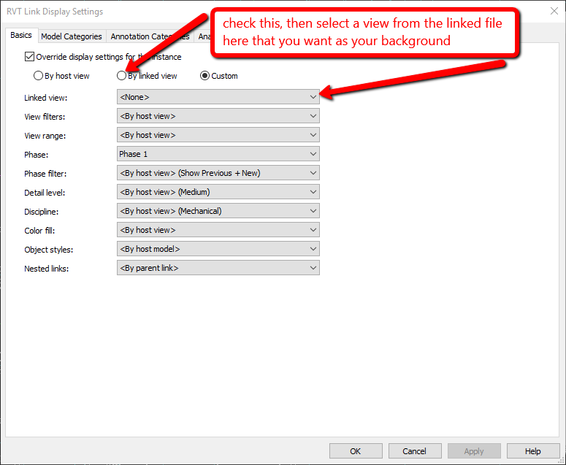- Subscribe to RSS Feed
- Mark Topic as New
- Mark Topic as Read
- Float this Topic for Current User
- Bookmark
- Subscribe
- Printer Friendly Page
- Mark as New
- Bookmark
- Subscribe
- Mute
- Subscribe to RSS Feed
- Permalink
- Report
Below floor piping
I am showing piping below the floor and piping that is in the ceiling space on the same sheet. I changed the view range and view depth so the piping below the floor still shows up. I then modified the "beyond" line type to change the linestyle to how I wanted it. However the problem I am having occurs when I change the view range to 0' the p-traps on piping below the floor no longer show up. They still show up on piping that is in the ceiling space.
What is it that I need to change or modify? Any help or suggestions is very much appreciated.
Thanks.
- Mark as New
- Bookmark
- Subscribe
- Mute
- Subscribe to RSS Feed
- Permalink
- Report
Plumbing.. Especially below floor plumbing are probably one of the most time consuming arduous tasks when modeling in revit. I completely understand your plight.
Force the (Background) view to be the view of the Archs so your view range depth will not effect it and change your depth.
The fitting has to be visible w/I you primary view range.
Is it necessary to even show a p-trap below grade (assuming it's below grade, since showing both)? I would just model the pipe as a trap.
- Mark as New
- Bookmark
- Subscribe
- Mute
- Subscribe to RSS Feed
- Permalink
- Report
I'm new to Revit. I'm struggling with being able to see my below grade piping which there is a lot of in new Costco warehouses. Could you explain more what you mean by force the background etc.
- Mark as New
- Bookmark
- Subscribe
- Mute
- Subscribe to RSS Feed
- Permalink
- Report
What I meant by "force the background" is the linked file will not change depending on your view range.
What you do is use a view from the architectural linked file as your floor plan.
However, I don't think you need to do this.
If this is a below grade floor plan the only thing you will see is structural footings and foundations....unless you want to look "below the floor"
Create a new level called below grade in section or elevation and call it below grade.
Place it..say 10' below the lowest level.
Create a floor plan from that new level and just change your view range to see the level above or not at all.
HTH
JR
*edit*
This is a solution to my original response in 2011. Revit has changed and the view depth no longer effects or can control linked elements like it used to.
so, the easiest solution is to use ToanDN comment.
- Subscribe to RSS Feed
- Mark Topic as New
- Mark Topic as Read
- Float this Topic for Current User
- Bookmark
- Subscribe
- Printer Friendly Page