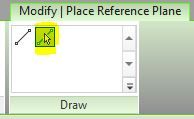- Subscribe to RSS Feed
- Mark Topic as New
- Mark Topic as Read
- Float this Topic for Current User
- Bookmark
- Subscribe
- Printer Friendly Page
- Mark as New
- Bookmark
- Subscribe
- Mute
- Subscribe to RSS Feed
- Permalink
- Report
Aligning sections
Revit MEP 2012… Can sections be aligned to objects / lines / families? I have a football shaped bulding similar to the splash screen with architectural angles to the 1000th degree... It would be nice to get a square on view of something.
- Mark as New
- Bookmark
- Subscribe
- Mute
- Subscribe to RSS Feed
- Permalink
- Report
No aligned per se but if you cycle the heads and tails to just ticks or nothing, you can move and rotate sections using the "End points" of the sections so they can then be aligned to objects.
Please give Kudos as appropriate to enhance the value of these forums.
Thank you!
- Mark as New
- Bookmark
- Subscribe
- Mute
- Subscribe to RSS Feed
- Permalink
- Report
That gets me close... The snaping to the end points doesn't appear to be 100% reliable, but I am a lot closer then ever before... Thank you...
- Mark as New
- Bookmark
- Subscribe
- Mute
- Subscribe to RSS Feed
- Permalink
- Report
This is weak, that sort of alignment isn't enough for architectural program. This must be precise or your building will fall
- Mark as New
- Bookmark
- Subscribe
- Mute
- Subscribe to RSS Feed
- Permalink
- Report
what we usually do here is we make reference plane and "pick line". Then we create a section to match the angle of the created reference plane.
- Mark as New
- Bookmark
- Subscribe
- Mute
- Subscribe to RSS Feed
- Permalink
- Report
I have tried this a couple of times but always come across snags.
Dynamo Attempt: https://forum.dynamobim.com/t/match-a-sectionview-alignment-to-a-model-line/6742
.net Attempt: https://forums.autodesk.com/t5/revit-api-forum/anchor-section-lines-to-objects/m-p/5994602?nobounce=...
The .net looked promising BUT it would often miss events and thus some sections didn't remain aligned.
We could really do with sections that can be locked to elements.
- Mark as New
- Bookmark
- Subscribe
- Mute
- Subscribe to RSS Feed
- Permalink
- Report
Draw your section straight then use rotate with the angled object as the base point, start your rotation with the angle straight then click on a line on the object. This matches the angle of the section to the angle of the object.
You can also use the angular dimension and then rotate by that angle.
- Mark as New
- Bookmark
- Subscribe
- Mute
- Subscribe to RSS Feed
- Permalink
- Report
Draw the reference plane to required angle and then pick the start and end points of reference plane while drawing the section.
- Mark as New
- Bookmark
- Subscribe
- Mute
- Subscribe to RSS Feed
- Permalink
- Report
I understand that aligning Sections to objects became available in Revit 2019.1
- Subscribe to RSS Feed
- Mark Topic as New
- Mark Topic as Read
- Float this Topic for Current User
- Bookmark
- Subscribe
- Printer Friendly Page