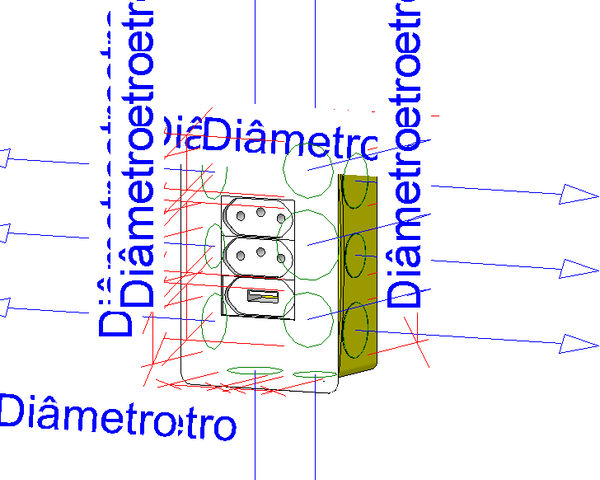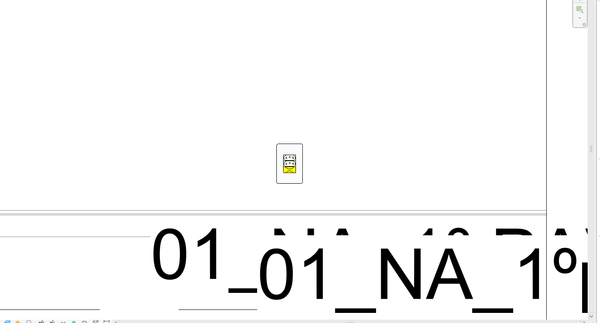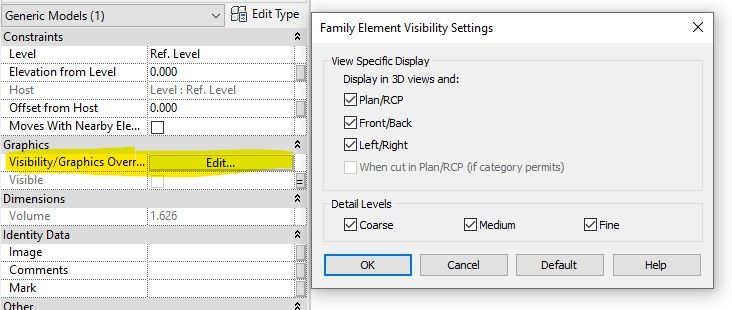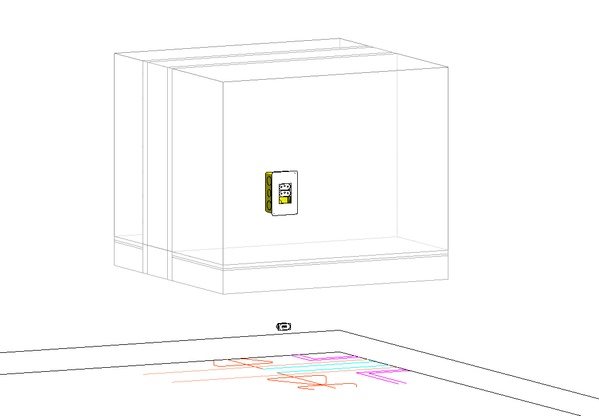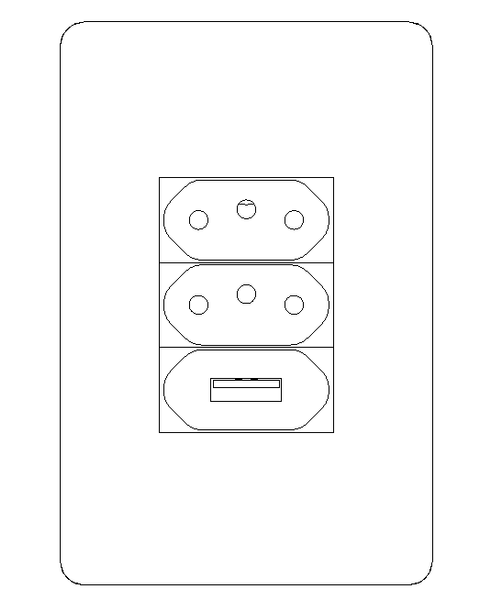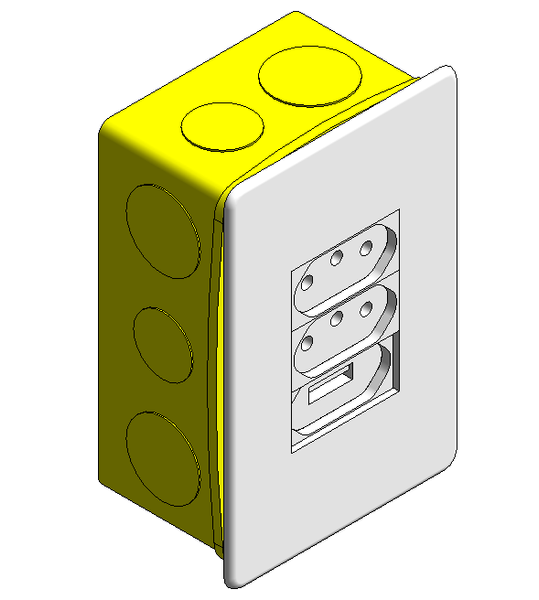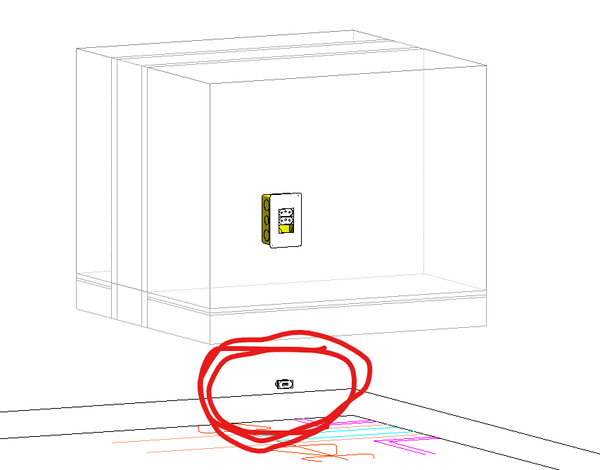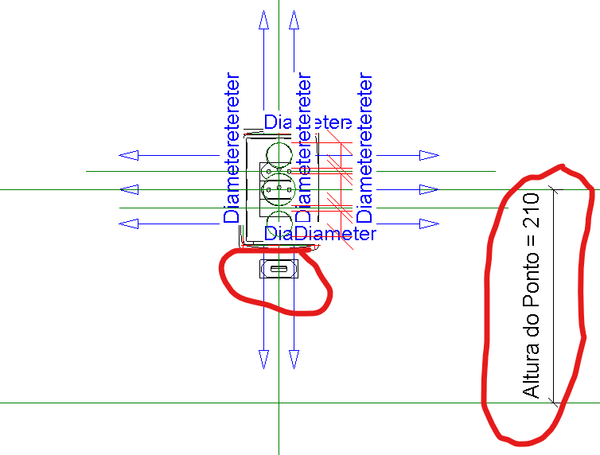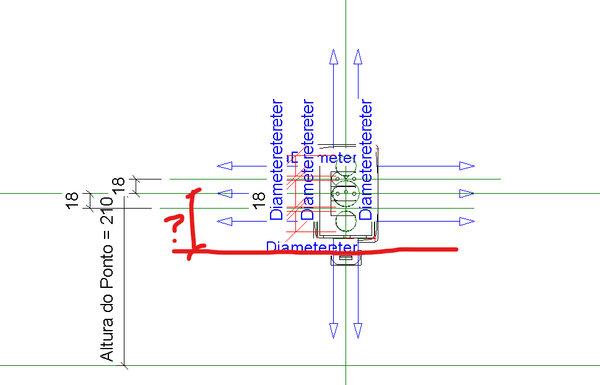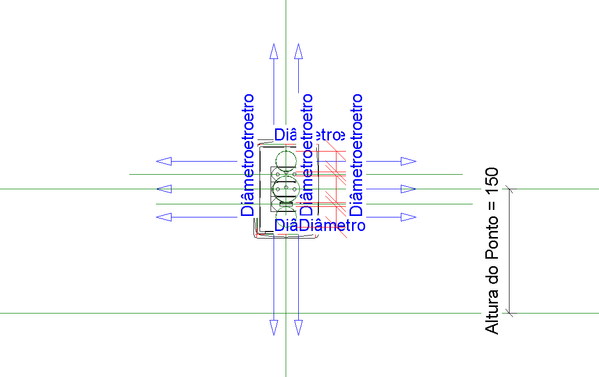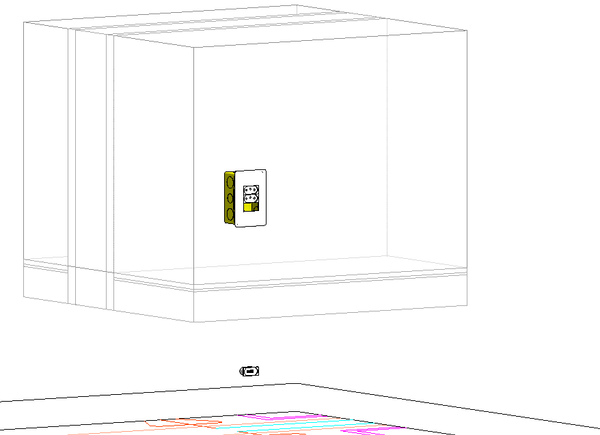- Subscribe to RSS Feed
- Mark Topic as New
- Mark Topic as Read
- Float this Topic for Current User
- Bookmark
- Subscribe
- Printer Friendly Page
- Mark as New
- Bookmark
- Subscribe
- Mute
- Subscribe to RSS Feed
- Permalink
- Report
I had to edit an electrical element and put an usb charger, and the final looked like this
But then when I checked it in a Section, the newly usb charger just didn´t show up.
Any ideas on fixing this?
Solved! Go to Solution.
Solved by fabiosato. Go to Solution.
- Mark as New
- Bookmark
- Subscribe
- Mute
- Subscribe to RSS Feed
- Permalink
- Report
Check the "Family Element Visibility Settings" in the family of the USB element. Make sure its set to visible in section, or check if any of those settings are turned off. (Image attached)
Also check if the element is set to "Visible" in the properties.
Does it show in a 3D view within the model?
- Mark as New
- Bookmark
- Subscribe
- Mute
- Subscribe to RSS Feed
- Permalink
- Report
Yes, it is all turned on, but I just checked it in the 3D model, and it looks like this
I have no clue why, since it is all correct when I edit the family
- Mark as New
- Bookmark
- Subscribe
- Mute
- Subscribe to RSS Feed
- Permalink
- Report
- Mark as New
- Bookmark
- Subscribe
- Mute
- Subscribe to RSS Feed
- Permalink
- Report
Is the USB element a nested family? Can you go into that and check its Family Element Visibility Settings then reload into host family.
Something else to check, in the host model, goto a 3D or section where you can see the USB element and set the "Preview Visibility On" on the bottom left (See image). This previews the family settings. If it disappears then you will be able to troubleshoot inside the family editor
- Mark as New
- Bookmark
- Subscribe
- Mute
- Subscribe to RSS Feed
- Permalink
- Report
Upload the family for examination, it will save a lot of back-and-forth guessing.
- Mark as New
- Bookmark
- Subscribe
- Mute
- Subscribe to RSS Feed
- Permalink
- Report
Here is the family, I think the USB is not part of the host
- Mark as New
- Bookmark
- Subscribe
- Mute
- Subscribe to RSS Feed
- Permalink
- Report
- Mark as New
- Bookmark
- Subscribe
- Mute
- Subscribe to RSS Feed
- Permalink
- Report
- Mark as New
- Bookmark
- Subscribe
- Mute
- Subscribe to RSS Feed
- Permalink
- Report
- Mark as New
- Bookmark
- Subscribe
- Mute
- Subscribe to RSS Feed
- Permalink
- Report
Here is your USB in your screenshot???:
It looks like the nested family is not constrained properly to move with the main family.
- Mark as New
- Bookmark
- Subscribe
- Mute
- Subscribe to RSS Feed
- Permalink
- Report
You need to add another reference plane, lock the USB sub-family to that plane and then give it an offset dimension from the plane which is controlled by the Alturo do Ponto parameter
- Mark as New
- Bookmark
- Subscribe
- Mute
- Subscribe to RSS Feed
- Permalink
- Report
I don´t get it. When I try to edit the family, it is already "fixed"
But it is still out of place
- Mark as New
- Bookmark
- Subscribe
- Mute
- Subscribe to RSS Feed
- Permalink
- Report
Hello,
The USB module was not inserted using the proper reference plane, which should be "baixo".
The family below is ok now.
Fábio Sato
Did you find this post helpful? Feel free to Like this post.
Did your question get successfully answered? Then click on the ACCEPT SOLUTION button.
- Mark as New
- Bookmark
- Subscribe
- Mute
- Subscribe to RSS Feed
- Permalink
- Report
- Subscribe to RSS Feed
- Mark Topic as New
- Mark Topic as Read
- Float this Topic for Current User
- Bookmark
- Subscribe
- Printer Friendly Page