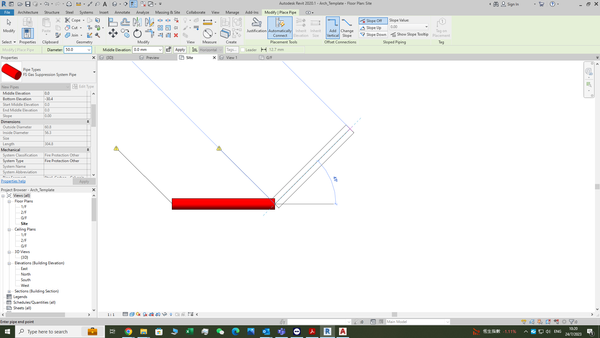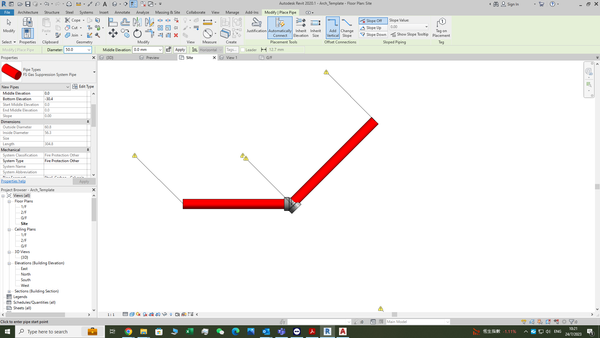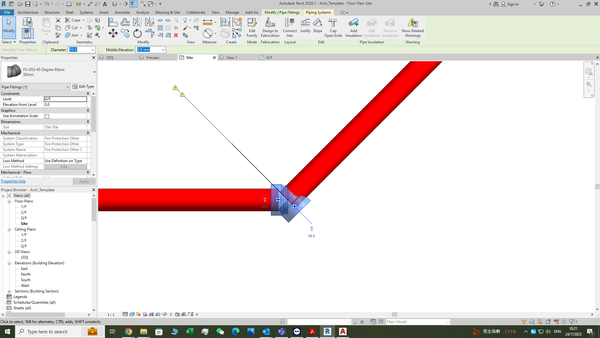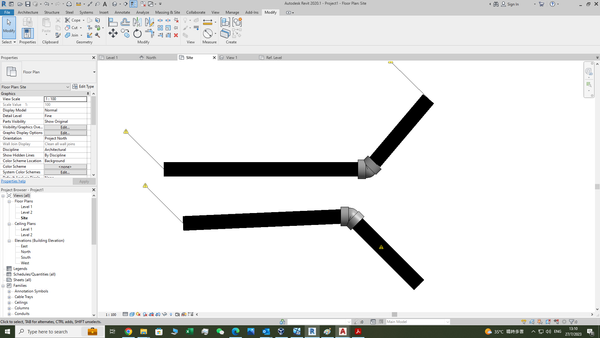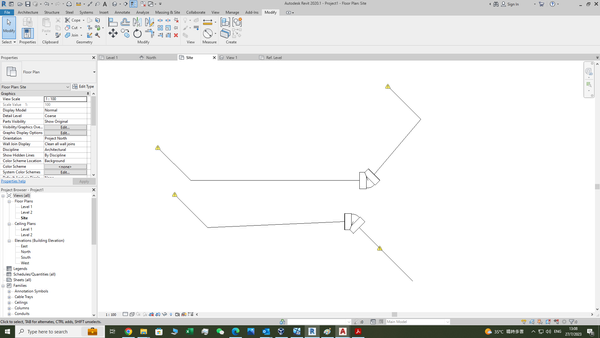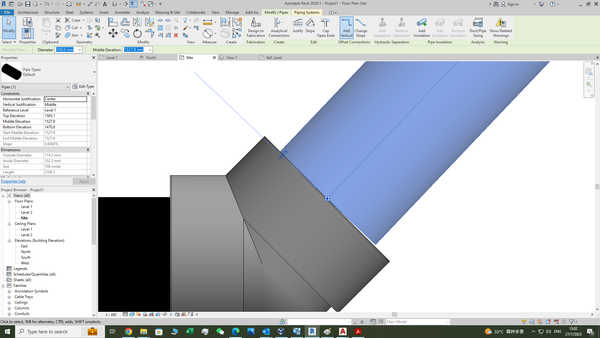- Subscribe to RSS Feed
- Mark Topic as New
- Mark Topic as Read
- Float this Topic for Current User
- Bookmark
- Subscribe
- Printer Friendly Page
- Mark as New
- Bookmark
- Subscribe
- Mute
- Subscribe to RSS Feed
- Permalink
- Report
No auto-route solution was found.
I created a 45 degree elbow, when I draw a pipe and go up to 45 degree, the 45 degree elbow connected error.. How to fix it? Thanks. I added the file for study.
- Mark as New
- Bookmark
- Subscribe
- Mute
- Subscribe to RSS Feed
- Permalink
- Report
I changed the primary connector and the family sort of works but maybe not 100%.
- Mark as New
- Bookmark
- Subscribe
- Mute
- Subscribe to RSS Feed
- Permalink
- Report
Hello,
In the previous versions, for elbows, the primary connector must point to the horizontal left and the secondary to the right upper quadrant.
This is the way I create all of my elbows, I am not sure if your elbow will work properly, but I never tried something different, maybe it works in newer versions.
Fábio Sato
Did you find this post helpful? Feel free to Like this post.
Did your question get successfully answered? Then click on the ACCEPT SOLUTION button.
- Mark as New
- Bookmark
- Subscribe
- Mute
- Subscribe to RSS Feed
- Permalink
- Report
Hi, I re-created the primary connector point to the horizontal left and the secondary to the right upper quadrant.
But doesn't know why also couldn't auto connect.. attached new file for reference. Thanks. (Revit 2020)
- Mark as New
- Bookmark
- Subscribe
- Mute
- Subscribe to RSS Feed
- Permalink
- Report
Hi, I created new pipe connector it works, but it's not complete connected have a gap? And the pipe are not straight.
- Mark as New
- Bookmark
- Subscribe
- Mute
- Subscribe to RSS Feed
- Permalink
- Report
Hello,
I suggest you to check this family provided by Autodesk.
It has the necessary components to make it work properly.
Fábio Sato
Did you find this post helpful? Feel free to Like this post.
Did your question get successfully answered? Then click on the ACCEPT SOLUTION button.
- Subscribe to RSS Feed
- Mark Topic as New
- Mark Topic as Read
- Float this Topic for Current User
- Bookmark
- Subscribe
- Printer Friendly Page