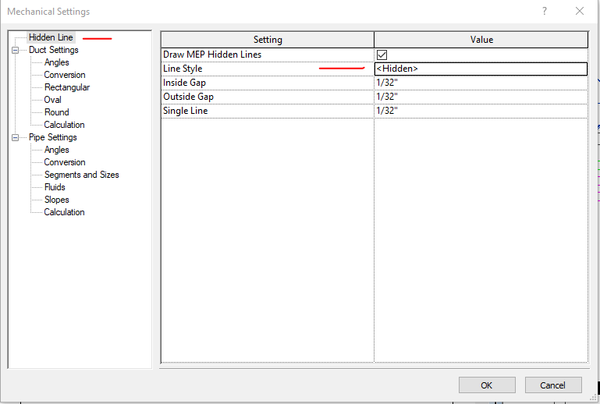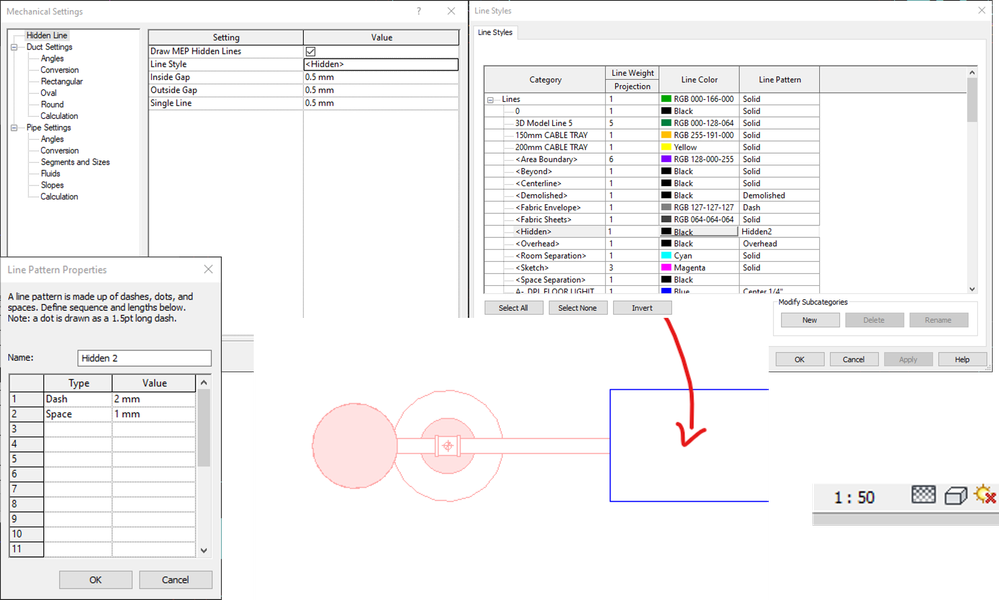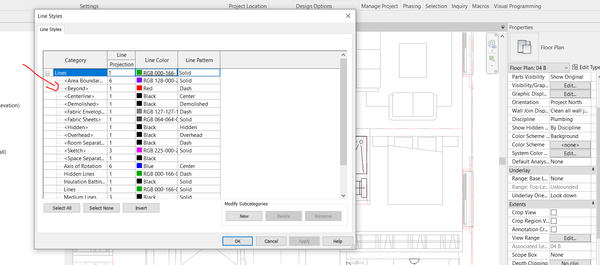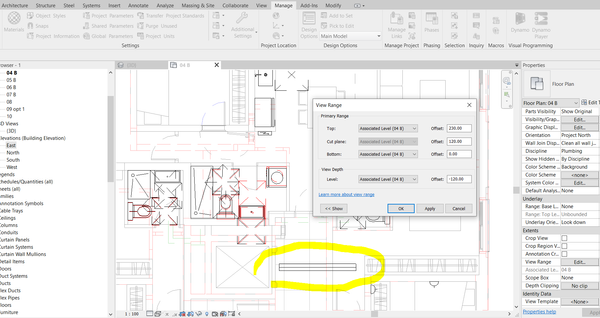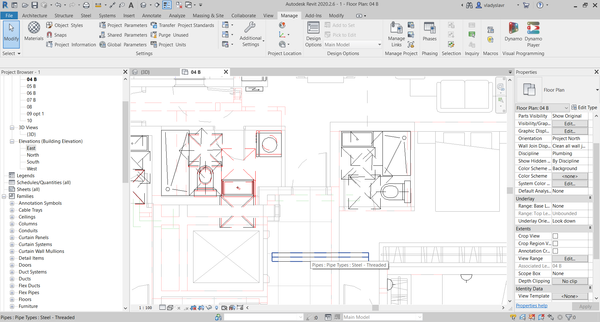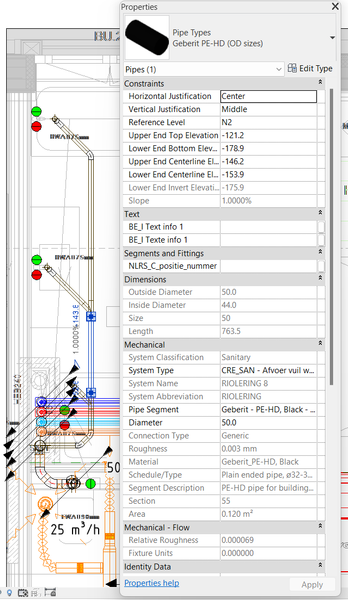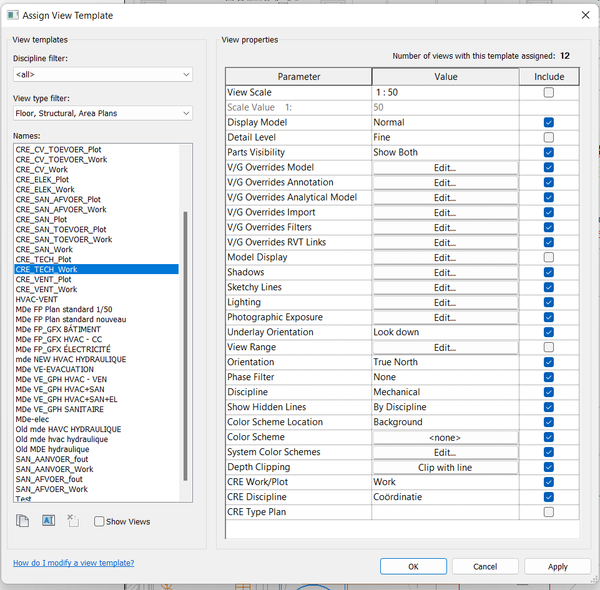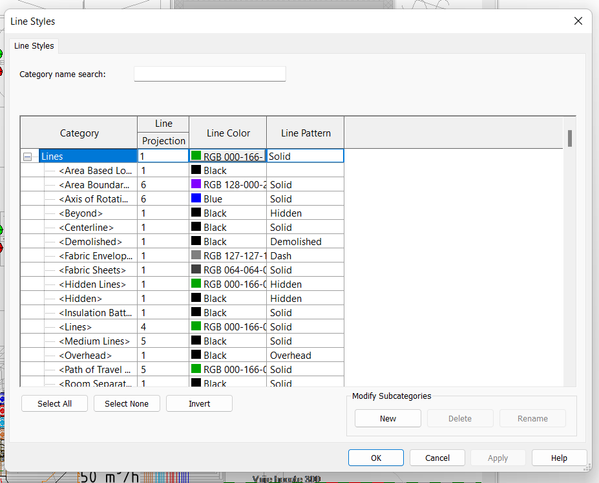- Subscribe to RSS Feed
- Mark Topic as New
- Mark Topic as Read
- Float this Topic for Current User
- Bookmark
- Subscribe
- Printer Friendly Page
- Mark as New
- Bookmark
- Subscribe
- Mute
- Subscribe to RSS Feed
- Permalink
- Report
Hello,
Why is it that whenever I us a "hidden line view, none of the lines that are "beyond" are actually hidden lines. I am having to overide all the elements that are hidden manually and its extremely tedious and time consuming please advise. please see attached picture, those pipes are on the other side of the wall. So why arent they showing up as hidden? Thanks
Solved! Go to Solution.
Solved by kadmonkee. Go to Solution.
- Mark as New
- Bookmark
- Subscribe
- Mute
- Subscribe to RSS Feed
- Permalink
- Report
MEP view parameter for discipline alters architectural elements to be halftone and transparent. You can use a different discipline: either architectural or coordination to alter that default. Then the link's appearance can be assigned to halftone in Visibility/Graphics. If your view is a section you could also alter the Far Clip Offset value to reduce how far forward the view should look.
- Mark as New
- Bookmark
- Subscribe
- Mute
- Subscribe to RSS Feed
- Permalink
- Report
the settings need to be looked at for Hidden Lines
on the manage tab find additional settings and select Line Styles find <Hidden> and confirm the Line Pattern is set for HIDDEN
confirm the settings under Mechanical settings your Line style is set to <Hidden> and you can adjust the gap distance depending on your views scale.
Note all components below the slab are dashed the 2 pipes above the slab display hidden lines correctly based on my settings
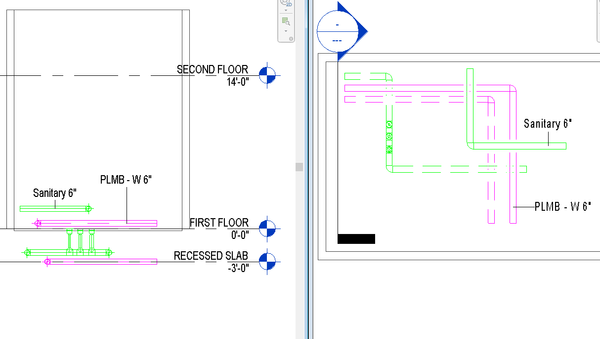
If there is any information shared that is of value please give Kudos
If a solution is provided by any posters please mark them as Solved to benefit everyone else.
thank you
- Mark as New
- Bookmark
- Subscribe
- Mute
- Subscribe to RSS Feed
- Permalink
- Report
Hi @kadmonkee,
I tried and still unable to see the hidden line.
There might be any other settings?
Radish G
- Mark as New
- Bookmark
- Subscribe
- Mute
- Subscribe to RSS Feed
- Permalink
- Report
Hello,
Which View Style is set for the view?
I believe you have to use hidden line to get the proper display.
Fábio Sato
Did you find this post helpful? Feel free to Like this post.
Did your question get successfully answered? Then click on the ACCEPT SOLUTION button.
- Mark as New
- Bookmark
- Subscribe
- Mute
- Subscribe to RSS Feed
- Permalink
- Report
- Mark as New
- Bookmark
- Subscribe
- Mute
- Subscribe to RSS Feed
- Permalink
- Report
Hello,
Are you applying any filter to the view?
Can you share a sample file?
Fábio Sato
Did you find this post helpful? Feel free to Like this post.
Did your question get successfully answered? Then click on the ACCEPT SOLUTION button.
- Mark as New
- Bookmark
- Subscribe
- Mute
- Subscribe to RSS Feed
- Permalink
- Report
This response may be a little late, but I was having this same issue until I realized my discipline was set to "Coordination". Once I set it to "Mechanical", all hidden lines appeared correctly.
- Mark as New
- Bookmark
- Subscribe
- Mute
- Subscribe to RSS Feed
- Permalink
- Report
- Mark as New
- Bookmark
- Subscribe
- Mute
- Subscribe to RSS Feed
- Permalink
- Report
I have a similar problem, I applied hidden line fine, but the piping system graphics override hidden lines
can anyone help, please?
- Mark as New
- Bookmark
- Subscribe
- Mute
- Subscribe to RSS Feed
- Permalink
- Report
- Mark as New
- Bookmark
- Subscribe
- Mute
- Subscribe to RSS Feed
- Permalink
- Report
- Mark as New
- Bookmark
- Subscribe
- Mute
- Subscribe to RSS Feed
- Permalink
- Report
Hi. I have similar issue. Why pipe is not appears dashed permanently, but architecture appears? pipe with dashed view appears only when I pointed on the pipe by mouse. bottom elevation of pipe -100
- Mark as New
- Bookmark
- Subscribe
- Mute
- Subscribe to RSS Feed
- Permalink
- Report
- Mark as New
- Bookmark
- Subscribe
- Mute
- Subscribe to RSS Feed
- Permalink
- Report
Far more information needed from you regarding the pipe properties, view properties, view range, etc.
- Mark as New
- Bookmark
- Subscribe
- Mute
- Subscribe to RSS Feed
- Permalink
- Report
- Mark as New
- Bookmark
- Subscribe
- Mute
- Subscribe to RSS Feed
- Permalink
- Report
So it's not the end of the world because we won't be sending the particular view out, but when I'm in Mechanical and Plumbing plans, it shows hidden lines and the gaps. But when I got to our Coordination view to see all the disciplines together, there are no gaps between lines and no hidden lines shown. Hidden Line is selected on the bottom for Graphic Display.
Any ideas why?
- Subscribe to RSS Feed
- Mark Topic as New
- Mark Topic as Read
- Float this Topic for Current User
- Bookmark
- Subscribe
- Printer Friendly Page