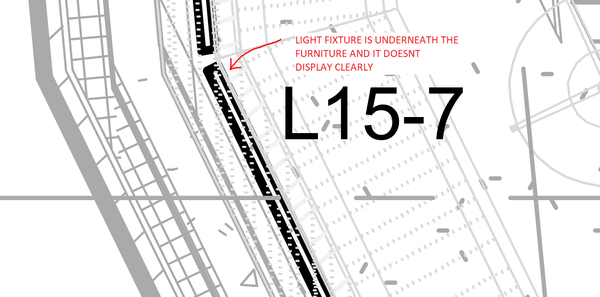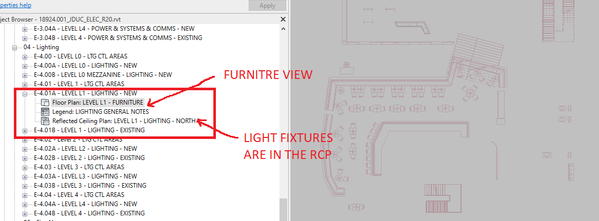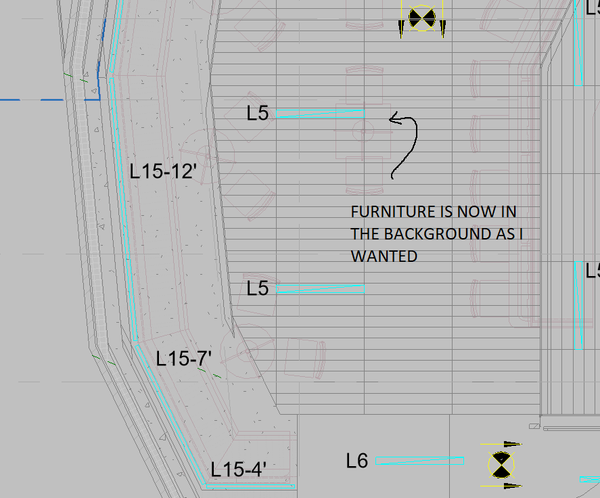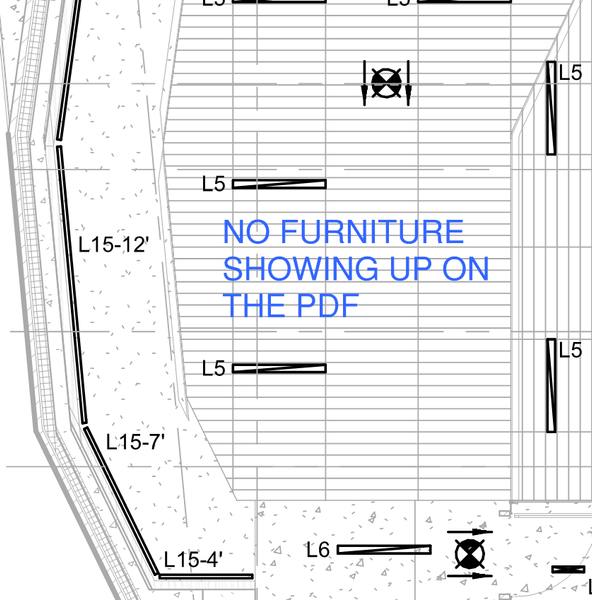- Forums Home
- >
- Revit Products Community
- >
- Revit MEP Forum
- >
- Furniture plan overlayed on RCP, display issues
- Subscribe to RSS Feed
- Mark Topic as New
- Mark Topic as Read
- Float this Topic for Current User
- Bookmark
- Subscribe
- Printer Friendly Page
- Mark as New
- Bookmark
- Subscribe
- Mute
- Subscribe to RSS Feed
- Permalink
- Report
So I like to show the furniture on the RCP and the only way I have found to do this is to create a separate view that shows only the furniture and put it on the same sheet as the RCP in the exact same spot. Only problem now is the light fixtures, which I want to show up on top of everything and bold, are underneath the furniture layers and its causing display issues. All of the architectural stuff (including furniture) is the architects model and linked in. Arch link is set to underlay and halftone. Light fixtures are in my model. Any idea how to get the light fixtures on top of the background?
Solved! Go to Solution.
Solved by RobDraw. Go to Solution.
- Mark as New
- Bookmark
- Subscribe
- Mute
- Subscribe to RSS Feed
- Permalink
- Report
The order that you place the views on the sheet determines the hierarchy. Place the furniture plan first.
Rob
Drafting is a breeze and Revit doesn't always work the way you think it should.
- Mark as New
- Bookmark
- Subscribe
- Mute
- Subscribe to RSS Feed
- Permalink
- Report
- Mark as New
- Bookmark
- Subscribe
- Mute
- Subscribe to RSS Feed
- Permalink
- Report
@s.borello i wish it were that simple but it never works out that way. The furniture is all a different heights and the building has all sorts of different levels and auditoriums etc.
- Mark as New
- Bookmark
- Subscribe
- Mute
- Subscribe to RSS Feed
- Permalink
- Report
- Subscribe to RSS Feed
- Mark Topic as New
- Mark Topic as Read
- Float this Topic for Current User
- Bookmark
- Subscribe
- Printer Friendly Page