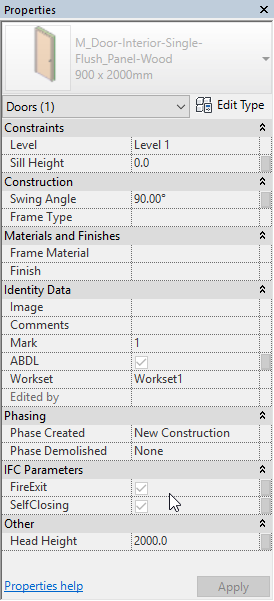
When tabbing your way to a element from a linked file, you aren't able to distinguish between YES/NO parameters value that are ticked On or not yet defined...
In the Example picture, a have selected a door from a linked model. It is only the FireExit parameter that are ticked on. All the others YES/NO parameters aren't either on or off (not yet defined)...
We NEED somehow be able to tell the difference...!