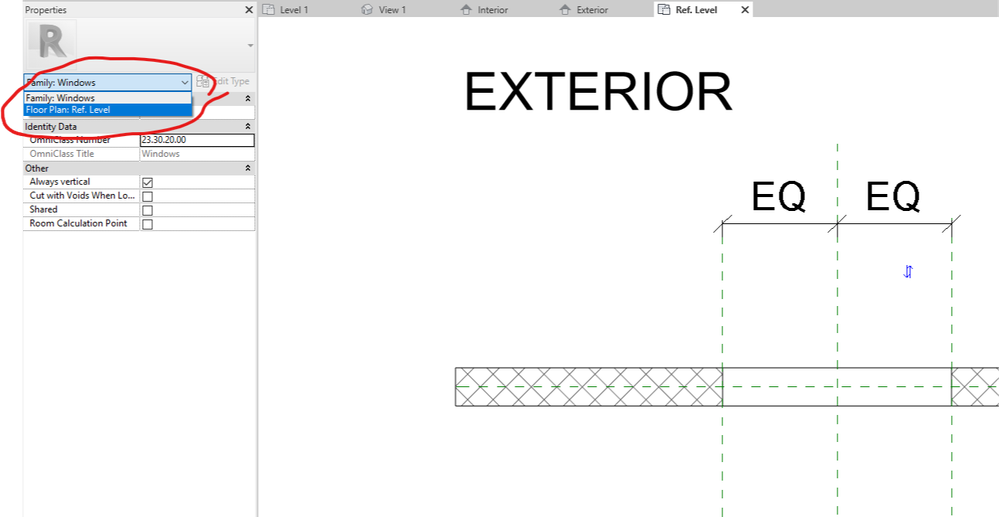- Forums Home
- >
- Revit Products Community
- >
- Revit Architecture Forum
- >
- Re: window family doesn't cut in plan view
- Subscribe to RSS Feed
- Mark Topic as New
- Mark Topic as Read
- Float this Topic for Current User
- Bookmark
- Subscribe
- Printer Friendly Page
- Mark as New
- Bookmark
- Subscribe
- Mute
- Subscribe to RSS Feed
- Permalink
- Report
window family doesn't cut in plan view
by default. I forget what but there's some routine to make this family cut properly in a plan view. Why they made viewing the top of the family the default position I DON"T KNOW but what do you expect from programmers? Understanding?
AutoCAD 2010
AutoCAD 2015
Revit 2015
- Mark as New
- Bookmark
- Subscribe
- Mute
- Subscribe to RSS Feed
- Permalink
- Report
In the family editor, select the solid made by sweep, located at the upper portion of the window. Select visibility settings > uncheck Plan/RCP > load into project.
Alfredo Medina _________________________________________________________________ ______
Licensed Architect (Florida) | Freelance Instructor | Autodesk Expert Elite (on Revit) | Profile on Linkedin
- Mark as New
- Bookmark
- Subscribe
- Mute
- Subscribe to RSS Feed
- Permalink
- Report
Ok that works...
But why? Why make objects above a cutplane visible in a plan view? I don't get the logic behind that.
And what happens when I have the same situation at two different elevations, where one window is being cut at the transom level?
AutoCAD 2010
AutoCAD 2015
Revit 2015
- Mark as New
- Bookmark
- Subscribe
- Mute
- Subscribe to RSS Feed
- Permalink
- Report
The height of the cut plane in the family editor determines the default display of the family in the project. If you want the family to be cut by default at the transom you could set the cut plane in the family to be 7' 2", for example.
When two windows of the same type need to be cut at different heights in a project, you use a plan region to set a custom cut plane.
Alfredo Medina _________________________________________________________________ ______
Licensed Architect (Florida) | Freelance Instructor | Autodesk Expert Elite (on Revit) | Profile on Linkedin
- Mark as New
- Bookmark
- Subscribe
- Mute
- Subscribe to RSS Feed
- Permalink
- Report
Just tested in Revit 2012, even when using a plan region, the window or door will be cut at cutplane set in the family.
- Mark as New
- Bookmark
- Subscribe
- Mute
- Subscribe to RSS Feed
- Permalink
- Report
No that doesn't work. I set the cutplane in this family's plan view to 5'-0" and it doesn't cut at all. It doesn't cut in the family editor or the project.
I played around with the view range settings. Standard items like doors, windows and walls obey the rules but this and other componnents do not.
AutoCAD 2010
AutoCAD 2015
Revit 2015
- Mark as New
- Bookmark
- Subscribe
- Mute
- Subscribe to RSS Feed
- Permalink
- Report
There are other alternatives other than view range. In this example, I managed to show two instances of the same window type in different ways, by using a combination of settings in the family: "visibility settings" for plan view/rcp and instance visibility parameters:
Alfredo Medina _________________________________________________________________ ______
Licensed Architect (Florida) | Freelance Instructor | Autodesk Expert Elite (on Revit) | Profile on Linkedin
- Mark as New
- Bookmark
- Subscribe
- Mute
- Subscribe to RSS Feed
- Permalink
- Report
- Mark as New
- Bookmark
- Subscribe
- Mute
- Subscribe to RSS Feed
- Permalink
- Report
This is very helpful info! I had to right click on the family object and select visibility. From there I unchecked Plan/RCP.
![]()
- Mark as New
- Bookmark
- Subscribe
- Mute
- Subscribe to RSS Feed
- Permalink
- Report
It took me ages to figure out how to edit the cut plane within a family, but thanks to this guide: https://aectechtalk.wordpress.com/2016/06/27/cut-plane-within-revit-families/
there it is...
Quote:
There is a difference between actually finding the View Range parameter in a model view and a family view. In a family, you must pick on and highlight the view name so that it has the blue highlight box around the view name. If the view name (such as Ref. Level) is not highlighted in blue, you will not see the View Range parameter. In a Revit model, as long as you have the view active, you will see the View Range parameter in the view’s Properties palette. This is not the case when you are in a family view.
- Mark as New
- Bookmark
- Subscribe
- Mute
- Subscribe to RSS Feed
- Permalink
- Report
@jhoadcoombe wrote:
It took me ages to figure out how to edit the cut plane within a family, but thanks to this guide: https://aectechtalk.wordpress.com/2016/06/27/cut-plane-within-revit-families/
there it is...
Quote:
There is a difference between actually finding the View Range parameter in a model view and a family view. In a family, you must pick on and highlight the view name so that it has the blue highlight box around the view name. If the view name (such as Ref. Level) is not highlighted in blue, you will not see the View Range parameter. In a Revit model, as long as you have the view active, you will see the View Range parameter in the view’s Properties palette. This is not the case when you are in a family view.
Or just simply select it from the drop down?
p/s: finding loot boxes and sub quests in video games certainly enhance my ability to figuring these stuff out.
- Mark as New
- Bookmark
- Subscribe
- Mute
- Subscribe to RSS Feed
- Permalink
- Report
Ahhh thanks....! This is key information. This particular issue of what controls the cut in a window family has been driving me nuts for months. It's very unlikely I would have worked this out through trial and error. One more of those random Revit things that "you just have to know".
- Subscribe to RSS Feed
- Mark Topic as New
- Mark Topic as Read
- Float this Topic for Current User
- Bookmark
- Subscribe
- Printer Friendly Page