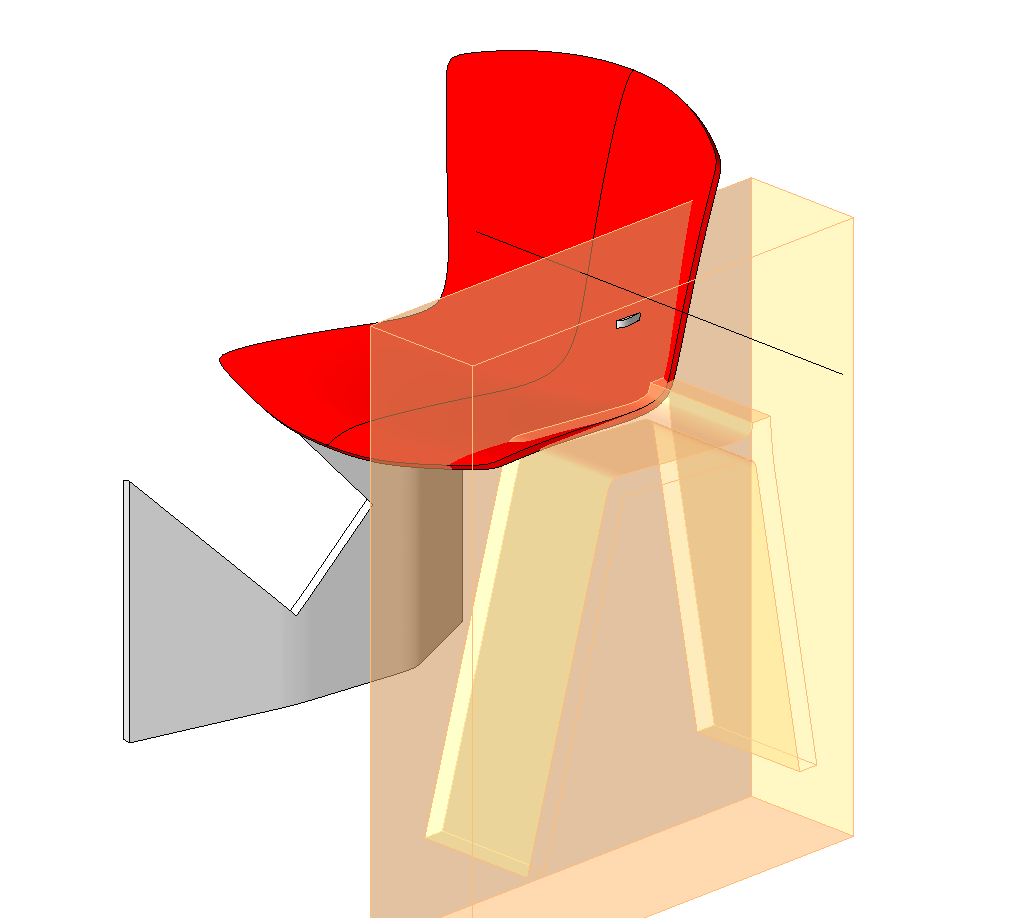- Forums Home
- >
- Revit Products Community
- >
- Revit Architecture Forum
- >
- why do void go crazy when copy and paste furniture between files?
why do void go crazy when copy and paste furniture between files?
- Subscribe to RSS Feed
- Mark Topic as New
- Mark Topic as Read
- Float this Topic for Current User
- Bookmark
- Subscribe
- Printer Friendly Page
- Mark as New
- Bookmark
- Subscribe
- Mute
- Subscribe to RSS Feed
- Permalink
- Report
why do void go crazy when copy and paste furniture between files?
further more when I click a void I cannot even turn the extrusion back into a normal solid - the void switch is missing
Claas Kuhnen
Faculty Industrial Design – Wayne State Universit
Chair Interior Design – Wayne State University
Owner studioKuhnen – product : interface : design
![]()
- Mark as New
- Bookmark
- Subscribe
- Mute
- Subscribe to RSS Feed
- Permalink
- Report
I understand that voids are not working as expected in your Revit furniture family. Can you upload the family file and steps to re-produce. If you do not want to upload here I will email internally. Thanks for posting.
- Mark as New
- Bookmark
- Subscribe
- Mute
- Subscribe to RSS Feed
- Permalink
- Report
here it is
when I copy only the shell and then only the legs
the voids get confused cut the wrong parts and undo the cut
will make the shell/leg solid then even disapear.
this is pretty user unfriendly when you do not know what happens
to your data and when there is no object browser.
Claas Kuhnen
Faculty Industrial Design – Wayne State Universit
Chair Interior Design – Wayne State University
Owner studioKuhnen – product : interface : design
![]()
- Mark as New
- Bookmark
- Subscribe
- Mute
- Subscribe to RSS Feed
- Permalink
- Report
I find the void system more or less to be very unusable for a design process.
I ran so often now into the problem that when I uncut the solid from a void the solid just disappeared and the void remained.
Claas Kuhnen
Faculty Industrial Design – Wayne State Universit
Chair Interior Design – Wayne State University
Owner studioKuhnen – product : interface : design
![]()
- Mark as New
- Bookmark
- Subscribe
- Mute
- Subscribe to RSS Feed
- Permalink
- Report
When the option to switch the void to a solid does not appear, it means that the Void is cutting some object in the Family. If this Void appears orange, than it is not intersecting the object that it is assigned to cut. You will have to use the "Uncut" command, select the Void, and then move the cursor over the other extrusion and see which become highlighted, which indicates that that extrusion in being cut by the Void.
I think that when Void are copy/pasted from one Family to another, the Voids' "cutting assignments" are not preserved, and are recalculated as if the void was just created, or however else Revit decides.
cekuhnen wrote:
"...I ran so often now into the problem that when I uncut the solid from a void the solid just disappeared and the void remained."
Regarding this issue - I've seen it before, but I don't know of any remedy. I typically make sure that the objects are solid extrusions before I copy them, and then change them to Void and assign the cutting afterwards.
- Mark as New
- Bookmark
- Subscribe
- Mute
- Subscribe to RSS Feed
- Permalink
- Report
Thats why I made the comment that the void system is great when you create a form - but editing (undo) or transfering (copy paste) in Revit is 99% of the times I do it pointless because of how badly the tool operates.
I quite honestly stunned they do not fix this.
Claas Kuhnen
Faculty Industrial Design – Wayne State Universit
Chair Interior Design – Wayne State University
Owner studioKuhnen – product : interface : design
![]()
- Subscribe to RSS Feed
- Mark Topic as New
- Mark Topic as Read
- Float this Topic for Current User
- Bookmark
- Subscribe
- Printer Friendly Page