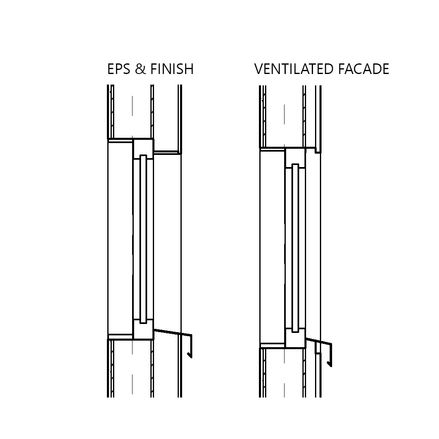- Forums Home
- >
- Revit Products Community
- >
- Revit Architecture Forum
- >
- wall wrapping at head of window/door
- Subscribe to RSS Feed
- Mark Topic as New
- Mark Topic as Read
- Float this Topic for Current User
- Bookmark
- Subscribe
- Printer Friendly Page
- Mark as New
- Bookmark
- Subscribe
- Mute
- Subscribe to RSS Feed
- Permalink
- Report
wall wrapping at head of window/door
Anybody knows how to to wrapp at the head or sill of inserts? nice control in plan but no control in section...
- Mark as New
- Bookmark
- Subscribe
- Mute
- Subscribe to RSS Feed
- Permalink
- Report
If you enable wrapping at inserts the outside layer will wrap around at the sides but not the head and still. This is by design and the application is working as expected. See attached images for details. However, I'm not sure I fully understand what you mean by "nice control in plan but no control in section...".
Here's a few links on Wrapping:
Layer Wrapping
http://help.autodesk.com/view/RVT/2014/ENU/?guid=GUID-69B6DC75-56A9-4F35-BE24-80048360E2BB
Setting Layer Wrapping
http://help.autodesk.com/view/RVT/2014/ENU/?guid=GUID-B680A2D3-8051-44E4-A93D-68768896DF5E
If I misunderstood your questions please add additional notes and/or a screen shot. Thanks for posting.
- Mark as New
- Bookmark
- Subscribe
- Mute
- Subscribe to RSS Feed
- Permalink
- Report
Thank you for your reply. I am replying outside the forum so as not to embarrass you with what I have to say.
I have been working with Revit for the past 14 years. I must inform you that very few of the improvements our office asked for where addressed in the development process of the software. I find it very annoying that your company does relatively little to make major necessary improvements in the software. My last request is merely one out of many that I have presented over the years. These drawbacks make the use of the software less and less worthwhile for us. If you do not plan to make such improvements in the software that allow for as little as possible use of 2D drafting than we may consider dropping the whole service altogether and seek better solutions elsewhere. Your tone of reply has been your company's mantra for the past decade. You should design your software to suit the designer's needs and not to please the programmers. Whether it is expected that the software should work this way or another, we couldn't care less, it should more than anything else work as we, the users, need it to work!
My office does a lot of public relations for you software in our country, but lately we are getting tired of waiting for the obvious while paying substantial sums of money to stay tuned in.
Please pass on the message to your superiors. A company of your scale should be able to do much better with its R&D department.
Respectfully yours,
Architect Eyal Bleiweiss
Finearc Architects Ltd. www.fa-arch.com
Cellular 972-54-4215204 Tel 972-77-7867861/2
31a Hatchelet Street Hod Hasharon 4526461 Israel
- Mark as New
- Bookmark
- Subscribe
- Mute
- Subscribe to RSS Feed
- Permalink
- Report
________________________________________________________________________________
If you find posts have solved your problem, please don't forget to mark them as 'SOLVED' to help others with similar questions. - Thank you.
__________________________________________________________________________________
- Mark as New
- Bookmark
- Subscribe
- Mute
- Subscribe to RSS Feed
- Permalink
- Report
I think a lot of people feel frustrated by what they perceive to be slow development in particular areas - actually I don't know of a single Revit user I've spoken to that doesn't. It would be nice if some of the recurring issues were addressed but I've long since given up holding my breath on that - I give suggestions for improvements as and when I can and hope that one day they may see the light of day.
With regards to the original question. I've often found it odd that wraps only work in plan and not section (ie window jambs but not head and cill). Alan has stated that Revit works 'as expected' which it does but that doesn't mean that it works the way people need it to. I think it would be good if there was an option for wall wraps at head and sill as well personally. A lot of the time I wouldn't use it but there would be times where it would save a lot of hassle.
cheers
K.
"Give a man a fish and you feed him for a day; teach a man to fish and you feed him for a lifetime."
Maimonides
- Mark as New
- Bookmark
- Subscribe
- Mute
- Subscribe to RSS Feed
- Permalink
- Report
I understand frustration, guilty of a line or two myself written here with only emotion behind it, but there is always something productive to continue.
Anyway, what scale is your head and sill that you require wall wrapping? Isn't this covered in details?
My 2 cents.....Text editor springs to mind as needing development before wall wrapping.
________________________________________________________________________________
If you find posts have solved your problem, please don't forget to mark them as 'SOLVED' to help others with similar questions. - Thank you.
__________________________________________________________________________________
- Mark as New
- Bookmark
- Subscribe
- Mute
- Subscribe to RSS Feed
- Permalink
- Report
Text editor definitely needs improving!! These things shouldn't need to be sequential, we talk as if there is just a single developer at Autodesk working on Revit... (or maybe there is... ) 😉
If you use the argument of covering head and cill wall wrapping by using details then why bother having wall wrapping at all as the same argument would apply in plan surely? FWIW I would expect to see it on a 1:50 section in certain circumstances but for me it would mostly be of use if I had a deep reveal where I wanted the external leaf of the wall to wrap inwards.
I don't think there is anything wrong with venting a bit of frustration on here every now and again - but what people need to realise is that the majority of people who post on here aren't developers - they are just the guys trying to help us out, so venting at them really isn't fair.
"Give a man a fish and you feed him for a day; teach a man to fish and you feed him for a lifetime."
Maimonides
- Mark as New
- Bookmark
- Subscribe
- Mute
- Subscribe to RSS Feed
- Permalink
- Report
Yup, applies in plan. The way i see it, at scales smaller than 1:20, a 10mm plasterboard layer is not clear with the rest of the wall lines. By the time i get to 1:20 i am adding detail lines and filled regions anyway. So yes, never been a problem for me but everyone has different expectations and workflows.
P.s. im sure it is sequential... they have a whiteboard in the discussion room, 2015 had nothing new hence the time for a mid year upgrade with R2!
________________________________________________________________________________
If you find posts have solved your problem, please don't forget to mark them as 'SOLVED' to help others with similar questions. - Thank you.
__________________________________________________________________________________
- Mark as New
- Bookmark
- Subscribe
- Mute
- Subscribe to RSS Feed
- Permalink
- Report
Interesting topic. For me the problem is that in an internal room elevation one sees the window ope and presumes that the ope is from finished face to finished face. When in actuality it is the structural ope we see. So when we dimension the ope it's not the same as the dimension that will be given in the plan once the plastered reveal is shown
- Mark as New
- Bookmark
- Subscribe
- Mute
- Subscribe to RSS Feed
- Permalink
- Report
In my opinion, it is a programming error. There are bandage fixes such as Cut profile, Parts, etc... but they really should make it to behave consistently between plan and section.
- Mark as New
- Bookmark
- Subscribe
- Mute
- Subscribe to RSS Feed
- Permalink
- Report
…what irks me even more, is that the cladding materials that do wrap at inserts and ends, aren’t picked up in quantity take offs!
- Mark as New
- Bookmark
- Subscribe
- Mute
- Subscribe to RSS Feed
- Permalink
- Report
…oh, and then there’s the fact that you can’t dimension to the core edge of a wall with an end wrap. Can’t snap on it. Can’t align to it.
C’mon. Really?
- Mark as New
- Bookmark
- Subscribe
- Mute
- Subscribe to RSS Feed
- Permalink
- Report
@Anonymous
Yup, its really annoying.
Revit idea here: https://forums.autodesk.com/t5/revit-ideas/dimension-walls-when-wrapping-at-ends-active-current-limitation/idi-p/6905605
________________________________________________________________________________
If you find posts have solved your problem, please don't forget to mark them as 'SOLVED' to help others with similar questions. - Thank you.
__________________________________________________________________________________
- Mark as New
- Bookmark
- Subscribe
- Mute
- Subscribe to RSS Feed
- Permalink
- Report
Family parameters can help with wrapping in sections. I've managed to create a workaround:
If you are wrapping not only Facade but also the insulation, this family will work only when the window casement is positioned next to the exterior face of the core. However, if you are wrapping the facade only, you can position it closer to the interior face. Usually, blinds force positioning windows towards the interior, but that can be defined with a different family.... Also, this family allows option for displaying ventilated facade. It took me alot of time to make it so tell me what you think.... I'm willing to share it, so feel free to download it from my gdrive:
https://drive.google.com/file/d/0B95C_q8GJGDVUTkxLUlwVWxuT0k/view?usp=sharing
Also, if you like it but have some trouble using it, don't hesitate to ask me.
Andrej Ilić
name spelled phonetically: ændreɪ ilich
M.Arch.
Autodesk Expert Elite Alumni
- Mark as New
- Bookmark
- Subscribe
- Mute
- Subscribe to RSS Feed
- Permalink
- Report
@Ilic.Andrej: Be happy to provide you feedback, back I'm not quite understanding what you/re saying, and I cannot open your RVT file from the link you provided. Can you post it as an attachment instead?
- Mark as New
- Bookmark
- Subscribe
- Mute
- Subscribe to RSS Feed
- Permalink
- Report
No problem, I attached here...
I ll try to be more understandable 🙂 What I'm saying is that this workaround works for windows which are positioned near the layer which is being wrapped. It just so happens that they are also connected to the core which is where they should be.
Andrej Ilić
name spelled phonetically: ændreɪ ilich
M.Arch.
Autodesk Expert Elite Alumni
- Mark as New
- Bookmark
- Subscribe
- Mute
- Subscribe to RSS Feed
- Permalink
- Report
I did some fix
Andrej Ilić
name spelled phonetically: ændreɪ ilich
M.Arch.
Autodesk Expert Elite Alumni
- Mark as New
- Bookmark
- Subscribe
- Mute
- Subscribe to RSS Feed
- Permalink
- Report
What am I looking for? I don't see anything different about the family, or with how it improves wall wrapping in project. Sorry, you probably expected a different reaction, but I don't know what I should to react to. Help me out.
- Mark as New
- Bookmark
- Subscribe
- Mute
- Subscribe to RSS Feed
- Permalink
- Report
As the picture shows, it mimics wrapping in the section. There are parameters called "Wall - Wrapping/ Exterior" and "Wall - Wrapping/ Interior". They affect void constraints. Since I used multiple voids, I can also control "Void Extrusion End" (void height) which can be used to create wrapping in the section. As I said before, this works when the window is positioned against the exterior face of the wall core.
Andrej Ilić
name spelled phonetically: ændreɪ ilich
M.Arch.
Autodesk Expert Elite Alumni
- Subscribe to RSS Feed
- Mark Topic as New
- Mark Topic as Read
- Float this Topic for Current User
- Bookmark
- Subscribe
- Printer Friendly Page