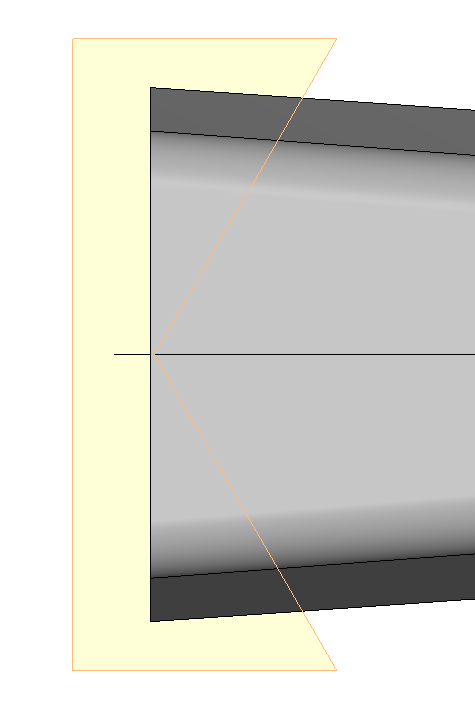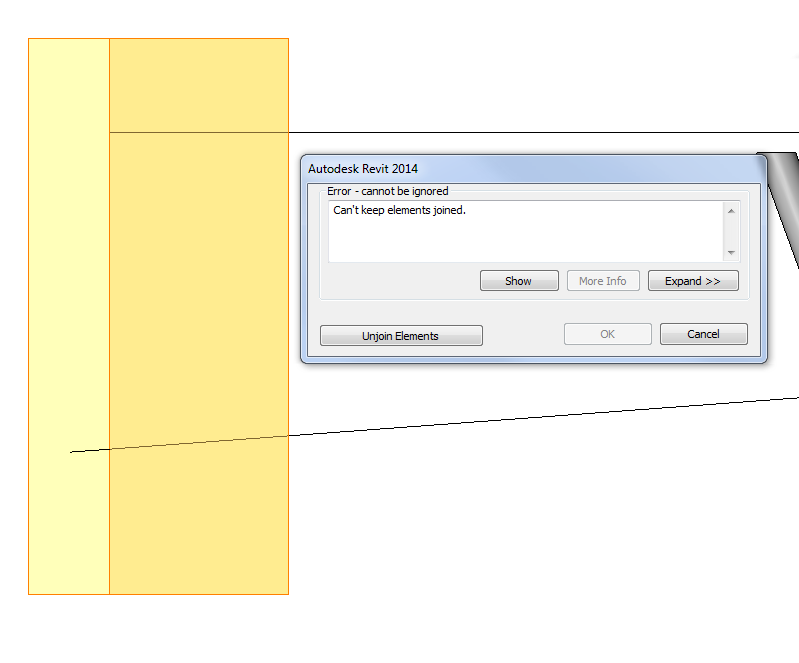- Forums Home
- >
- Revit Products Community
- >
- Revit Architecture Forum
- >
- VOID extrusion problem: cannot keep joined ????
- Subscribe to RSS Feed
- Mark Topic as New
- Mark Topic as Read
- Float this Topic for Current User
- Bookmark
- Subscribe
- Printer Friendly Page
- Mark as New
- Bookmark
- Subscribe
- Mute
- Subscribe to RSS Feed
- Permalink
- Report
VOID extrusion problem: cannot keep joined ????
So I do not get what the problem Revit has to use a VOID shape and cut a different shape. the void perfectly intersects
but Revit cannot keep them joined. I have move the VOID just by few mm it all magically works.
is the trim function in Revit that bad? Rhino can have problem when a trim face sits on a face to trim but here this is not
the case.
Claas Kuhnen
Faculty Industrial Design – Wayne State Universit
Chair Interior Design – Wayne State University
Owner studioKuhnen – product : interface : design
![]()
- Mark as New
- Bookmark
- Subscribe
- Mute
- Subscribe to RSS Feed
- Permalink
- Report
And here is a different problem but here all edes intersect well and adjusting how far to move the bench into the void does not fix it
I noticed if the void does not cut fully through the top part of the shell it works.
This makes no sense.
Claas Kuhnen
Faculty Industrial Design – Wayne State Universit
Chair Interior Design – Wayne State University
Owner studioKuhnen – product : interface : design
![]()
- Mark as New
- Bookmark
- Subscribe
- Mute
- Subscribe to RSS Feed
- Permalink
- Report
OMG so it is the mid axis - the void cannot have to edges meet there,
if I move the voide down it works or if I round that corner it works as well like in the image below.
either this is a bug or Revit is really crippled math wise here
Claas Kuhnen
Faculty Industrial Design – Wayne State Universit
Chair Interior Design – Wayne State University
Owner studioKuhnen – product : interface : design
![]()
- Mark as New
- Bookmark
- Subscribe
- Mute
- Subscribe to RSS Feed
- Permalink
- Report
Yeah, these are fun. 😞
Revit is quite peculiar about some of these things. If you start creating objects where lines are approaching each other closely or if you try cut/join small parts of an object it will break and you run in these kind of things.
In general you will notice that when working on small scales Revit starts to struggle. Details of a few millimeters are not handled very well by Revit.
Louis
Please mention Revit version, especially when uploading Revit files.
- Mark as New
- Bookmark
- Subscribe
- Mute
- Subscribe to RSS Feed
- Permalink
- Report
It is a waste of time and driving costs up because I need to build in a way that Revit will not complain. Just today I wasted 2 hours trying to trouble shoot and solve this issue till I found some tips about that well Revit is cranky.
Claas Kuhnen
Faculty Industrial Design – Wayne State Universit
Chair Interior Design – Wayne State University
Owner studioKuhnen – product : interface : design
![]()
- Subscribe to RSS Feed
- Mark Topic as New
- Mark Topic as Read
- Float this Topic for Current User
- Bookmark
- Subscribe
- Printer Friendly Page