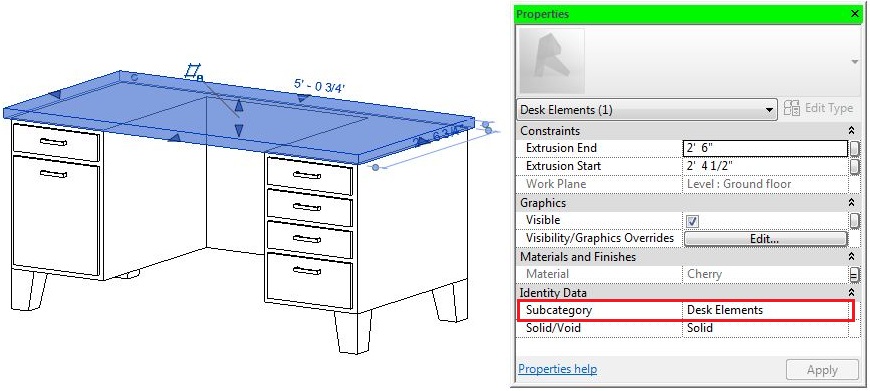- Forums Home
- >
- Revit Products Community
- >
- Revit Architecture Forum
- >
- visibility of subcategories does not make it invisible
visibility of subcategories does not make it invisible
- Subscribe to RSS Feed
- Mark Topic as New
- Mark Topic as Read
- Float this Topic for Current User
- Bookmark
- Subscribe
- Printer Friendly Page
- Mark as New
- Bookmark
- Subscribe
- Mute
- Subscribe to RSS Feed
- Permalink
- Report
visibility of subcategories does not make it invisible
I got this family for a car. i created a subcategory (in specialty equipment) as "Vehicle". (file is too large to attach)
but when I un-check the visibility of that subcategory, I still can see this object. What i attempt to do is to make it visible in some, but invisible in other views. I think I did it all right, but somehow probably not.
i saw some youtube videos on how to do that for the older Revit versions and there seems to be an option to make visible dependent on sub-category. But I couldn't find that for newer Revit (have 2014). I didn't see any videos for the newer Revit versions.
All the vehicle families I downloaded were in "entourage", "specialty equipment", "site" and other categories. I'm not sure if there is some good standard, but I attempt to change them all to be "specialty equipment" in subcategory "vehicle". not sure if there is some better option, but having all vehicles in one works for my project. so i can make all vehicles visible, or not.
- Mark as New
- Bookmark
- Subscribe
- Mute
- Subscribe to RSS Feed
- Permalink
- Report
Creating a Subcategory doesn't automatically place the entire Family on it. You have to add all of the model elements to that Subcategory by selecting them and assigning a Subcategory under Properties.
- Mark as New
- Bookmark
- Subscribe
- Mute
- Subscribe to RSS Feed
- Permalink
- Report
Thanks, CADastrophe.
I had done that, see screen-shot. This family is only one object (the entire car).
i can change the visibility settings to only chow coarse, and the have the view only show coarse, but thsi seems a crude workaround and will bite me whne i hase different subacategories.
- Mark as New
- Bookmark
- Subscribe
- Mute
- Subscribe to RSS Feed
- Permalink
- Report
I see - Imported Objects seem to outright ignore their assigned Subcategory and remain visible even if the Subcategory is turned off in the Project, as you describe. My only other suggestion would be to Explode the import, if possible.
- Mark as New
- Bookmark
- Subscribe
- Mute
- Subscribe to RSS Feed
- Permalink
- Report
i exploded full and partial but in both cases most of the car disappears (s. attached)
- Mark as New
- Bookmark
- Subscribe
- Mute
- Subscribe to RSS Feed
- Permalink
- Report
Yeah, I kinda assumed the car would be ruined if it exploded - at least it didn't catch fire. Anyway, as the geometry of the import appears too complex for Revit to replicate, I haven't a solution to offer in this case. My apologies.
- Mark as New
- Bookmark
- Subscribe
- Mute
- Subscribe to RSS Feed
- Permalink
- Report
I observed that the family is in fact a dwg imported.
So ,
- in Project ( you can also do it in Family) > Manage >Object Styles > Imported Objects >Category> Imports in Family - expand it ...you will see all the layers from dwg file ...you can change here materials ...
- In order to control layer visibility , in Properties >Visibility /Graphics Override >Edit >Imported Categories > Visibility>expand Imports in Families and check or uncheck the layers you want
BIM Manager AGD
Your Name
- Mark as New
- Bookmark
- Subscribe
- Mute
- Subscribe to RSS Feed
- Permalink
- Report
no worries, thanks for you help anyway. Seems to be a Revit limitation.
I originally created my own families with import from Sketchup. this seems neat for things that jsut "are there" but don't actually have a function. Like people etc. but i read this isn't recommended. So i downloaded this car family from a different Revit forum site.
Is there some general advice on what a good method/source for such complex families is? I noticed this family is larger than ones i created from Sketchup files, so not sure if using Sketchup would be better resource-wise. i just tried a family that I had created with Sketchup, but the same problem is the same in that it still is visible.
All I want to do is show the owner how the truck fits under the mezzanine, how much room for parking is, etc. so in schematic design drawings it would show up, but not in construction drawings and so on. ideally i can "recycle" existing files, such as families, or sketchup files.
Constantin: the problem is the same with sketchup-imported families.
Not making the layers visible may work, but each family has quite a lot and when i add vehicles I need to manually make them all invisible. i attached screen-shot from the layers of this one car.
Maybe this all is just a Revit problem and i hope they provide a fix.
- Mark as New
- Bookmark
- Subscribe
- Mute
- Subscribe to RSS Feed
- Permalink
- Report
I usualy work with a bunch of elements and visibility settings :
- a 3d complex element imported as dwg block for 3d views
- blueprints of the car, truck, as 2 d images in floor plan or front , back and side views ...
- all these controled by visibility settings
I made a base of objects of this type and I use in my projects.
For me it works ....
BIM Manager AGD
Your Name
- Mark as New
- Bookmark
- Subscribe
- Mute
- Subscribe to RSS Feed
- Permalink
- Report
It looks like some imported objects cannot be overridden by category.
I tried importing a 3D DWG, and found that I was unable to control the visibility of the imported DWG within the family (Visibility / Graphics Overrides dialog) or after loading the family into a project.
Note: I found that exploding the DWG, did allow the resulting elements to be controlled (but in your case this doesn't give you the geometry that you want).
Looking online, I found a few pages with information on the topic of bringing a 3D DWG into Revit:
http://autodesk-revit.blogspot.com/2007/11/importing-3d-dwgs-into-revit.html
http://www.revitforum.org/architecture-family-creation/21-3d-dwg-revit.html
http://www.cadtutor.net/forum/showthread.php?25862-import-3d-object-to-revit

Lance Coffey
Technical Support Specialist
- Mark as New
- Bookmark
- Subscribe
- Mute
- Subscribe to RSS Feed
- Permalink
- Report
Lance,
thanks for the links. It seems those explain how to create the family when one has the 3D dwg files. I'm not sure that will help me since I didn't create the family myself, i downloaded it from RevitCity and whoever created it had linked the dwg files.
Thanks
- Mark as New
- Bookmark
- Subscribe
- Mute
- Subscribe to RSS Feed
- Permalink
- Report
If the DWG files are linked into the family, they you should still have the DWG file.
However, if they are imported, then you would not need the DWG file to be with the family (and may not have it).
What happens if you export the family to DWG (do you get the geometry from the DWG available in AutoCAD)?

Lance Coffey
Technical Support Specialist
- Mark as New
- Bookmark
- Subscribe
- Mute
- Subscribe to RSS Feed
- Permalink
- Report
Thanks, Lance.
I exported the dwg and then re-imported it into a new family. but is till can't set visibility of the subcategory.
I think the best I can do at this point make my "vehicles" some category i don't really use (i.e. entourage) and then just make the whole category invisible. Not sure if it makes a difference what category they are in.
Since all I want to do is show that there are vehicles and get a perspective for clearance hights (i.e. unde rmezzanine) i don't want to spend more timeon the thsoe families than on the actual project 🙂
- Mark as New
- Bookmark
- Subscribe
- Mute
- Subscribe to RSS Feed
- Permalink
- Report
"… i don't want to spend more timeon the thsoe families than on the actual project"
That seems reasonable. ![]()
If you want to play around further with the car geometry, once you have a DWG of the geometry you should be able to make changes in AutoCAD (such as putting everything on a single layer, and then turning off the visibility of the imported category for the single layer).

Lance Coffey
Technical Support Specialist
- Subscribe to RSS Feed
- Mark Topic as New
- Mark Topic as Read
- Float this Topic for Current User
- Bookmark
- Subscribe
- Printer Friendly Page