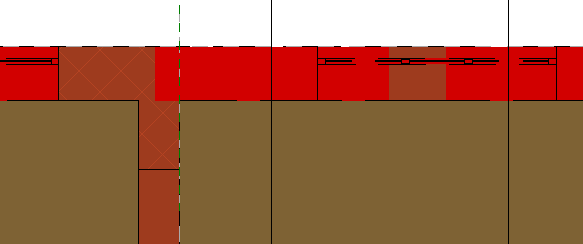- Subscribe to RSS Feed
- Mark Topic as New
- Mark Topic as Read
- Float this Topic for Current User
- Bookmark
- Subscribe
- Printer Friendly Page
- Mark as New
- Bookmark
- Subscribe
- Mute
- Subscribe to RSS Feed
- Permalink
- Report
Hi everybody, so I have this problem where two walls meat together in the same line, but the only difference is that one is existing (brown colore in pic.) and another one is demolished (red colore in pic.), but I think it shouldn't be the couse in this situation. Both walls have the same function which is structure and also the same material. Before this wall was as one, but later i used "Split Element" command that i can make one existing and the other one demolished.
What I want to get of this?
I need that these two walls are aligned along the grid line as it is in level 1 (See in picture), but it is different in other levels. Also you can see that in 3D view picture how this wall goes up to the other floors.
I have tryed to move it to this grid line where I need it, but it just doesn't do anything and also doesn't show any errors why I am not able to move it.
3D Elevation
1st level which is correct way how I need this wall in other levels, aligned to the grid line
2nd level
2nd level with selected wall
Solved! Go to Solution.
- Mark as New
- Bookmark
- Subscribe
- Mute
- Subscribe to RSS Feed
- Permalink
- Report
Problem solved: I tryed "wall joins" option under modify and it worked, managed to align my walls to the grid line I wanned
- Subscribe to RSS Feed
- Mark Topic as New
- Mark Topic as Read
- Float this Topic for Current User
- Bookmark
- Subscribe
- Printer Friendly Page