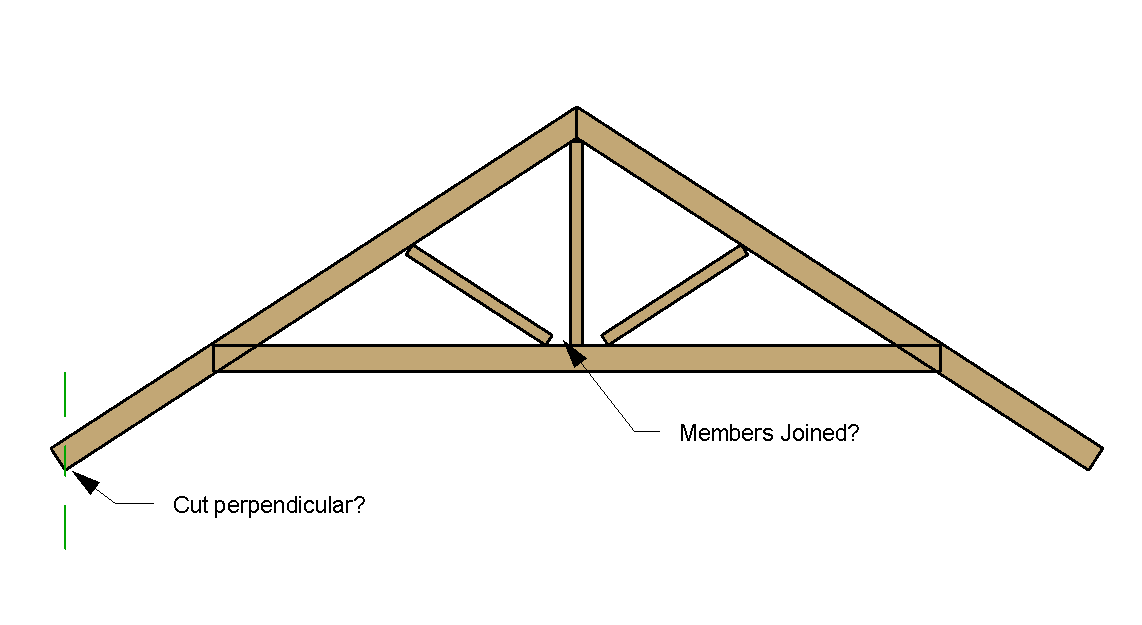- Subscribe to RSS Feed
- Mark Topic as New
- Mark Topic as Read
- Float this Topic for Current User
- Bookmark
- Subscribe
- Printer Friendly Page
- Mark as New
- Bookmark
- Subscribe
- Mute
- Subscribe to RSS Feed
- Permalink
- Report
Truss Chord Ends
I would like to know if there is any way that the members of my newly created truss family can both look like the elements are actualy connected and also have the lower chord ends cut perpendicular to the floor level?
See attached. Perhaps the structural framing elements have to be edited?
Chartered Architect
Robertson Partnership
Truro. UK
- Mark as New
- Bookmark
- Subscribe
- Mute
- Subscribe to RSS Feed
- Permalink
- Report
in Project , draw a Reference Plane as you show in you screen shot.
Select the element you want to be cut .. then : Geometry >Cut >1-select the element you want to be cut on the side you want to preserve and 2- the Reference plane...Repeat the operation as long as you want..Moving or rotating the Reference Plane will determine changes of the cut..
BIM Manager AGD
Your Name
- Mark as New
- Bookmark
- Subscribe
- Mute
- Subscribe to RSS Feed
- Permalink
- Report
for cuts that are not only liniar you can use also : Architecture > Opening > By Face . It works fine ...
BIM Manager AGD
Your Name
- Mark as New
- Bookmark
- Subscribe
- Mute
- Subscribe to RSS Feed
- Permalink
- Report
for joining members:
1
Use Cope
- Using TAB , select one the member you want to join.
- Click on the pin marker to unpin it.
- Stretch the end point to reach the other member
- Use : Geometry > Cope - select first the member that you want to be cut ,then the other one
2
Use Reference Planes
- Use cut with Reference Plane as shown in my previous post...
BIM Manager AGD
Your Name
- Mark as New
- Bookmark
- Subscribe
- Mute
- Subscribe to RSS Feed
- Permalink
- Report
Cope? Don't see that, can you explain further please?
Chartered Architect
Robertson Partnership
Truro. UK
- Mark as New
- Bookmark
- Subscribe
- Mute
- Subscribe to RSS Feed
- Permalink
- Report
yes, I understand....you are from UK....I think in your menu is another term...is it Notched?
BIM Manager AGD
Your Name
- Mark as New
- Bookmark
- Subscribe
- Mute
- Subscribe to RSS Feed
- Permalink
- Report
I never thanked you for explaining this, sorry. The UK Cope = Notch. However I have come across this issue again and whilst I can select each element of my truss I do not get a point to be able to stretch them with. Do you have any idea why this should be?
Thanks again.
Chartered Architect
Robertson Partnership
Truro. UK
- Mark as New
- Bookmark
- Subscribe
- Mute
- Subscribe to RSS Feed
- Permalink
- Report
Hi,
Using TAB , select the bar and unpin it . After that , you'll be able tp make stretches....
BIM Manager AGD
Your Name
- Mark as New
- Bookmark
- Subscribe
- Mute
- Subscribe to RSS Feed
- Permalink
- Report
Chartered Architect
Robertson Partnership
Truro. UK
- Mark as New
- Bookmark
- Subscribe
- Mute
- Subscribe to RSS Feed
- Permalink
- Report
Can you post the file containing the truss or at least a part of it?
BIM Manager AGD
Your Name
- Mark as New
- Bookmark
- Subscribe
- Mute
- Subscribe to RSS Feed
- Permalink
- Report
Have now sussed this out thank you but I wonder if 'Notching Distance' can be universally controlled? Having got the web members to stretch and then 'notch', each member then has a 'Notching Distance' parameter appear in properties which defaults to 20mm. Since I cannot find anything in 'WikiHelp' referencing 'Notching Distance' (accept in connection with stairs) and it is taking a long time to set the 'Notching Distance' of four members in 36 Trusses! surely this must be controlled from somewhere?
Chartered Architect
Robertson Partnership
Truro. UK
- Subscribe to RSS Feed
- Mark Topic as New
- Mark Topic as Read
- Float this Topic for Current User
- Bookmark
- Subscribe
- Printer Friendly Page