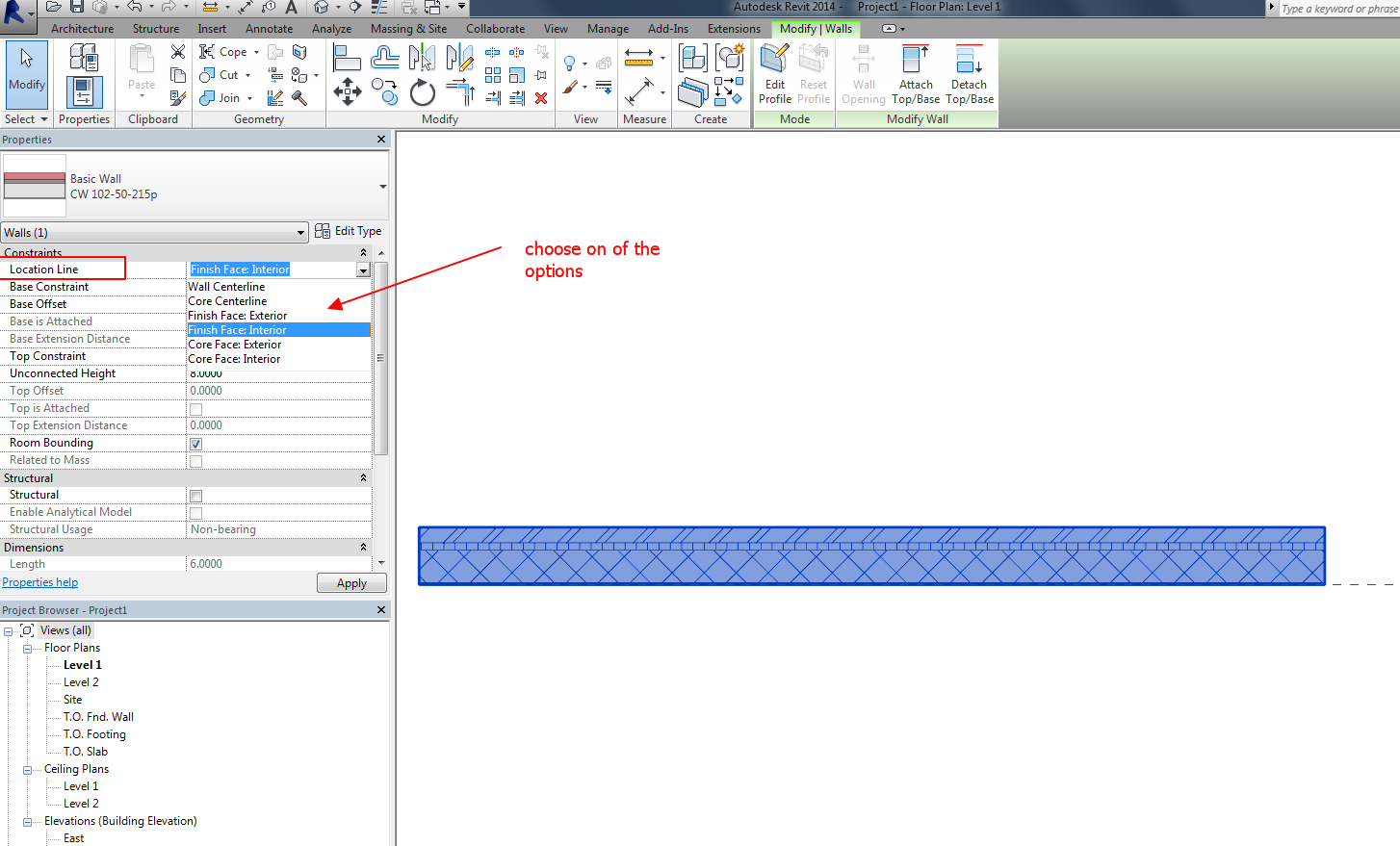Community
- Forums Home
- >
- Revit Products Community
- >
- Revit Architecture Forum
- >
- Trouble changing the length of a wall and wall type
Revit Architecture Forum
Welcome to Autodesk’s Revit Architecture Forums. Share your knowledge, ask questions, and explore popular Revit Architecture topics.
Turn on suggestions
Auto-suggest helps you quickly narrow down your search results by suggesting possible matches as you type.
Reply
Topic Options
- Subscribe to RSS Feed
- Mark Topic as New
- Mark Topic as Read
- Float this Topic for Current User
- Bookmark
- Subscribe
- Printer Friendly Page
Message 1 of 2
10-31-2013
06:19 PM
- Mark as New
- Bookmark
- Subscribe
- Mute
- Subscribe to RSS Feed
- Permalink
- Report
10-31-2013
06:19 PM
Trouble changing the length of a wall and wall type
Hello,
When I try to change the length of a wall it grows at both end. How to grow at one end only?
When I change the wall type to one with a different thickness, I cannot control which face of the wall remains fixed and which face moves. eg: change from 130mm to 250mm screws up my room width. How do I do this?
Thanks in advance.
1 REPLY 1
Message 2 of 2
11-01-2013
12:52 AM
- Mark as New
- Bookmark
- Subscribe
- Mute
- Subscribe to RSS Feed
- Permalink
- Report
11-01-2013
12:52 AM
- If you select the Temporary dimension , click on the value and change the dimension , then the wall will encrease or decrease using as reference the middle of the its length. In order to encrease the value using as reference one of the wall's ends, select the Point -Drag Wall end , and drag it...While draging the point, change the value of the dimensionn
- from Properties >Location Line you can control how you want to position the wall . If you position it at :Finish Face interior, if you change the wall type ore thicknes the room interior will stay unchanged . Draging points will be placed on the reference of the wall...
Constantin Stroescu
Reply
Topic Options
- Subscribe to RSS Feed
- Mark Topic as New
- Mark Topic as Read
- Float this Topic for Current User
- Bookmark
- Subscribe
- Printer Friendly Page