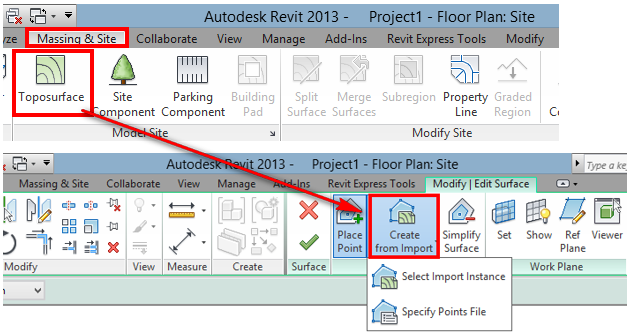- Subscribe to RSS Feed
- Mark Topic as New
- Mark Topic as Read
- Float this Topic for Current User
- Bookmark
- Subscribe
- Printer Friendly Page
- Mark as New
- Bookmark
- Subscribe
- Mute
- Subscribe to RSS Feed
- Permalink
- Report
Topography from Cad file
Hey everybody.
Does anybody know if the Revit 2013 Student Version allows you to create topography from a linked AutoCad file. all the videos I have watched on youtube show a 'Create from Import' feature in the 'Modify/Edit Surface' tab when creating a topographic surface. For some reason I cannot see this feature?
- Mark as New
- Bookmark
- Subscribe
- Mute
- Subscribe to RSS Feed
- Permalink
- Report
@johneden wrote:Hey everybody.
Does anybody know if the Revit 2013 Student Version allows you to create topography from a linked AutoCad file. all the videos I have watched on youtube show a 'Create from Import' feature in the 'Modify/Edit Surface' tab when creating a topographic surface. For some reason I cannot see this feature?
Yes it should. You should have a Massing and Site Tab. When you pick that on the Model Site Panel you should see Toposurface. When you select that command you should be in the Site View and a contextual tab (greenish in color) will appear on the right saying Modify| Edit Surface. See Image Below.
If you do not see the contextual tab or the commands seen above, you may need to install Service Pack 3. They can be found here.
This is for Revit Architecture
Or if you have the Building Suite Version (All MEP, Structural, Architectural combined in one) Here:
I hope this helps you out.
- Mark as New
- Bookmark
- Subscribe
- Mute
- Subscribe to RSS Feed
- Permalink
- Report
Be aware.
Revit is not good with topography. It does not adhear to features which deviate from Flat planes well.
If you really have to use a Toposurface then my advice is to:
Import the points from CSV or Triangles orContours although the latter will generate large models.
If avaliable use the tried and tested method of generating a composite mass solid family from imported 3d regions (converted from 3d faces) and align each using a known point which can be a box located on both files.
Use the add points function to try and trick Revit into forcing the triangles where needed.
Otherwise if a Topo is not nessesary and you have a survey triangulation use the generic mass family route as this will Hold the model correctly whilst allowing sections & levels to be produced.
M
Civil3D 2022 English
Windows 7 Professional 64-bit
Intel(R) Core(TM) i7-3820 CPU @ 3.60GHz (8 CPUs), ~4.0GHz With 32768MB RAM, AMD FirePro V4900, Dedicated Memory: 984 MB, Shared Memory: 814 MB

- Subscribe to RSS Feed
- Mark Topic as New
- Mark Topic as Read
- Float this Topic for Current User
- Bookmark
- Subscribe
- Printer Friendly Page