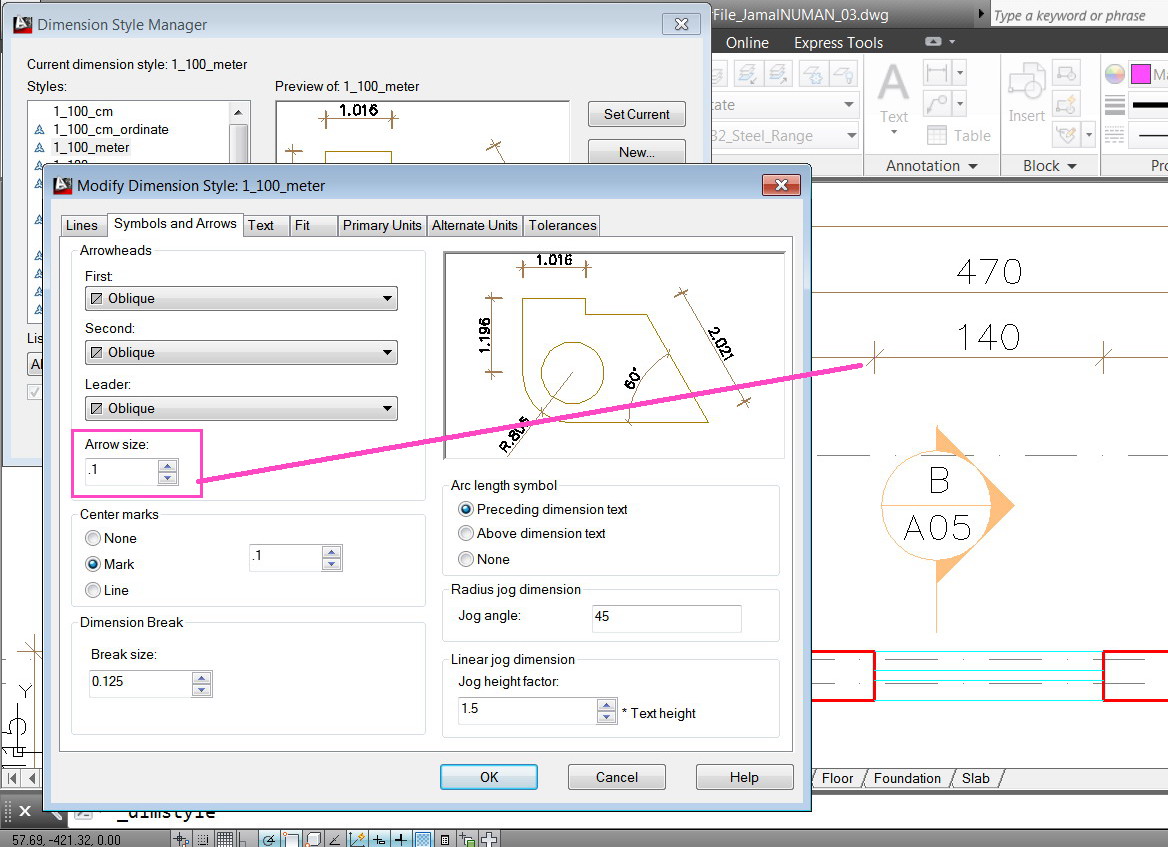- Subscribe to RSS Feed
- Mark Topic as New
- Mark Topic as Read
- Float this Topic for Current User
- Bookmark
- Subscribe
- Printer Friendly Page
- Mark as New
- Bookmark
- Subscribe
- Mute
- Subscribe to RSS Feed
- Permalink
- Report
“Tick mark” size,
I’m wondering if there is a way to set a particular length for the “tick mark” the same way we do in the AutoCAD. Sounds that the options are limited to those in the list in the Revit.
For example, I need the length of the tick to be 1.5mm instead of 3mm. How this might be achieved?
Thank you
Best
Jamal Numan
Solved! Go to Solution.
Solved by scott_d_davis. Go to Solution.
- Mark as New
- Bookmark
- Subscribe
- Mute
- Subscribe to RSS Feed
- Permalink
- Report
Manage>Additional Settings>Arrowheads>Duplicate (duplicate a Diagonal style in the list)
Give it a new name, set the size. Apply this new tick mark in the dialog box you show in your picture.
- Mark as New
- Bookmark
- Subscribe
- Mute
- Subscribe to RSS Feed
- Permalink
- Report
Many thanks for the help. this is very useful.
best
Jamal
Jamal Numan
- Subscribe to RSS Feed
- Mark Topic as New
- Mark Topic as Read
- Float this Topic for Current User
- Bookmark
- Subscribe
- Printer Friendly Page