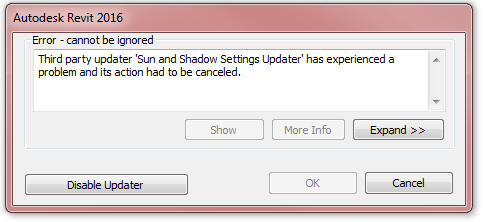- Forums Home
- >
- Revit Products Community
- >
- Revit Architecture Forum
- >
- Third Party Updater Error Message Sun and Shadow
- Subscribe to RSS Feed
- Mark Topic as New
- Mark Topic as Read
- Float this Topic for Current User
- Bookmark
- Subscribe
- Printer Friendly Page
- Mark as New
- Bookmark
- Subscribe
- Mute
- Subscribe to RSS Feed
- Permalink
- Report
Third Party Updater Error Message Sun and Shadow
Guys I'm experiencing this error everytime I start a new revit project (I've recently installed Revit 2016 and still have my old Revit 2015 on the pc) and I don't really understand why it's showing up or how will it affect the sun/shadow. Everytime I have to click "disable updater" and it seems that it's working, but I don't know how accurate it is. Can anyone please explain to me what this means and why it's showing up like this?
Thank you 🙂
- Mark as New
- Bookmark
- Subscribe
- Mute
- Subscribe to RSS Feed
- Permalink
- Report
Having the same issue.
"Third party updater 'Sun and Shadow Settings Updater' has experienced a problem and its action had to be canceled."
Please any ideas/explanation would be appreciated as I'm not sure how accurate the shadow result is now.
Thanks!
- Mark as New
- Bookmark
- Subscribe
- Mute
- Subscribe to RSS Feed
- Permalink
- Report
@shirley15 wrote:
Guys I'm experiencing this error everytime I start a new revit project (I've recently installed Revit 2016 and still have my old Revit 2015 on the pc) and I don't really understand why it's showing up or how will it affect the sun/shadow. Everytime I have to click "disable updater" and it seems that it's working, but I don't know how accurate it is. Can anyone please explain to me what this means and why it's showing up like this?
Thank you 🙂
Can you post a screen grab of your addins tab of your ribbon?
-Kyle

Kyle Bernhardt
Director
Building Design Strategy
Autodesk, Inc.
- Mark as New
- Bookmark
- Subscribe
- Mute
- Subscribe to RSS Feed
- Permalink
- Report
Thanks for the reply Kyle. Please see attached screen capture of the addin ribbon.
- Mark as New
- Bookmark
- Subscribe
- Mute
- Subscribe to RSS Feed
- Permalink
- Report
Hmmm, not what I expected to see. Have you by chance installed the Solar Analysis addin? If not, I think you'll need to log a support request with us, so we can further investigate the issue.
-Kyle

Kyle Bernhardt
Director
Building Design Strategy
Autodesk, Inc.
- Mark as New
- Bookmark
- Subscribe
- Mute
- Subscribe to RSS Feed
- Permalink
- Report
I don't think I have that addin. I can't find it in Revit 2016 anyways.
I've also been contacted by Autodesk Customer Support and her name is Yuri (Regarding [CaseNo:10747653.] Third Party Updater Error Message Sun and Shadow). She asked for my Journal file and NFO file, which I've sent through both to her. Do you know anything or could you find anything useful in those files? Otherwise how could I log a support request?
Thanks
- Mark as New
- Bookmark
- Subscribe
- Mute
- Subscribe to RSS Feed
- Permalink
- Report
I've also been contacted by Autodesk Customer Support and her name is Yuri (Regarding [CaseNo:10747653.] Third Party Updater Error Message Sun and Shadow). She asked for my Journal file and NFO file, which I've sent through both to her. Do you know anything or could you find anything useful in those files? Otherwise how could I log a support request?
Thanks
- Mark as New
- Bookmark
- Subscribe
- Mute
- Subscribe to RSS Feed
- Permalink
- Report
The journal will tell us the addin that is registering the updater, that is causing the message.
-Kyle

Kyle Bernhardt
Director
Building Design Strategy
Autodesk, Inc.
- Mark as New
- Bookmark
- Subscribe
- Mute
- Subscribe to RSS Feed
- Permalink
- Report
- Mark as New
- Bookmark
- Subscribe
- Mute
- Subscribe to RSS Feed
- Permalink
- Report
I've also uploaded them here if you need them.,
- Mark as New
- Bookmark
- Subscribe
- Mute
- Subscribe to RSS Feed
- Permalink
- Report
This warning is related to Dynamo, the visual programming tool that's included with Revit. You shouldn't worry about negative impacts to your work on Revit once you unregister it, as it sounds like you're not using Dynamo anyways.
I'm going to recruit some expertise from that team to try and help you get rid of it.
-Kyle

Kyle Bernhardt
Director
Building Design Strategy
Autodesk, Inc.
- Mark as New
- Bookmark
- Subscribe
- Mute
- Subscribe to RSS Feed
- Permalink
- Report
I run into this message occasionaly when I test certain add-ins, then remove them and continue on with my work. When I open the project that I have been using with the add-ins, I'll be presented with this message. It's really just a standard message that is telling you that some background information was originally being manipulated by another addin, that is no longer present. You should be presented with a few options in this message, one of them should be something like "Ignore or Aceept the warning and never show me again" - Once I did that, I never saw the message again for that project.
My two cents - Dave
- Mark as New
- Bookmark
- Subscribe
- Mute
- Subscribe to RSS Feed
- Permalink
- Report
Thanks Dave!
That's what I did everytime it shows up because I didn't check "never show me again". But what I wasn't sure was that whether it would affect the shadow study result.
I've got reply from Kyle earlier saying that it won't, which is good. Hopefully they will dig further and resolve it sooner.
- Mark as New
- Bookmark
- Subscribe
- Mute
- Subscribe to RSS Feed
- Permalink
- Report
Thank you very much Kyle! Great news for me and now I can rest assured, or more like going back to work assured 😄
- Mark as New
- Bookmark
- Subscribe
- Mute
- Subscribe to RSS Feed
- Permalink
- Report
Samed error just happened to one of my users.
We're just now getting serious about moving to 2016 & I'm a bit nervous that we're going to start seeing a lot of these errors.
Just like above, it happened when createing a new 2016 Project from our company Revit Tempalte.
Is there, perhaps, that 'Sun and Shadow Updater' something in our Tempalte that I need to Purge? and if so, how?
- Mark as New
- Bookmark
- Subscribe
- Mute
- Subscribe to RSS Feed
- Permalink
- Report
I don't think this is a 2016 issue, as this behavior has been around for a while. If you are creating a brand new project from
"scratch" in 2016, then something is wrong. If however, you are opening a project in 2016 that was upgraded from any previous version or the project came from a department that was usign add-ins that you don't have, you could be seeing this message for a reason. Your project at some point in it's history, was modified by an add-in in some way (not necesarily a bad way) and the project is now telling you that the addin that manipulated or tracked that information is no longer present. I'll give you an example of something I experienced the other day: We often use a third party addin to track Left hand / Right Hand Swing Flips for our Doors to help with Take Off. I am not currently using that add-in on my 2016 version, but when I opened a project that had used it, I was presented with the same exact message you were - which is expected. The message presents you with 3 or 4 coarses of action to take - Choose the one that says something like "ignore this message in the future". Your project is perfectly fine at that point. If the wording of the error message were a bit different, it might not scare people so bad.
-Dave
- Mark as New
- Bookmark
- Subscribe
- Mute
- Subscribe to RSS Feed
- Permalink
- Report
Thanks, "guy"
I suspect this came from the Site package Autodesk bought from Eagle Point.
I had it installed on my machine at one point, but no one else ever got it.
I'm responsible for the Template, so that's probably how the add-in got in there.
It's all well and good to have people check the "Ignore" box, but I've got two problems with that.
- I don't see an Ignore box on the dialog my user got. There's a "Disable Updater". I presume that's the equivalent.
- The other problem, though, is I've got 85 users and I'd really rather not have to tell everyone that the proper procedure is to click Disable. Many people will likely not even creatre a New project for 6 months, and they'll never remember that.
I'd really like to rip the add-in out of my Template once and for all.
The Tempalte is big enough without dragging around an add-in that everyone needs to Disable.
- Mark as New
- Bookmark
- Subscribe
- Mute
- Subscribe to RSS Feed
- Permalink
- Report
Found this link:
https://github.com/DynamoDS/Dynamo/issues/5702
Essentially reporting the bug. If you run Dynamo once on your computer the error seems to go away. Hopefully they will fix that soon, but until then it's a work around
- Mark as New
- Bookmark
- Subscribe
- Mute
- Subscribe to RSS Feed
- Permalink
- Report
Hello Everyone,
We are having the same issue. Any suggestions? Kyle from Autodesk if you can please email me at rkremer@asti.com I would greatly appreciate it. We are a resellers trying to help out our customer.
Thanks,
Rick Kremer
- Subscribe to RSS Feed
- Mark Topic as New
- Mark Topic as Read
- Float this Topic for Current User
- Bookmark
- Subscribe
- Printer Friendly Page