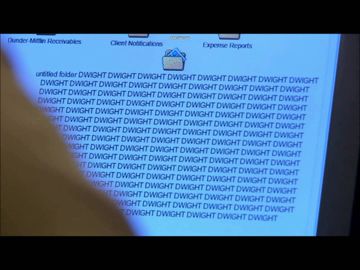- Subscribe to RSS Feed
- Mark Topic as New
- Mark Topic as Read
- Float this Topic for Current User
- Bookmark
- Subscribe
- Printer Friendly Page
- « Previous
-
- 1
- 2
- Next »
- Mark as New
- Bookmark
- Subscribe
- Mute
- Subscribe to RSS Feed
- Permalink
- Report
Text editing
Revit 2011 text editing
How do I keep the formating stable in the text editing. I have columns separated by tabs. Every time I click to edit the text Revit re-arranges the paragraph. I can't keep the format stable so the columns read correctly. I never had this problem with CAD.
I feel like a Beta tester right now trying to produce permit documents on a program that isn't finished yet.
- Mark as New
- Bookmark
- Subscribe
- Mute
- Subscribe to RSS Feed
- Permalink
- Report
I agree....it is ridiculous that Revit does not have text formatting options. This really needs to be given high priority by Autodesk. A primary reason to use Revit is to produce construction documents. Revit 2016 shows no improvement with text formatting issues.
- Mark as New
- Bookmark
- Subscribe
- Mute
- Subscribe to RSS Feed
- Permalink
- Report
- Mark as New
- Bookmark
- Subscribe
- Mute
- Subscribe to RSS Feed
- Permalink
- Report
It's since it's beginning that the text editor is broken 2006?!?! Happy birthday for 10 years of a broken text editor!!! How come subsciption cost like 300$ per month and you can't fix this?!?!?! While you have more than 200k users?
The basic note pad is better thant the text editor itself. Because it doesn't change the tabulation. Doesn't change when you zoom in and out. You can buy a game at 60$ with less user and you will find more updates than Autodesk can ever provide.
Plans are full of notes and we are loosing so much F*!%? time with this.
- Mark as New
- Bookmark
- Subscribe
- Mute
- Subscribe to RSS Feed
- Permalink
- Report
- Mark as New
- Bookmark
- Subscribe
- Mute
- Subscribe to RSS Feed
- Permalink
- Report
- Mark as New
- Bookmark
- Subscribe
- Mute
- Subscribe to RSS Feed
- Permalink
- Report
They have been looking into it for quite a while now. How much complaining do we need to make to get it fixed?
Below is a similar thread from revit 2011.
http://forums.autodesk.com/t5/revit-architecture/text-editing/td-p/3151208
Still the same sort of reaction from Autodesk today as it was back then.
Revit was created in 2000. it was purchased by Autodesk in 2002. surely 13 years is enough time to get this fundemental of building documentation right.
- Mark as New
- Bookmark
- Subscribe
- Mute
- Subscribe to RSS Feed
- Permalink
- Report
Holy crap, 5 yrs later and no progress AT ALL with text editing? Clicking in and out of text to try and fix a couple of lines and it all turns to alphabet soup. WTF?! I'm glad I wasn't the one writing the check for this program. SMH. Kinda funny how there's only been one Adesk moderator and even then she had ridiculous answers. Way to go Adesk! Thanks for wasting my time
- Mark as New
- Bookmark
- Subscribe
- Mute
- Subscribe to RSS Feed
- Permalink
- Report
Does anyone know if we can change the numbering sequence in bullet options?
Revit
1. Metal Cladding
2. Vertical metal cladding...
3. Interior steel liner....
What I want to see...
1. Metal Cladding
1.1. Vertical metal cladding...
1.2. Interior steel liner....
2. Flashing and Sheet Metal
2.1. Provide perforated asphalt...
2.2. Use conceled fasteners...
All ideas will be helpful 🙂
- Mark as New
- Bookmark
- Subscribe
- Mute
- Subscribe to RSS Feed
- Permalink
- Report
Sign and pass on to your Revit using friends.
https://www.change.org/p/autodesk-autodesk-to-fix-revit-text-editor
- Mark as New
- Bookmark
- Subscribe
- Mute
- Subscribe to RSS Feed
- Permalink
- Report
Geez....guess none of you follow Twitter or go to the Revit Technology Conferences...
This was posted on Twitter during RTC North America in Washington DC... https://twitter.com/TheRevitGeek/status/624335902265970688?s=09
It was the Revit developers giving us some tidbits of what they are working on... Mind you, 2016 had just released before that.
They have been listening...
- Mark as New
- Bookmark
- Subscribe
- Mute
- Subscribe to RSS Feed
- Permalink
- Report
I don't use Twitter so I can't say I've seen any discussions of revised text editors on there, however if Autodesk is actually working on this it would be nice if they informed the Revit community possibly thru their own forums or any of the countless drafting/BIM forums around where people have been asking for this information for years.
I do have to say it's a bit sad that we are just seeing some progress made with this. If any of my clients/customers were asking me for changes to the work I charge them money for and it took me practically a decade to address their concerns I'd be out of business for sure.
Now back to updating these sheet notes and hoping I can quickly determine the zoom scale it was created at so that I don't have to rearrange all my view references for every change that I make. 🙂
- Mark as New
- Bookmark
- Subscribe
- Mute
- Subscribe to RSS Feed
- Permalink
- Report
i think it is interesting to note that everyone in the Autodesk community reading this is aware that perpetual licensing ends this year but the same is not true for this topic.
Thank you all for the updates!
this thread is like therapy... what have i become?
- Mark as New
- Bookmark
- Subscribe
- Mute
- Subscribe to RSS Feed
- Permalink
- Report
Guess even the Revit Text Editor wants an upgrade....Follow the Revit Text Editor on Twitter @RevitTextEditor and if it gets 100k follows it will get upgraded!
- Mark as New
- Bookmark
- Subscribe
- Mute
- Subscribe to RSS Feed
- Permalink
- Report
@mpwuzhere wrote:Geez....guess none of you follow Twitter or go to the Revit Technology Conferences...
This was posted on Twitter during RTC North America in Washington DC... https://twitter.com/TheRevitGeek/status/624335902265970688?s=09
It was the Revit developers giving us some tidbits of what they are working on... Mind you, 2016 had just released before that.
They have been listening...
This is an Autodesk forum. I am sure youll see a lot of posts rejoycing new features once the 2017 release notes are available.
- Mark as New
- Bookmark
- Subscribe
- Mute
- Subscribe to RSS Feed
- Permalink
- Report
@SeanSpence My pic wasn't under NDA...it was shared by a speaker from Autodesk before 600 or so people. I'm pretty sure not all of them were members of the Autodesk Feedback Community. 😉
- Mark as New
- Bookmark
- Subscribe
- Mute
- Subscribe to RSS Feed
- Permalink
- Report
Hip Hip...Hooray!
http://help.autodesk.com/view/RVT/2017/ENU/?guid=GUID-60208FD8-F6D5-4EBF-A16C-E66FF1F2C228
I will believe it when I see it, but if it is true, good job Autodesk, I thank you.
- Mark as New
- Bookmark
- Subscribe
- Mute
- Subscribe to RSS Feed
- Permalink
- Report
- Mark as New
- Bookmark
- Subscribe
- Mute
- Subscribe to RSS Feed
- Permalink
- Report
It's nice, it works, tabs work, you can copy and paste from word files and it looks like it did in the word.... ABOUT BLOODY TIME!
- « Previous
-
- 1
- 2
- Next »
- Subscribe to RSS Feed
- Mark Topic as New
- Mark Topic as Read
- Float this Topic for Current User
- Bookmark
- Subscribe
- Printer Friendly Page
- « Previous
-
- 1
- 2
- Next »