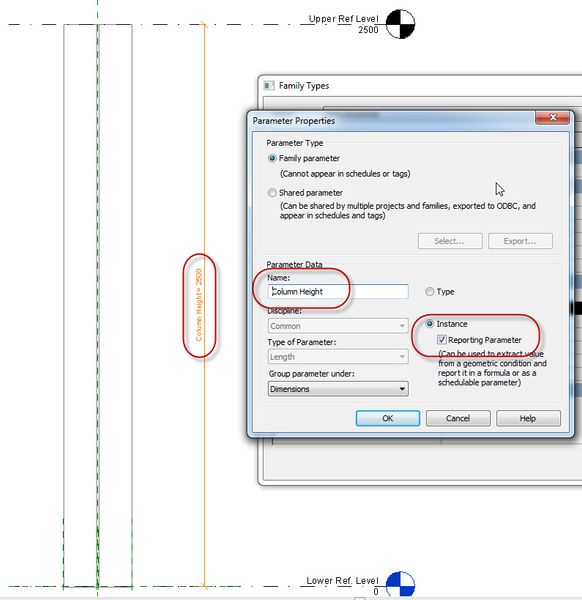- Subscribe to RSS Feed
- Mark Topic as New
- Mark Topic as Read
- Float this Topic for Current User
- Bookmark
- Subscribe
- Printer Friendly Page
- Mark as New
- Bookmark
- Subscribe
- Mute
- Subscribe to RSS Feed
- Permalink
- Report
Is it possible to make a tag that shows instance parameters of a generic model family?
Solved! Go to Solution.
- Mark as New
- Bookmark
- Subscribe
- Mute
- Subscribe to RSS Feed
- Permalink
- Report
yes its possible,
1) Create a shared parameter for the value to be required to be shown in the tag.
2) Now insert that shared parameter in the tag as an instance.
3) Also insert the same shared parameter in the generic model family
(Take care that the "type" of shared parameter is same as that of you want to show, just pullin the information into the Shared parameter from the instance paramater you want to show)
sorry for the short description, Hope you understand .........Please let me know if you need some more explination.
- Mark as New
- Bookmark
- Subscribe
- Mute
- Subscribe to RSS Feed
- Permalink
- Report
I did set up shared parameters and made a tag that reads them but it creates a text entry instead of reading the values from the family parameters. The families I am tagging have parametric length width, height etc. I got to read the length and mark but it makes new parameters that are blank that I have to type in.
I was trying to schedule all the parameters but there is no option to schedule generic models.
- Mark as New
- Bookmark
- Subscribe
- Mute
- Subscribe to RSS Feed
- Permalink
- Report
OK let me explain it
For example lets take a column and you want to display its length in the tag
initially it looks like this
now edit the column family
add a instance (reporting parameter) Column Height
now I have added a Sample shared parameter
and in the formula column added "=Column Height"
now save and load back the family to project
now open the tag family for editing
and insert the shared parameter "Sample" in the label
Save and load back the tag family into the project
It should look like this
This is only an example, customize it as you like 😉 ......!!!!
Hope the descriptions are clear 🙂 ...
- Mark as New
- Bookmark
- Subscribe
- Mute
- Subscribe to RSS Feed
- Permalink
- Report
Ah ok I was not linking a reporting parameter to the parameter I want to show. I think this will do it. I will try it out when I get to work.
Thanks.
- Mark as New
- Bookmark
- Subscribe
- Mute
- Subscribe to RSS Feed
- Permalink
- Report
Thanks for the help Ragha. I got it working properly.
This is quite different from what I am used to with ACA but it works in a round about way.
Cheers
- Subscribe to RSS Feed
- Mark Topic as New
- Mark Topic as Read
- Float this Topic for Current User
- Bookmark
- Subscribe
- Printer Friendly Page