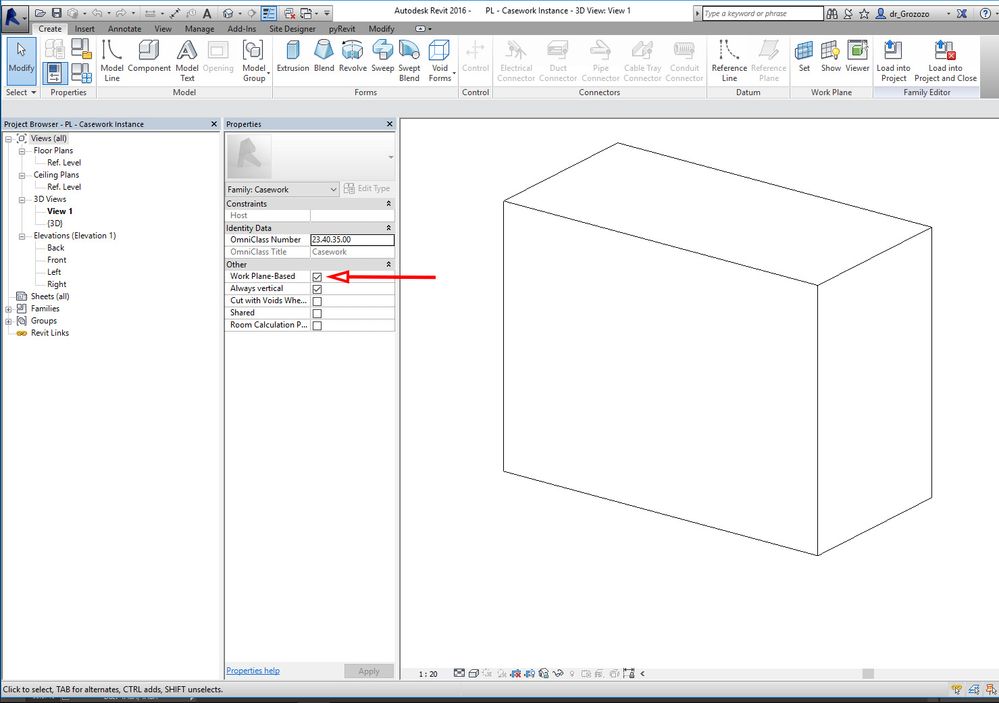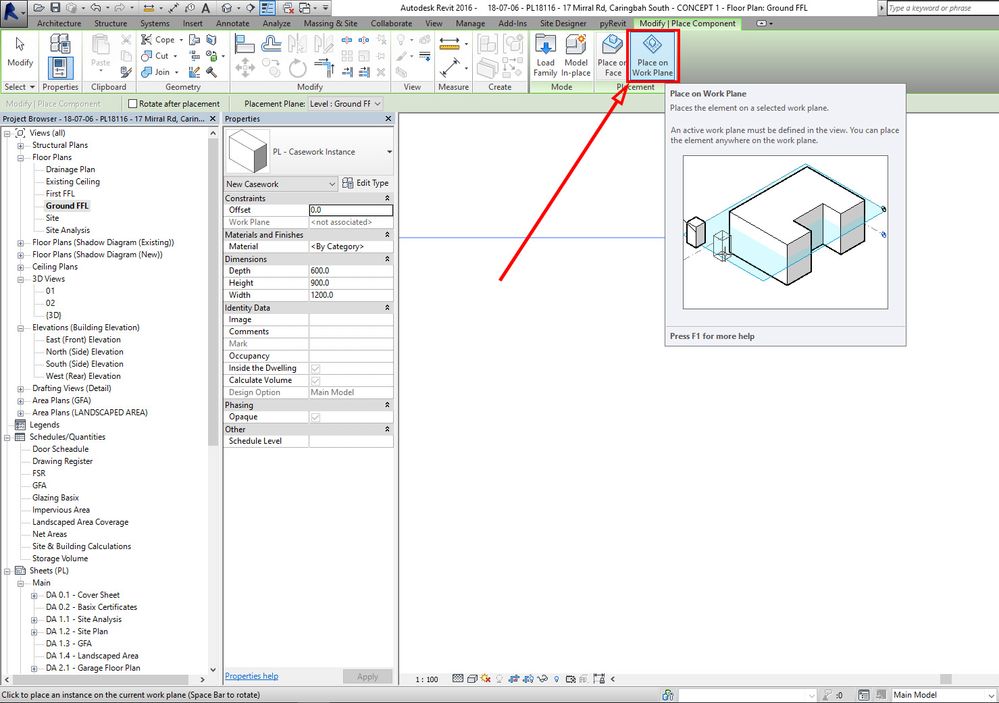- Subscribe to RSS Feed
- Mark Topic as New
- Mark Topic as Read
- Float this Topic for Current User
- Bookmark
- Subscribe
- Printer Friendly Page
- Mark as New
- Bookmark
- Subscribe
- Mute
- Subscribe to RSS Feed
- Permalink
- Report
switch placement mode
find an appropriate Host. Try selecting a different Host Face or switch
Placement Mode."
How do I switch placement mode? Is this something I need to do in the
component family itself?
Thanks!
-Jawknee 99
- Mark as New
- Bookmark
- Subscribe
- Mute
- Subscribe to RSS Feed
- Permalink
- Report
I am working in Revit 14 and have exactly the same problem which I do not remember from previous issues of the software. Won't bore you with details but have a work-plane based family but it will only recognise 'faces' rather than work planes.
Hope someone can let us know soon!
Chartered Architect
Robertson Partnership
Truro. UK
- Mark as New
- Bookmark
- Subscribe
- Mute
- Subscribe to RSS Feed
- Permalink
- Report
This is happening because you don't place it on any geometry (the potential host). But most probably, you wan't the level to be the host (or any other work plane).
Open the family in the family editor and check "Work Plane-Based". Before placing the component, check "Place on Work Plane".
Andrej Ilić
name spelled phonetically: ændreɪ ilich
M.Arch.
Autodesk Expert Elite Alumni
- Mark as New
- Bookmark
- Subscribe
- Mute
- Subscribe to RSS Feed
- Permalink
- Report
- Mark as New
- Bookmark
- Subscribe
- Mute
- Subscribe to RSS Feed
- Permalink
- Report
Yes, but some families don't give the control. I noticed something strange. If the host is not hovered (there is no geometry beneath), the work-plane automatically becomes a host for the component that I'm trying to place. But sometimes this works and sometimes it does not. I noticed that I get a "No" sign and If i try to place the component I get that message @Anonymous described. So what I did i just to check "work plane-based" so that I can avoid the problem.
Andrej Ilić
name spelled phonetically: ændreɪ ilich
M.Arch.
Autodesk Expert Elite Alumni
- Mark as New
- Bookmark
- Subscribe
- Mute
- Subscribe to RSS Feed
- Permalink
- Report
- Mark as New
- Bookmark
- Subscribe
- Mute
- Subscribe to RSS Feed
- Permalink
- Report
Thanks for your help!
I am unable to change the 'host' on my version; whether it is because I have a student version, or the family wasn't designed by me, I'm not sure...
However, it does say the host is 'face' so you'd think that it would be easily placed on a wall. Instead, the last known loaded family type appears.
- Subscribe to RSS Feed
- Mark Topic as New
- Mark Topic as Read
- Float this Topic for Current User
- Bookmark
- Subscribe
- Printer Friendly Page