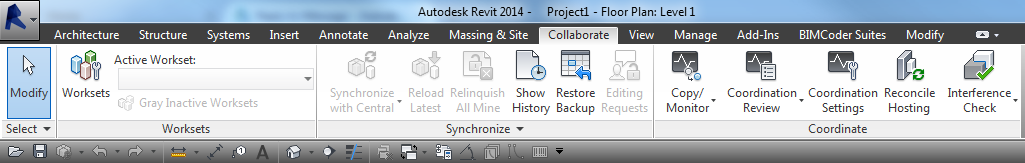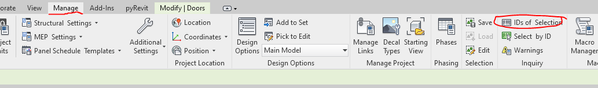- Subscribe to RSS Feed
- Mark Topic as New
- Mark Topic as Read
- Float this Topic for Current User
- Bookmark
- Subscribe
- Printer Friendly Page
- Mark as New
- Bookmark
- Subscribe
- Mute
- Subscribe to RSS Feed
- Permalink
- Report
Is ther a way to determine if a student has copyied a file in Revit as opposed to doing his own work?
Solved! Go to Solution.
Solved by loboarch. Go to Solution.
- Mark as New
- Bookmark
- Subscribe
- Mute
- Subscribe to RSS Feed
- Permalink
- Report
- Mark as New
- Bookmark
- Subscribe
- Mute
- Subscribe to RSS Feed
- Permalink
- Report
You could compare the Element IDs of the same elements in 2 projects. If they have the same element ID then one is a literal copy of the other file. If they have different Element ID numbers then you know both files are unique at least as far as the authorship.
This however would not reveal if an element was cut/copied from one file and pasted into another. In that case the act of pasting would assign a new element ID.
- Mark as New
- Bookmark
- Subscribe
- Mute
- Subscribe to RSS Feed
- Permalink
- Report
I have a student that has saved his revit NER project as a Central Model. How can that Central Model status be undone so that it is simply a revit file?
- Mark as New
- Bookmark
- Subscribe
- Mute
- Subscribe to RSS Feed
- Permalink
- Report
@Anonymous wrote:
I have a student that has saved his revit NER project as a Central Model. How can that Central Model status be undone so that it is simply a revit file?
They need to disable worksets. That will change the file back to a "normal" file.
http://help.autodesk.com/view/RVT/2015/ENU/?guid=GUID-6A3C4C65-ED01-4F73-8F7E-5D63F205CF9B
- Subscribe to RSS Feed
- Mark Topic as New
- Mark Topic as Read
- Float this Topic for Current User
- Bookmark
- Subscribe
- Printer Friendly Page