- Forums Home
- >
- Revit Products Community
- >
- Revit Architecture Forum
- >
- Re: Stair path tool, stair direction label disappearing under floor - Revit 2015
Stair path tool, stair direction label disappearing under floor - Revit 2015
- Subscribe to RSS Feed
- Mark Topic as New
- Mark Topic as Read
- Float this Topic for Current User
- Bookmark
- Subscribe
- Printer Friendly Page
- Mark as New
- Bookmark
- Subscribe
- Mute
- Subscribe to RSS Feed
- Permalink
- Report
Stair path tool, stair direction label disappearing under floor - Revit 2015
I am experiencing an issue where the stair direction annotation, in this case "DN," is disappearing under the floor slab. The last run in the stair ends with a riser, which seems to cause the annotation to live under the floor slab. When I pull the annotation over the stair (image 1), it is visible. However, if I move the label off of the top of stair line, it hides under the floos slab (image 2). Note how it is still there because of the blue move dot, it is just hidden. Also, if I edit the stair and uncheck the "end with riser" option, the label appears again (image 3). Does any body know what I can do to get the label to show with the stair run ending in a riser?
- Mark as New
- Bookmark
- Subscribe
- Mute
- Subscribe to RSS Feed
- Permalink
- Report
hi, Im not too sure if this is the answer to your question ? pick the stair arrow (using tab) and go to properties check the box. Please see attached.
hope it helps
Remember : without the difficult times in your LIFE, you wouldn't be who you are today. Be grateful for the good and the bad. ANGER doesn't solve anything. It builds nothing, but it can destroy everything...
Please mark this response as "Accept as Solution" if it answers your question. Kudos gladly accepted.
- Mark as New
- Bookmark
- Subscribe
- Mute
- Subscribe to RSS Feed
- Permalink
- Report
Hi ennujozlagam,
Thank you for your response. However, in my case, I have both of these boxes already checked. My problem is that when I move the "DN" label to the left of the stair, it disappears, but the down box is still checked. I can only get the "DN" label to show when I move it on top of the stairs, which is not ideal. If you look at the second image in my original post, you can see that when I select the stair arrow, you can still see the blue move dot off to the left. So the "DN" label is still there, just not visible for some reason.
- Mark as New
- Bookmark
- Subscribe
- Mute
- Subscribe to RSS Feed
- Permalink
- Report
This is one of the weird graphical glitches that happens with stair run labels. If you zoom in/out a little, it should reappear, and it should definitely appear when you print. Can you run a test print when it's visible, and one when it's invisible, to confirm whether or not it prints?
Principal
Dynamik Design
www.dynamikdesign.com
- Mark as New
- Bookmark
- Subscribe
- Mute
- Subscribe to RSS Feed
- Permalink
- Report
Rosskirby,
Thank you for responding. Unfortunately, I still can't get it to show even when zooming in/out for awhile. I also ran a test print like you suggested, and it didn't show in the print.
- Mark as New
- Bookmark
- Subscribe
- Mute
- Subscribe to RSS Feed
- Permalink
- Report
Hi This is related to the annotation to the position of the floor. put a section across and check the floor line. Move it up & down & check when it appears & vanishes. here is reference images. The annotation needs the floor to cut it at certain depth to appear in plan. This depth is not fixed, it varies according to the floor type. So check out...
School of Architecture
Ramaiah Institute of Technology
Bangalore
- Mark as New
- Bookmark
- Subscribe
- Mute
- Subscribe to RSS Feed
- Permalink
- Report
Thanks, arunag
I guess that technically answers my question, though I was hoping there was a way to get it to show without moving the floor, since that isn't really an option. Thank you for your response, though.
- Mark as New
- Bookmark
- Subscribe
- Mute
- Subscribe to RSS Feed
- Permalink
- Report
Has anyone found a solution/workaround on this problem?
Been having the exact same problem for months now.
My work around is to use UP arrow and text instead of DN, but would really like to fix this if there is a way.
Cheers,
Shawn
- Mark as New
- Bookmark
- Subscribe
- Mute
- Subscribe to RSS Feed
- Permalink
- Report
Yes figured it out... Because the stair is technically stopping just before the floor at the top it appears to be placing the DN/UP text within the slab (one step below the floor)...
Tab select the stair run and click on End with riser checkbox in the properties. That fixed it for me.
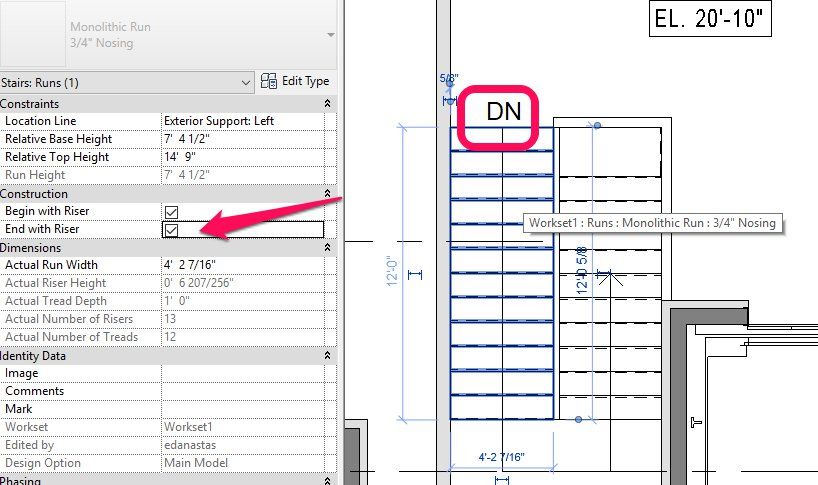
- Mark as New
- Bookmark
- Subscribe
- Mute
- Subscribe to RSS Feed
- Permalink
- Report
- Mark as New
- Bookmark
- Subscribe
- Mute
- Subscribe to RSS Feed
- Permalink
- Report
Try matching your desired number of risers with your actual number of risers. I also noticed if you have a base offset or top offset it disappears again.
I'm guessing that if the stairs aren't perfectly aligning with the levels they are connecting then it won't show which doesn't make sense because it's an annotation not a component but whatever.
- Subscribe to RSS Feed
- Mark Topic as New
- Mark Topic as Read
- Float this Topic for Current User
- Bookmark
- Subscribe
- Printer Friendly Page




