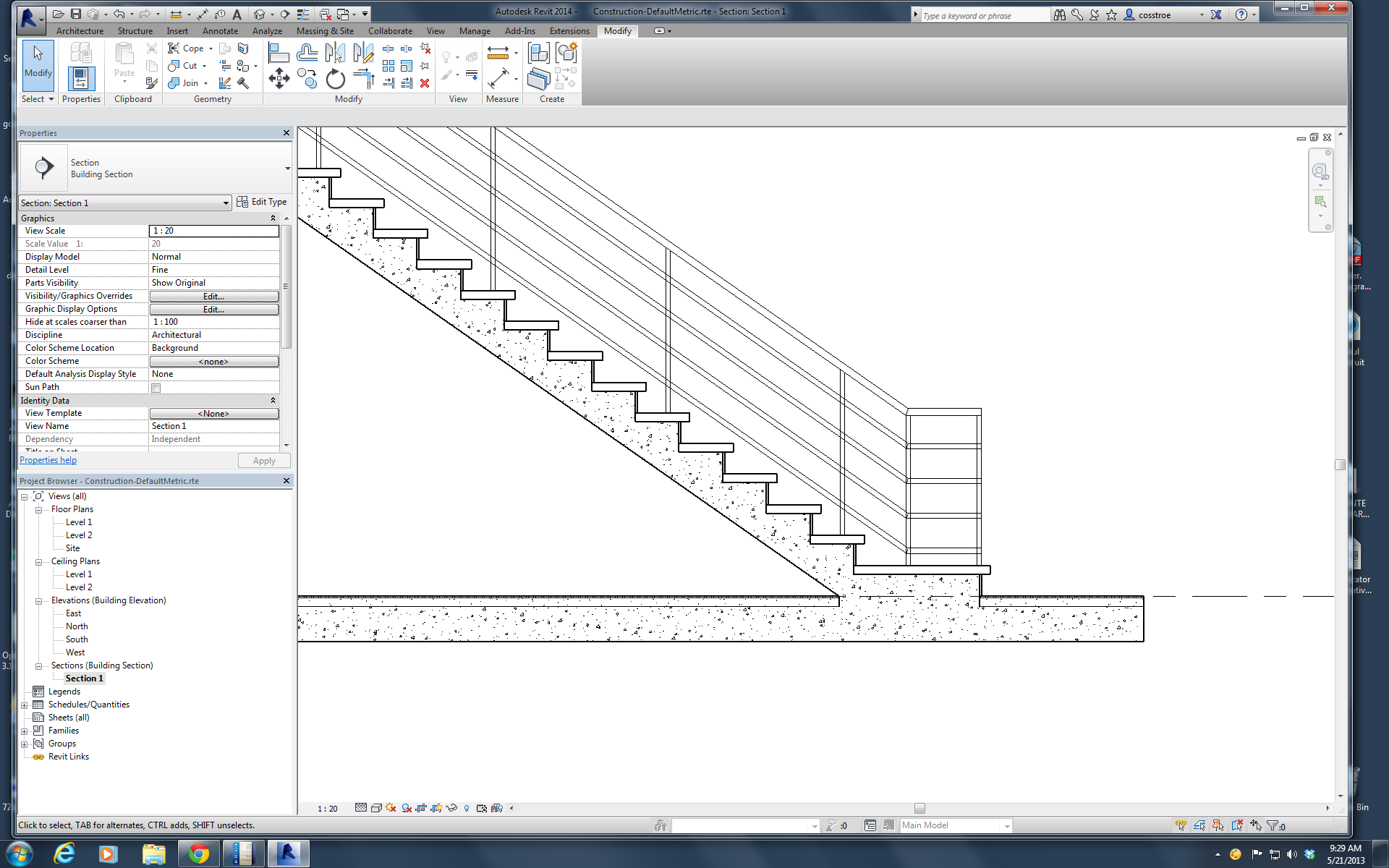- Subscribe to RSS Feed
- Mark Topic as New
- Mark Topic as Read
- Float this Topic for Current User
- Bookmark
- Subscribe
- Printer Friendly Page
- Mark as New
- Bookmark
- Subscribe
- Mute
- Subscribe to RSS Feed
- Permalink
- Report
stair landing top & bottom
I can make a flight of stairs with a landing at the top but how do you make one that begins with a landing? My stair structcure depth is 6", the rise is 7" and the landings are 8". If I streching the first tread to make the landing it is only 7" (the height of the rise). How do i make an 8" landing to begin a stair?
- Mark as New
- Bookmark
- Subscribe
- Mute
- Subscribe to RSS Feed
- Permalink
- Report
I am not sure I understood you well...is that what you want?
BIM Manager AGD
Your Name
- Mark as New
- Bookmark
- Subscribe
- Mute
- Subscribe to RSS Feed
- Permalink
- Report
here is a screen shot of a work-around that i have come up with. I bured an extra step at "riser depth below the landing elevation. then I created a landing with a floor element. it sort of works but I get a duplication of volume and the stair and landing concrete show up in different materilal scheduls. it also makes the 3d views have a shadow step in the landing.
- Mark as New
- Bookmark
- Subscribe
- Mute
- Subscribe to RSS Feed
- Permalink
- Report
constantin.stroescu:
Hello,
How can i join the stair with the slab? Did you used a workaround?
Thanks
- Mark as New
- Bookmark
- Subscribe
- Mute
- Subscribe to RSS Feed
- Permalink
- Report
no workaround...
I worked on R 2014
Architecure >Stair>Stair by Component.
Work in section view. Select the stair. Geometry >Join. Stair concrete structure will join the core of the slab...
you can also edit Stair by Component in section view:
If in section view you select the stair and then : Edit > Edit Stairs > click again on stair and Drag the round blue point from upstair ( or downstair) the height of the stair will change but not the slope. Draging the arrow blue point will keep the height but change the slope...
BIM Manager AGD
Your Name
- Mark as New
- Bookmark
- Subscribe
- Mute
- Subscribe to RSS Feed
- Permalink
- Report
- Subscribe to RSS Feed
- Mark Topic as New
- Mark Topic as Read
- Float this Topic for Current User
- Bookmark
- Subscribe
- Printer Friendly Page