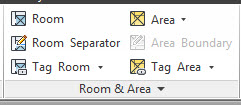- Forums Home
- >
- Revit Products Community
- >
- Revit Architecture Forum
- >
- some elements invisible on room and area panel
- Subscribe to RSS Feed
- Mark Topic as New
- Mark Topic as Read
- Float this Topic for Current User
- Bookmark
- Subscribe
- Printer Friendly Page
- Mark as New
- Bookmark
- Subscribe
- Mute
- Subscribe to RSS Feed
- Permalink
- Report
some elements invisible on room and area panel
i guess there should be room, room separator and tag room in the room and area panel. how can i make them visible?
- Mark as New
- Bookmark
- Subscribe
- Mute
- Subscribe to RSS Feed
- Permalink
- Report
That looks strange. What version of Revit you are using?
Mine is Revit 2014, and it looks like this, and the panel is in the Architecture tab:
Alfredo Medina _________________________________________________________________ ______
Licensed Architect (Florida) | Freelance Instructor | Autodesk Expert Elite (on Revit) | Profile on Linkedin
- Mark as New
- Bookmark
- Subscribe
- Mute
- Subscribe to RSS Feed
- Permalink
- Report
These comands are for Gross Building Area and Rentable Area calculations. The comand will be activated after you'll create an Area Plan for Gross Area or Rentable Area View...
- from Architecture >Area >Area Plan >New Area Plan >Type -choose between Rentable and Gross Building Areas > choose for what level(s) you want to make Views
- New View (s) will be created in Area Plans (Properties) - these Views control areas of larger type than Rooms.....Areas by department, rentable and gross building
- In these new Views you can,now , use Area Boundaries....you can study rentable areas ore gros areas even for sketches then from Area >Area - , before drawing walls....
- Schedules of Areas (Areas (Gross Building) and Areas (Rental) can control the process
Constantin Stroescu
- Mark as New
- Bookmark
- Subscribe
- Mute
- Subscribe to RSS Feed
- Permalink
- Report
- Mark as New
- Bookmark
- Subscribe
- Mute
- Subscribe to RSS Feed
- Permalink
- Report
first of all thanks for advice, i try this method but it is not handy. i wonder is there any options to come back those unseen elements
- Mark as New
- Bookmark
- Subscribe
- Mute
- Subscribe to RSS Feed
- Permalink
- Report
Does Revit Structure have the room tools?
Alfredo Medina _________________________________________________________________ ______
Licensed Architect (Florida) | Freelance Instructor | Autodesk Expert Elite (on Revit) | Profile on Linkedin
- Mark as New
- Bookmark
- Subscribe
- Mute
- Subscribe to RSS Feed
- Permalink
- Report
I think the reason they don't appear is that either your monitor is too small, or the resolution is set too low. If you've got a widescreen monitor (like most modern monitors), then you'll see those icons by default. If you've got a low screen resolution or a 4:3 aspect ratio monitor, then you won't see them. This is hard wired to preven the buttons/icons from getting too small to be legible. If you click on the little drop down arrow on the bottom of that panel, you'll see the remainder of the tools.
Principal
Dynamik Design
www.dynamikdesign.com
- Mark as New
- Bookmark
- Subscribe
- Mute
- Subscribe to RSS Feed
- Permalink
- Report
- Mark as New
- Bookmark
- Subscribe
- Mute
- Subscribe to RSS Feed
- Permalink
- Report
the resolution is 1366x768. probably you are right. bu t i don't understand that when i click drop down arrow i just see that:
room tool still doesn't exist
- Subscribe to RSS Feed
- Mark Topic as New
- Mark Topic as Read
- Float this Topic for Current User
- Bookmark
- Subscribe
- Printer Friendly Page