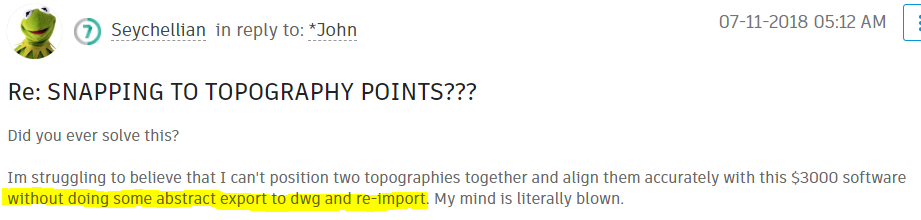- Forums Home
- >
- Revit Products Community
- >
- Revit Architecture Forum
- >
- SNAPPING TO TOPOGRAPHY POINTS???
- Subscribe to RSS Feed
- Mark Topic as New
- Mark Topic as Read
- Float this Topic for Current User
- Bookmark
- Subscribe
- Printer Friendly Page
- Mark as New
- Bookmark
- Subscribe
- Mute
- Subscribe to RSS Feed
- Permalink
- Report
SNAPPING TO TOPOGRAPHY POINTS???
- Mark as New
- Bookmark
- Subscribe
- Mute
- Subscribe to RSS Feed
- Permalink
- Report
I recommend allways having 2d lines drawn as a guide for spliting surfaces. So since you allready have one surf drawn, just draw a line where you want the common edge to be and make your new surf. then split that surf. along that line.
- Mark as New
- Bookmark
- Subscribe
- Mute
- Subscribe to RSS Feed
- Permalink
- Report
Did you ever solve this?
Im struggling to believe that I can't position two topographies together and align them accurately with this $3000 software without doing some abstract export to dwg and re-import. My mind is literally blown.
- Mark as New
- Bookmark
- Subscribe
- Mute
- Subscribe to RSS Feed
- Permalink
- Report
- Mark as New
- Bookmark
- Subscribe
- Mute
- Subscribe to RSS Feed
- Permalink
- Report
- Mark as New
- Bookmark
- Subscribe
- Mute
- Subscribe to RSS Feed
- Permalink
- Report
Hey guys,
Actually this is pretty easy to do. Just to the view that you want to use the topography snaps from. Then export this view as a DWG. Then insert the DWG back into the view and that's it. You will now be able to snap to the lines. FYI, Marcello Sgambelluri has a video on YouTube going into more detail on this workflow. Any questions let me know!
- Mark as New
- Bookmark
- Subscribe
- Mute
- Subscribe to RSS Feed
- Permalink
- Report
This is how I would do it.
- Mark as New
- Bookmark
- Subscribe
- Mute
- Subscribe to RSS Feed
- Permalink
- Report
- Mark as New
- Bookmark
- Subscribe
- Mute
- Subscribe to RSS Feed
- Permalink
- Report
- Mark as New
- Bookmark
- Subscribe
- Mute
- Subscribe to RSS Feed
- Permalink
- Report
I am going to be the person in the Revit forums that says it's your fault and that the software wasn't designed to do this and you have to do X Work around, you should know better, how dare you Criticize Revit 🙂
- Subscribe to RSS Feed
- Mark Topic as New
- Mark Topic as Read
- Float this Topic for Current User
- Bookmark
- Subscribe
- Printer Friendly Page