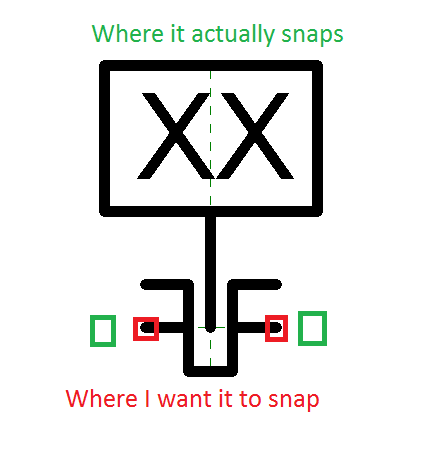- Forums Home
- >
- Revit Products Community
- >
- Revit Architecture Forum
- >
- Simple generic annotation family not snapping correctly
Simple generic annotation family not snapping correctly
- Subscribe to RSS Feed
- Mark Topic as New
- Mark Topic as Read
- Float this Topic for Current User
- Bookmark
- Subscribe
- Printer Friendly Page
- Mark as New
- Bookmark
- Subscribe
- Mute
- Subscribe to RSS Feed
- Permalink
- Report
I'm making a super simple generic annotation family consisting of linework and labels. As you can see from the picture, I want lines drawn to the red highlighted endpoints to snap there. However, the point it's snapping to is apparently the extents of the larger box above. I've tried changing the lines of the box to "not a reference" and the lines I want to snap to "strong reference" and it still doesn't behave the way I want it to. How can I change the snap points of my family?
Solved! Go to Solution.
Solved by Alaaeldin_Alsahli. Go to Solution.
- Mark as New
- Bookmark
- Subscribe
- Mute
- Subscribe to RSS Feed
- Permalink
- Report
The snap point is an intersection of the bounding box of any annotation lines and the ref plane. So changing it's properties won't really work.
Just tick - Show border in your label's properties and remove the lines surrounding the label.
- Mark as New
- Bookmark
- Subscribe
- Mute
- Subscribe to RSS Feed
- Permalink
- Report
Revit is limited when comes to Generic Annotation. You have two refrence planes that is taking over the snapping.
The best alterntive solution I found, is to insert a cad line in this family to help the snapping
Here is a video of how to do it
https://screencast.autodesk.com/main/details/f472c65d-2215-476c-908c-463ca5d97151

Alaaeldin Alsahli
Please mark Accept as Solution if your question is answered. Kudos gladly accepted. ⇘
- Mark as New
- Bookmark
- Subscribe
- Mute
- Subscribe to RSS Feed
- Permalink
- Report
- Mark as New
- Bookmark
- Subscribe
- Mute
- Subscribe to RSS Feed
- Permalink
- Report
![]() No problem
No problem

Alaaeldin Alsahli
Please mark Accept as Solution if your question is answered. Kudos gladly accepted. ⇘
- Subscribe to RSS Feed
- Mark Topic as New
- Mark Topic as Read
- Float this Topic for Current User
- Bookmark
- Subscribe
- Printer Friendly Page