- Forums Home
- >
- Revit Products Community
- >
- Revit Architecture Forum
- >
- ROOM CALCULATION BUG: room area not counted between room separator and elements
ROOM CALCULATION BUG: room area not counted between room separator and elements
- Subscribe to RSS Feed
- Mark Topic as New
- Mark Topic as Read
- Float this Topic for Current User
- Bookmark
- Subscribe
- Printer Friendly Page
- Mark as New
- Bookmark
- Subscribe
- Mute
- Subscribe to RSS Feed
- Permalink
- Report
ROOM CALCULATION BUG: room area not counted between room separator and elements
Hi,
I got a serious problem with the room calculation:
If I use a room separation line in the near of any room bounding element, there will be a lot of space, that´s not counted (see attached file).For example: As the room border for a curtain wall is always the location line, I got to use separation lines to get the inner border of the curtain panels (Having to to this is already annoying, but the way it affects the room area counting, which can´t be controlled is a serious problem).
Does anybody know a possibility to turn off this behaviour or any workaround?
Like this, the program is almost useless for serious planning as the room calculation has to be very exact.
Thanks in advance.
Torsten
- Mark as New
- Bookmark
- Subscribe
- Mute
- Subscribe to RSS Feed
- Permalink
- Report
Tkuenzler
The room tool is not really for what you are trying to use it for.
If you need more accuracy, use the Area tool, it suits your needs much better!
Regards
Senior BIM Coordinator
Scotland, UK
- Mark as New
- Bookmark
- Subscribe
- Mute
- Subscribe to RSS Feed
- Permalink
- Report
Hi Alisder,
thank you for your reply.
But I don´t agree to your approach.
- Generally the area function seems more intended to schedule the overall areas and is not inteded for the detailed room schedule.
("An area is a subdivision of space within a building model, typically on a larger scale than individual rooms.")
- For columns and walls you got the parameter room bounding to define their contribution to the floor area (for example I generally don´t want to subtract a furniture kind of wall from the floor area). For area counting there is no such parameter. I would have to draw an AreaBoundary around each colunn and free standing wall inside of the area. Also the generated area boundary for curtain walls uses just a standard offset from the loacation line for the floor area and not the true border of the panels.
- the area and volume computation extension distributed by Autodesk is build up upon the rooms, not the areas
- the handling of the area plans is not very BIM-like. If you add a wall inside of the area, the area is not automatically updated. You have to manually select the wall afterwards to generate area boundaries.
So using areas instead of rooms seams not the proper solution to me.
Regards,
Torsten
- Mark as New
- Bookmark
- Subscribe
- Mute
- Subscribe to RSS Feed
- Permalink
- Report
I totally agree, it is much more of a manual effort, but it will give you the higher level of accuracy you are looking for.
Senior BIM Coordinator
Scotland, UK
- Mark as New
- Bookmark
- Subscribe
- Mute
- Subscribe to RSS Feed
- Permalink
- Report
I recreated as best I could a Revit file based on your image. In all cases the application is working as expected and as designed. At a given distance Revit Rooms will not fill in the space. Development is aware of this and it may change in the future. The best/quickest option is to turn off Room Bounding for your column and wall (in front of the curtain wall). If you add room separator lines around the column Revit will not fill in the space behind it as the space is too small. One could debate it this is actual usable space! However you will have to subtract out the space your column and wall (in front of the curtain wall) is occupying to get the exact square footage. Typically I recommend exporting your schedules into excel and doing the calculations after the fact.
I have included a few screen shots of my test file. I hope this helps and thanks for posting.
- Mark as New
- Bookmark
- Subscribe
- Mute
- Subscribe to RSS Feed
- Permalink
- Report
We are now in 2020, and this is still a thing... Sad..
There should be a room calculation precision option. This also should be the same for Spaces, because many of use really on this information for other calculations like airflow... This can add up really fast on larger projects...
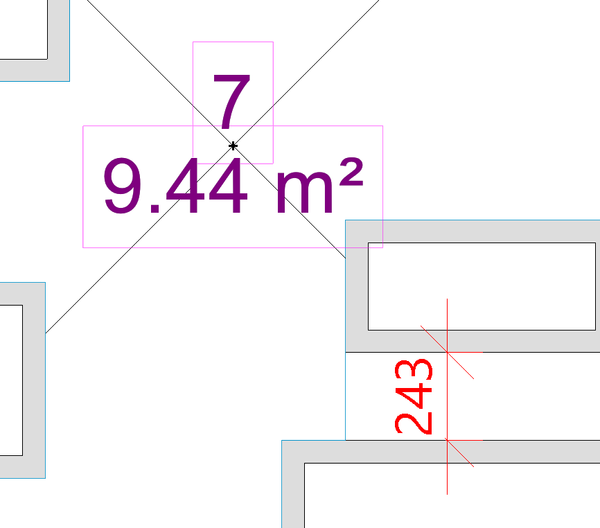

- Subscribe to RSS Feed
- Mark Topic as New
- Mark Topic as Read
- Float this Topic for Current User
- Bookmark
- Subscribe
- Printer Friendly Page

