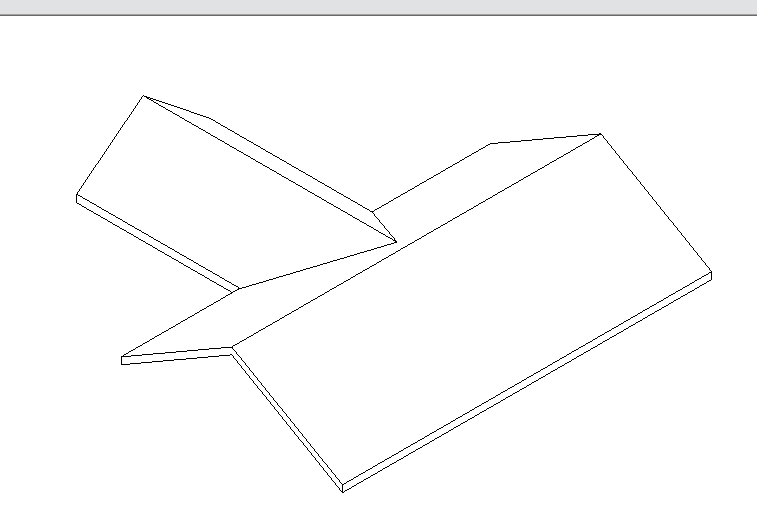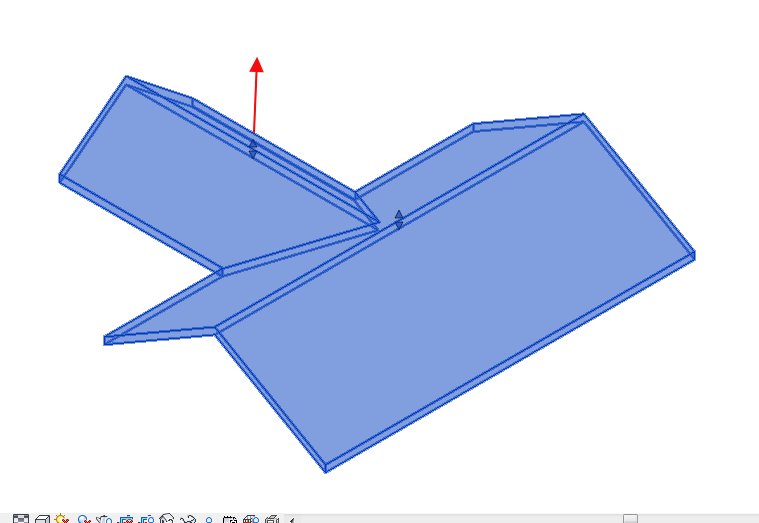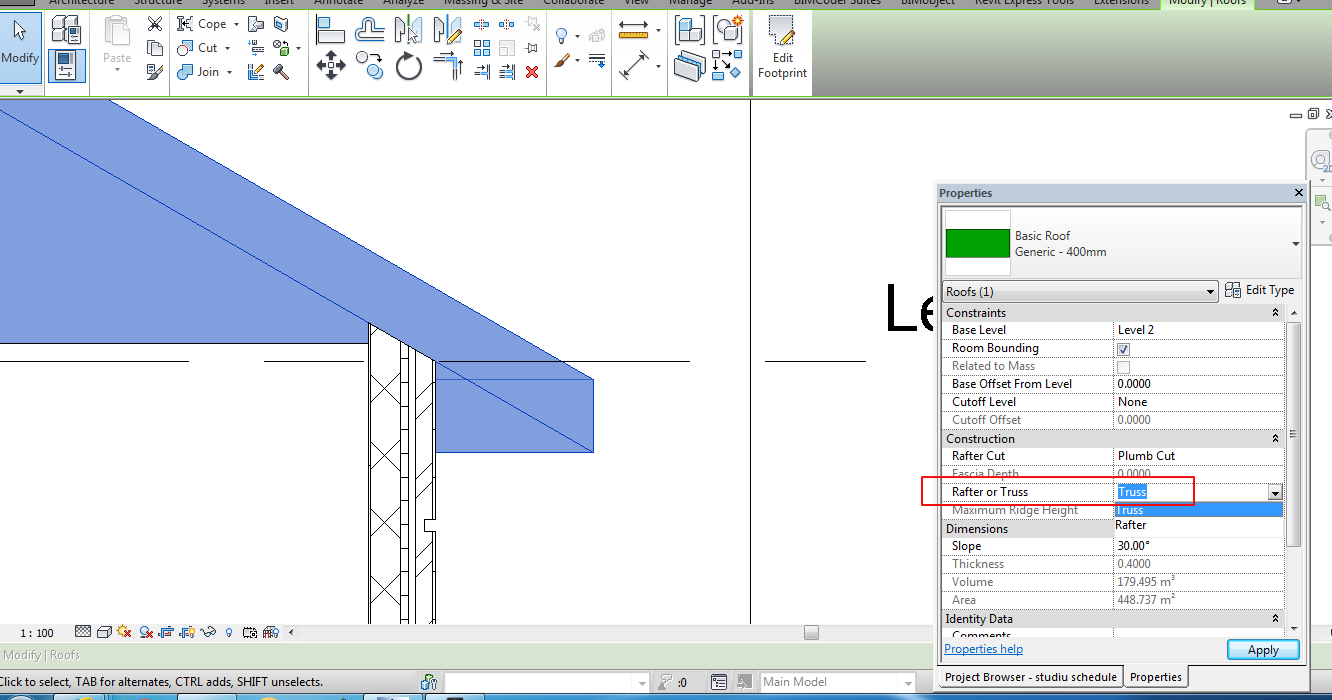- Subscribe to RSS Feed
- Mark Topic as New
- Mark Topic as Read
- Float this Topic for Current User
- Bookmark
- Subscribe
- Printer Friendly Page
- Mark as New
- Bookmark
- Subscribe
- Mute
- Subscribe to RSS Feed
- Permalink
- Report
I'm fairly new to Revit. I'm having problems connecting two roofs where the ridge heights vary. See pic.
Also the ceiling withing the sloped roof protrudes through the roof. See pic.
Any ideas please?
Thanks
Solved! Go to Solution.
Solved by petercordier. Go to Solution.
Solved by constantin.stroescu. Go to Solution.
- Mark as New
- Bookmark
- Subscribe
- Mute
- Subscribe to RSS Feed
- Permalink
- Report
- this happens because you have two roofs and you've Joined the higher roof to the less heigher one. To avoid this unwanted behave , use a single T shape roof (as in my example) .In this case the Join occurs correctly.
- In order to control the ceiling protrude, make a Section View through the roof, then draw two vertical Reference Planes at the points where ceiling meets the interior face of the roof. In Ceiling Plan , select the ceiling, enter Sketch Mode and stretch the border of the ceiling to the previous made Reference Planes. Align and Lock to them
1
BIM Manager AGD
Your Name
- Mark as New
- Bookmark
- Subscribe
- Mute
- Subscribe to RSS Feed
- Permalink
- Report
- Mark as New
- Bookmark
- Subscribe
- Mute
- Subscribe to RSS Feed
- Permalink
- Report
- Mark as New
- Bookmark
- Subscribe
- Mute
- Subscribe to RSS Feed
- Permalink
- Report
Here's another one.
I want to select Rafter or Truss type as shown in the attached PDF, but it's not an option (see attatched image).
Any ideas?
Thanks
- Mark as New
- Bookmark
- Subscribe
- Mute
- Subscribe to RSS Feed
- Permalink
- Report
Rafters (as Beams or System Beams) can be Cut with Reference Planes.
In my example I've applied Cut twice to the rafter (beam):
In an elevation view or section view select Reference Plane , then Cut, select the rafter and then reference plane again....
BIM Manager AGD
Your Name
- Mark as New
- Bookmark
- Subscribe
- Mute
- Subscribe to RSS Feed
- Permalink
- Report
Thanks for that.
I've not got an issue with the rafter cut but rather the construction type (rafter or truss), see image of the PDF that I attached.
In any case I've used the refernce plains to set the height where I want it.
- Mark as New
- Bookmark
- Subscribe
- Mute
- Subscribe to RSS Feed
- Permalink
- Report
This option: Rafter or Truss is activated only for Roof by Footprint and only for the the option Pick Walls
BIM Manager AGD
Your Name
- Subscribe to RSS Feed
- Mark Topic as New
- Mark Topic as Read
- Float this Topic for Current User
- Bookmark
- Subscribe
- Printer Friendly Page