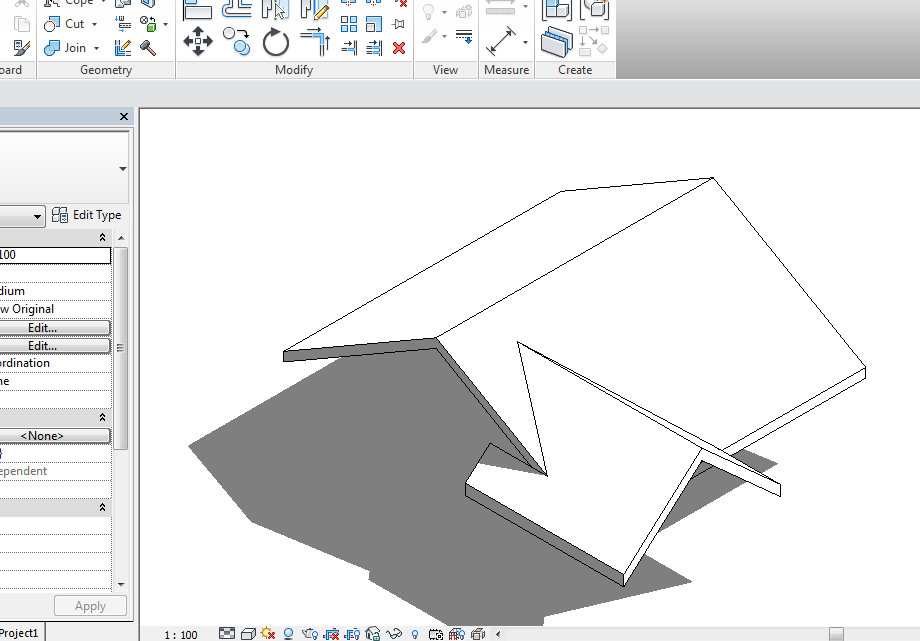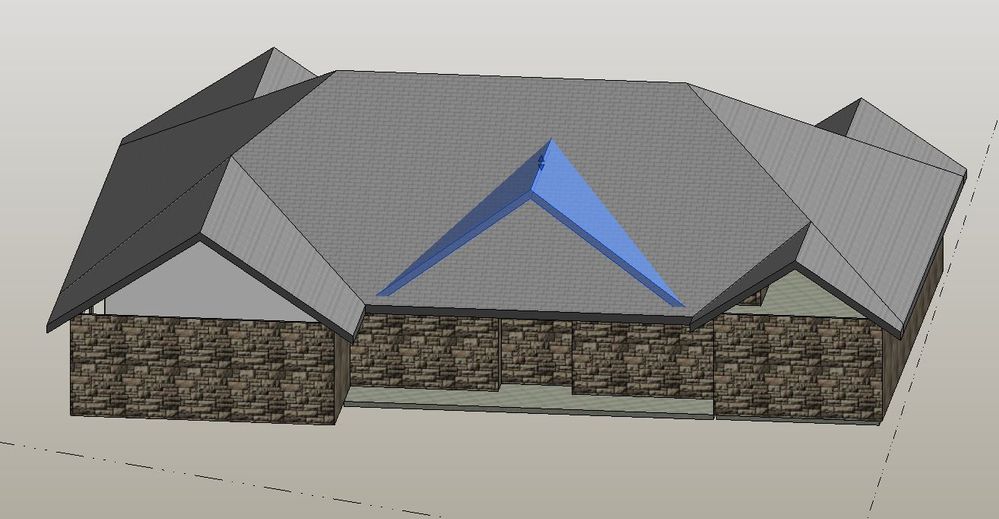- Subscribe to RSS Feed
- Mark Topic as New
- Mark Topic as Read
- Float this Topic for Current User
- Bookmark
- Subscribe
- Printer Friendly Page
- Mark as New
- Bookmark
- Subscribe
- Mute
- Subscribe to RSS Feed
- Permalink
- Report
I have two roofs that I am trying to join. It consists of two Gables. The eaves and type of cuts are the same, but it still says they can't be joined. I was wondering if anyone would be able to assist me? Attached is an example of what is happening. The shown highlighted image is actually what I am trying to achieve.
Solved! Go to Solution.
Solved by constantin.stroescu. Go to Solution.
- Mark as New
- Bookmark
- Subscribe
- Mute
- Subscribe to RSS Feed
- Permalink
- Report
I suggest better using editing roof using Slope Arrow
BIM Manager AGD
Your Name
- Mark as New
- Bookmark
- Subscribe
- Mute
- Subscribe to RSS Feed
- Permalink
- Report
This seems to be the best method about getting it done, but is there a way to push the valley back to the corners?
- Mark as New
- Bookmark
- Subscribe
- Mute
- Subscribe to RSS Feed
- Permalink
- Report
- Mark as New
- Bookmark
- Subscribe
- Mute
- Subscribe to RSS Feed
- Permalink
- Report
so i'm having the same kind of issue.....how would i create a the 10/12 slope roof attached to the 8/12 pitched gable roof behind it? The front gable doesn't happen in the middle of the roof, but it goes from the left side over to the same end of the smaller gable.
- Mark as New
- Bookmark
- Subscribe
- Mute
- Subscribe to RSS Feed
- Permalink
- Report
it is not very clear for me what do you want to obtain...is it only the yellow roofs ( as described ) or the entire groups from your image?
Is only something like this?
BIM Manager AGD
Your Name
- Mark as New
- Bookmark
- Subscribe
- Mute
- Subscribe to RSS Feed
- Permalink
- Report
i figured out a way to draw the roofs. What i was trying to draw was a larger front gable that would attach to the main roof along with a smaller gable. Each of the front gables were to be at the same roof pitch, 10/12. Though when i first created the roofs I created them all as individual roofs but when I did it that way I kept on walking into problems with the larger gable not joining into the main roof. But the smaller gable was created the same way and at the same level as the larger gable but it could join when Revit said the larger one couldn't join. Well so what I did is i created them all as one roof and now it is corrected.
Though is there a way to created that same roof situation and make them all individual roofs I am all ear. The only flaw i see with the way i did it is that smaller roof isn't shown to be connected to roof( as it would be built), so that is the only issue.
attached are views of desired roof situation
roof fix = front elevation of roof
roof fix-2 = orthographic view
- Mark as New
- Bookmark
- Subscribe
- Mute
- Subscribe to RSS Feed
- Permalink
- Report
be sure that the faces of the roofs you want to join are in the same plane. Align and Lock the faces prior to apply Join( in Elevation View or in 3D View)
BIM Manager AGD
Your Name
- Mark as New
- Bookmark
- Subscribe
- Mute
- Subscribe to RSS Feed
- Permalink
- Report
thanks......how do you typically draw eyebrows?(a roof connection between the 2 sides of a gable roof)
- Mark as New
- Bookmark
- Subscribe
- Mute
- Subscribe to RSS Feed
- Permalink
- Report
I use two roofs one over onether:
- the first Roof (Roof by Footprint) has a Cutoff Level with an Offset value equal with the eybrow
- the second Roof (Roof by Footprint) is drawn with Pick Lines ( pick on the borders of the cutoff section of first roof)
- Join the two roofs
BIM Manager AGD
Your Name
- Mark as New
- Bookmark
- Subscribe
- Mute
- Subscribe to RSS Feed
- Permalink
- Report
How would I connect this roof to the main roof. I keep getting an error.
- Mark as New
- Bookmark
- Subscribe
- Mute
- Subscribe to RSS Feed
- Permalink
- Report
- Mark as New
- Bookmark
- Subscribe
- Mute
- Subscribe to RSS Feed
- Permalink
- Report
- Mark as New
- Bookmark
- Subscribe
- Mute
- Subscribe to RSS Feed
- Permalink
- Report
@anthonywPWC wrote:
Yes it is.
The image shows it setback from the edge of the main roof. Is it so or am I seeing it wrong?
- Mark as New
- Bookmark
- Subscribe
- Mute
- Subscribe to RSS Feed
- Permalink
- Report
No it is setback. I am going for this look where that main gable is sitting back onto the hipped roof.
- Mark as New
- Bookmark
- Subscribe
- Mute
- Subscribe to RSS Feed
- Permalink
- Report
Is it something like this that you want to obtain?
If it is...you can obtain it if you make the main roof from two roofs:
- the first with Cutoff Level with offset equal with your gable start level
- the second over it with same slopes
- then use Join Roof - the gable with the top (second roof)
- Join first and second roof to have no seam line
BIM Manager AGD
Your Name
- Mark as New
- Bookmark
- Subscribe
- Mute
- Subscribe to RSS Feed
- Permalink
- Report
Hey,
I am trying to draw this, but I don't find how I have to draw the slope arrows and the footprint (where to define slopes and where not..): can you maybe make a screenshot from how you draw the footprint and the slope arrows?
Thanks a lot!
Kind Regards,
Sien
- Mark as New
- Bookmark
- Subscribe
- Mute
- Subscribe to RSS Feed
- Permalink
- Report
When I attempt to join the two roof geometries that are created, I get an error message and cannot join them. Am I missing a step in the process?
- Mark as New
- Bookmark
- Subscribe
- Mute
- Subscribe to RSS Feed
- Permalink
- Report
- Subscribe to RSS Feed
- Mark Topic as New
- Mark Topic as Read
- Float this Topic for Current User
- Bookmark
- Subscribe
- Printer Friendly Page