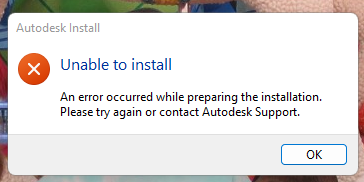- Forums Home
- >
- Revit Products Community
- >
- Revit Architecture Forum
- >
- Revit will not install on my computer... Please help!
Revit will not install on my computer... Please help!
- Subscribe to RSS Feed
- Mark Topic as New
- Mark Topic as Read
- Float this Topic for Current User
- Bookmark
- Subscribe
- Printer Friendly Page
- Mark as New
- Bookmark
- Subscribe
- Mute
- Subscribe to RSS Feed
- Permalink
- Report
I am trying to download Revit 2015 on my computer and everytime I try, it fails. Any reason why this might be happening?
Solved! Go to Solution.
Solved by jessica.t. Go to Solution.
- Mark as New
- Bookmark
- Subscribe
- Mute
- Subscribe to RSS Feed
- Permalink
- Report
Hi @cwright7080 and welcome to the Autodesk Community!
To help ensure a successful download, try taking the following precautionary steps:
- In the preferences or options area of your preferred browser, remove pop-up blockers and allow access to all *autodesk.com sites.
- In the preferences or options area of your preferred browser, delete cookies, temporary internet files, and history.
- Turn off your personal firewall or VPN, if you use one.
- Disable UAC
- Close and reopen your preferred browser.
- Re-download from the Virtual Agent
If the problem persists, please reply with further details on the download fail error. A screenshot would be great! Thank you!

Jessica Thrasher
- Mark as New
- Bookmark
- Subscribe
- Mute
- Subscribe to RSS Feed
- Permalink
- Report
- Mark as New
- Bookmark
- Subscribe
- Mute
- Subscribe to RSS Feed
- Permalink
- Report
- Mark as New
- Bookmark
- Subscribe
- Mute
- Subscribe to RSS Feed
- Permalink
- Report
Hi there! Apologies for the very late response! Please reply to this post with an attachment of your installation log file. Thanks!

Jessica Thrasher
- Mark as New
- Bookmark
- Subscribe
- Mute
- Subscribe to RSS Feed
- Permalink
- Report
The same thing is happening to me too! except im trying to download revit 2014. I also have windows 8 so maybe that could be the issue? Did you fix yours yet?
- Mark as New
- Bookmark
- Subscribe
- Mute
- Subscribe to RSS Feed
- Permalink
- Report
Hi @Zeina94,
Did you try my solution that's posted above? If you've tried all of the steps listed and the issue persists please reply to my post with a copy of your installation log file. And yes, Autodesk Revit 2014 is compatible with Windows 8. Thank you!

Jessica Thrasher
- Mark as New
- Bookmark
- Subscribe
- Mute
- Subscribe to RSS Feed
- Permalink
- Report
Hello, I am currently taking a class that requires us to use the student version of Revit 2014. I had revit 2014 previously installed on my computer, but when I updated my laptop recently to the new windows, Revit dissapeared. I have been trying to re-install it, and I am having no luck! It will let me download the 2015 and 2013 version, but I really need the 2014 version for my class. I have attached two photos of what the installer says when I try to download it. I would really appreciate your help!!
- Mark as New
- Bookmark
- Subscribe
- Mute
- Subscribe to RSS Feed
- Permalink
- Report
i figured it out, it turned out that i had to have my McAfee temporarily turned off when i dowloaded revit. I forgot if it was McAfee specifically but some kind of anti virus protector had to be turned off. then i turned it back on when revit finished downloading and no problems! i use it fine now
- Mark as New
- Bookmark
- Subscribe
- Mute
- Subscribe to RSS Feed
- Permalink
- Report
Go to control panel and open programs and features. Then open uninstall a program. Then search for the microsoft visual packages and uninstall every single one. Revit automatically installs these which is why it fails. Windows 8 is kind of a dumbed down version so people who cannot operate computers very well cannot hurt them. Once you have all of these visual packages uninstalled try installing again and see if that doesnt fix your problem.
P.S.if that doesnt uncheck content libraries from your install check list
~Fairmont State Architecture Student
- Mark as New
- Bookmark
- Subscribe
- Mute
- Subscribe to RSS Feed
- Permalink
- Report
Hello!
Were you able to download your revit? Im experiencing the same problem! I know you posted this awhile back!
I would appreciate any help!
- Mark as New
- Bookmark
- Subscribe
- Mute
- Subscribe to RSS Feed
- Permalink
- Report
- Mark as New
- Bookmark
- Subscribe
- Mute
- Subscribe to RSS Feed
- Permalink
- Report
- Mark as New
- Bookmark
- Subscribe
- Mute
- Subscribe to RSS Feed
- Permalink
- Report
- Mark as New
- Bookmark
- Subscribe
- Mute
- Subscribe to RSS Feed
- Permalink
- Report
I just purchased a brand new Dell XPS and am trying to install Autodesk Building Design Suite 2012. Our office purchased the software and I am downloading from the Autodesk USB stick.
For some reason the install goes all the way until the end and then fails to install REVIT and AutoCad.
Anyone have this issue?
- Mark as New
- Bookmark
- Subscribe
- Mute
- Subscribe to RSS Feed
- Permalink
- Report
how can install the second computer auto desk / revit ? because i had hp computer now i have Mac computer can you guys help me to install.
thank you
Teddy
- Mark as New
- Bookmark
- Subscribe
- Mute
- Subscribe to RSS Feed
- Permalink
- Report
read system requirements
you need to run windows on your MAC to install & run revit
- Mark as New
- Bookmark
- Subscribe
- Mute
- Subscribe to RSS Feed
- Permalink
- Report
- Subscribe to RSS Feed
- Mark Topic as New
- Mark Topic as Read
- Float this Topic for Current User
- Bookmark
- Subscribe
- Printer Friendly Page