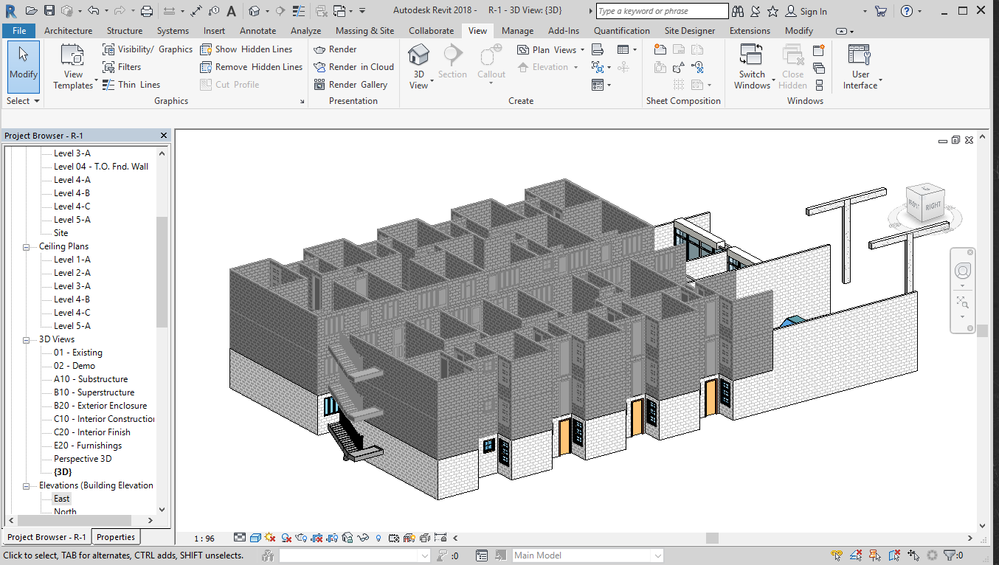- Forums Home
- >
- Revit Products Community
- >
- Revit Architecture Forum
- >
- Revit Model, everything has gone grey
- Subscribe to RSS Feed
- Mark Topic as New
- Mark Topic as Read
- Float this Topic for Current User
- Bookmark
- Subscribe
- Printer Friendly Page
- Mark as New
- Bookmark
- Subscribe
- Mute
- Subscribe to RSS Feed
- Permalink
- Report
Revit Model, everything has gone grey
Hi,
Does anyone know why our model has greyed out? its not a workset, design option, view template or phasing issue.
- Mark as New
- Bookmark
- Subscribe
- Mute
- Subscribe to RSS Feed
- Permalink
- Report
Well... I was going to say phasing/phase overrides...
What exactly has gone grey? just linework? faces? a pic would be good.
- Mark as New
- Bookmark
- Subscribe
- Mute
- Subscribe to RSS Feed
- Permalink
- Report
Maybe it's the Discipline parameter of the view.
Alfredo Medina _________________________________________________________________ ______
Licensed Architect (Florida) | Freelance Instructor | Autodesk Expert Elite (on Revit) | Profile on Linkedin
- Mark as New
- Bookmark
- Subscribe
- Mute
- Subscribe to RSS Feed
- Permalink
- Report
hi,
Please check the discipline in Properties. i think it would be clear if your discipline is in proper.
Thanks & regards,
Subhradeep Sen
India
Kolkata
- Mark as New
- Bookmark
- Subscribe
- Mute
- Subscribe to RSS Feed
- Permalink
- Report
Has this been resolved?
Are/were you in "Sketch Mode" Like when you edit a profile.
Jimi Clarke
BIM Manager - London
Microsoft Cloud Services Partner
- Mark as New
- Bookmark
- Subscribe
- Mute
- Subscribe to RSS Feed
- Permalink
- Report
Hi,
Can you send me a sample file for which you are facing problem??? send me also screen shot.
Thanks & regards,
Subhradeep Sen
India
Kolkata
- Mark as New
- Bookmark
- Subscribe
- Mute
- Subscribe to RSS Feed
- Permalink
- Report
Hello,
I am having the same problem. On my case, I also have missing elemenst depending on the view. If it changes something, I am working on Revit server.
Thanks in advance!
Beda
- Mark as New
- Bookmark
- Subscribe
- Mute
- Subscribe to RSS Feed
- Permalink
- Report
Hi @shemogata
The post by @autoMick was from 2014
Thanks for responding!
Regards,
Viveka CD
Designated Specialist - AEC, AR/VR Research
Autodesk playlists| Find Recommended Hardware| System requirements for Revit products| Contact Autodesk Support| Autodesk Virtual Agent| Browse Revit Ideas| Revit Tips/Tricks| Revit Help| Revit Books
- Mark as New
- Bookmark
- Subscribe
- Mute
- Subscribe to RSS Feed
- Permalink
- Report
I had this problem and it was because I was on a workset that I was not able to edit. Changing to an editable workset resolved the issue.
- Mark as New
- Bookmark
- Subscribe
- Mute
- Subscribe to RSS Feed
- Permalink
- Report
It has to do with phasing. I had the same problem and merged all the phase which were of no use for me anyway. After this, the colours came back.
- Subscribe to RSS Feed
- Mark Topic as New
- Mark Topic as Read
- Float this Topic for Current User
- Bookmark
- Subscribe
- Printer Friendly Page