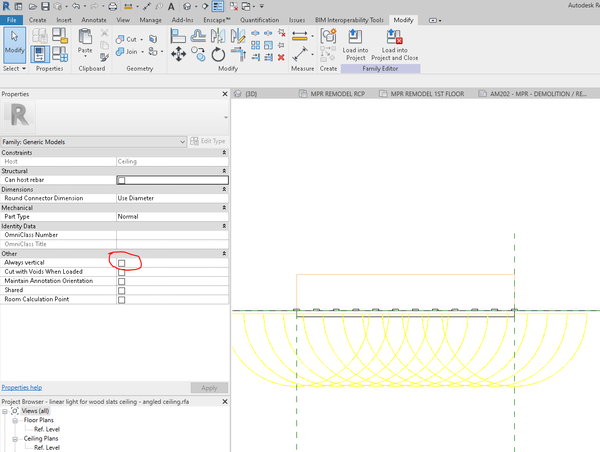- Forums Home
- >
- Revit Products Community
- >
- Revit Architecture Forum
- >
- Re: Revit family - light on sloped ceiling
- Subscribe to RSS Feed
- Mark Topic as New
- Mark Topic as Read
- Float this Topic for Current User
- Bookmark
- Subscribe
- Printer Friendly Page
- Mark as New
- Bookmark
- Subscribe
- Mute
- Subscribe to RSS Feed
- Permalink
- Report
I read a 2009/10 thread, "Rotating lighting", describing how to work around the problem of family lighting fixture members not rotating. I would hope there is a better solution today.
I simply want to place a lighting fixture - std 2x4 flourescent, on a 7 deg sloped ceiling. The axis of rotation is the long run of the light fixture. Is this not possible in Revit 2013?
Or, do I have to dredge up the work around from 3 releases ago and attempt to discern how to make it work?
It seems like I should just be able to set the family to use a work plane-based assignment and then place it with the correct work plane active. That is not happening. The light fixture doesn't want to rotate the 7 degrees to align with the work plane.
Thanks,
Bill
Building Design Suite
Alienware M17X R2
Intel i7 64-bit
Crossfire ATI Radeon HD5870 (2 GB)
8GB RAM
500GB HD
Blue-Ray DVD
Win 7 Home Premium SP1
- Providing freelance visualization
- Inventor: Expert
- Revit: Novice and growing...
Solved! Go to Solution.
Solved by Alfredo_Medina. Go to Solution.
Solved by Alfredo_Medina. Go to Solution.
- Mark as New
- Bookmark
- Subscribe
- Mute
- Subscribe to RSS Feed
- Permalink
- Report
You will probably need to use a face-based light fixture family. The standard flor. fixture is ceiling-hosted, and may not work correctly on a sloped ceiling?
Registered Architect/BIM Manager
Thalden Boyd Emery Architects
St. Louis, MO
- Mark as New
- Bookmark
- Subscribe
- Mute
- Subscribe to RSS Feed
- Permalink
- Report
Thanks for that helpful bit of information; it makes sense.
Being somewhat of a Revit novice, does that mean I have to create a new faced based version, or does Revit have such in its library?
Guess I need to study up on the Revit family thing.
Much appreciated,
Bill
- Providing freelance visualization
- Inventor: Expert
- Revit: Novice and growing...
- Mark as New
- Bookmark
- Subscribe
- Mute
- Subscribe to RSS Feed
- Permalink
- Report
Both ceiling-based and face-based lighting fixtures can be placed on sloped ceilings. Either type of fixture will align itself to the slope of the ceiling.
Alfredo Medina _________________________________________________________________ ______
Licensed Architect (Florida) | Freelance Instructor | Autodesk Expert Elite (on Revit) | Profile on Linkedin
- Mark as New
- Bookmark
- Subscribe
- Mute
- Subscribe to RSS Feed
- Permalink
- Report
Then, my only conclusion is that the family object and I use different terms and concepts for relating to a plane because when I select the plane for the object to go on it gets offset (apparently a feature of the family) and is parallel with the floor regardless of the fact that I have the sloped reference plane selected.
I imagine that it is my lack of familiarity with families that is causing me this issue. Nonetheless, one would expect this to be more straightforward.
Thanks for the feedback and advice.
Bill
- Providing freelance visualization
- Inventor: Expert
- Revit: Novice and growing...
- Mark as New
- Bookmark
- Subscribe
- Mute
- Subscribe to RSS Feed
- Permalink
- Report
In the family Properties, see if "always vertical" is checked. and also "work plane based".
If so, uncheck "always vertical" and see if it will behave correctly on a sloped ceiling.
Registered Architect/BIM Manager
Thalden Boyd Emery Architects
St. Louis, MO
- Mark as New
- Bookmark
- Subscribe
- Mute
- Subscribe to RSS Feed
- Permalink
- Report
It might be something in the family that you are using. Please try with "Ceiling light - linear box.rfa". This family is ceiling-based, and it can be placed on a sloped ceiling.
Another good option is, if possible, is to use families from the MEP folder of the Lighting fixtures folder in the library (If you have that folder, of course). It is available in Revit MEP or in Revit 2013 One Box. Those fixtures are face-based, and are basically the same fixtures, but with a different kind of host.
Alfredo Medina _________________________________________________________________ ______
Licensed Architect (Florida) | Freelance Instructor | Autodesk Expert Elite (on Revit) | Profile on Linkedin
- Mark as New
- Bookmark
- Subscribe
- Mute
- Subscribe to RSS Feed
- Permalink
- Report
Attached is the definition I have...
A Troffer light based on the Celiing light - linear box.rfa...
Perhaps my error is selecting a workplane instead of the ceiling when placing it. However, if I attempt to place it on a face, I get an error and a request to save everything into a recovery file.
- Providing freelance visualization
- Inventor: Expert
- Revit: Novice and growing...
- Mark as New
- Bookmark
- Subscribe
- Mute
- Subscribe to RSS Feed
- Permalink
- Report
From the family, from the properties window, uncheck "Work-plane based". Load into project. Now the ceiling will be the only valid host.
Alfredo Medina _________________________________________________________________ ______
Licensed Architect (Florida) | Freelance Instructor | Autodesk Expert Elite (on Revit) | Profile on Linkedin
- Mark as New
- Bookmark
- Subscribe
- Mute
- Subscribe to RSS Feed
- Permalink
- Report
Thanks... that last piece did the trick!! I very much appreciate the responses and assistance and if ever I can return the favor I shall.
- Providing freelance visualization
- Inventor: Expert
- Revit: Novice and growing...
- Mark as New
- Bookmark
- Subscribe
- Mute
- Subscribe to RSS Feed
- Permalink
- Report
Wait a minute!!! So, this process worked for the sloped ceiling, but it doesn't work for a horizontal ceiling. Is that right??
I figured it should associate itself with whatever ceiling is being used.
I dealing with an auditorium that has two different sloped ceilings and two different horizontal ones. So, why would this work for one ceiling and not another?
- Providing freelance visualization
- Inventor: Expert
- Revit: Novice and growing...
- Mark as New
- Bookmark
- Subscribe
- Mute
- Subscribe to RSS Feed
- Permalink
- Report
@billyb wrote:Wait a minute!!! So, this process worked for the sloped ceiling, but it doesn't work for a horizontal ceiling. Is that right??
...
The same family should work well on a flat ceiling or on a sloped ceiling.
Alfredo Medina _________________________________________________________________ ______
Licensed Architect (Florida) | Freelance Instructor | Autodesk Expert Elite (on Revit) | Profile on Linkedin
- Mark as New
- Bookmark
- Subscribe
- Mute
- Subscribe to RSS Feed
- Permalink
- Report
I agree. I am seeing two different previews. One with the light's parabolic grid (on sloped ceilings) and one with diagonally crossed lines (flat ceilings). I suspect that when I place the fixture the software is 1) not seeing the ceiling as a ceiling, or 2) missing the compound ceiling grid, though it highlights it.
I figure it has to be me because, with the help I've received here, I've resolved some of the issue. A fact for which I am grateful to say the least.
Thank you,
Bill
- Providing freelance visualization
- Inventor: Expert
- Revit: Novice and growing...
- Mark as New
- Bookmark
- Subscribe
- Mute
- Subscribe to RSS Feed
- Permalink
- Report
The important thing is that the light fixture is really hosted by the ceiling. The representation of the fixture in plan view will be different for flat and sloped ceilngs, yes, because for a flat ceiling the symbolic lines of the light fixture (the "x") will be visible, while in the plan view of the sloped ceiling, those symbolic lines of the fixture will not be visible.
Also, to see the light fixture on a plan view of a sloped ceiling, you might need to lift the top plane and cut plane of the view range.
Alfredo Medina _________________________________________________________________ ______
Licensed Architect (Florida) | Freelance Instructor | Autodesk Expert Elite (on Revit) | Profile on Linkedin
- Mark as New
- Bookmark
- Subscribe
- Mute
- Subscribe to RSS Feed
- Permalink
- Report
Great! Thank you Alfredo!
- Providing freelance visualization
- Inventor: Expert
- Revit: Novice and growing...
- Mark as New
- Bookmark
- Subscribe
- Mute
- Subscribe to RSS Feed
- Permalink
- Report
I am having problems keeping my recessed cans and chandelier attached to my ceiling when I slope it. I have read some other posts about this that recommend going into Properties for the Family. The "Lighting" Family? Even when I do that I have to speify the luminaire and the Properties catagories do not correspond to the one that it is recommended that I click on. I am a student and about to throw in the towel on this. Any help woill be greatly appreciated!
- Mark as New
- Bookmark
- Subscribe
- Mute
- Subscribe to RSS Feed
- Permalink
- Report
This solution does not work for me. Is there another method for having light fixture families host to sloped ceilings? I had originally tried beginning with a face based family and then changing the category to lighting fixture. While this allowed the model to host to the sloping ceiling, it fails to display correctly when cut (generic model glitch?). If there is a correct method please advise. It's weird that this is not more automatic. Thanks.
- Mark as New
- Bookmark
- Subscribe
- Mute
- Subscribe to RSS Feed
- Permalink
- Report
try this.
http://dev.augi.com/articles/detail/hope-for-the-slope
Revit Architecture 2015 Certified Professional
AutoCAD 2015 Certified Professional
remember to 'accept as solution' if this helped
- Mark as New
- Bookmark
- Subscribe
- Mute
- Subscribe to RSS Feed
- Permalink
- Report
for those creating your own light fixtures...I fixed it by unchecking the "always vertical" check box within the family properties panel under "other" this allowed the light fixtures to slope with the ceiling
- Subscribe to RSS Feed
- Mark Topic as New
- Mark Topic as Read
- Float this Topic for Current User
- Bookmark
- Subscribe
- Printer Friendly Page