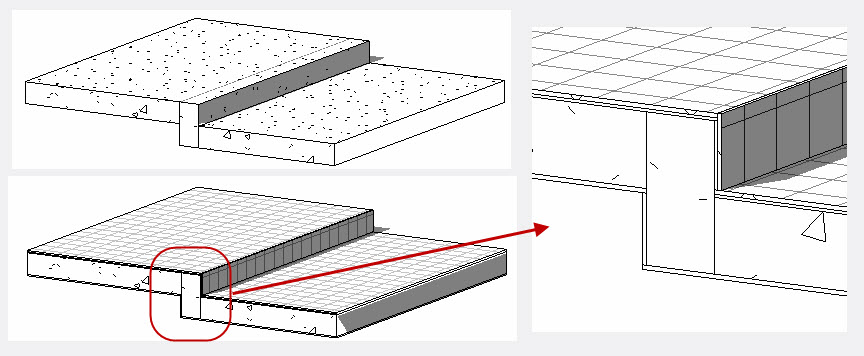- Forums Home
- >
- Revit Products Community
- >
- Revit Architecture Forum
- >
- Re: Revit Architecture and AutoCad Arch
- Subscribe to RSS Feed
- Mark Topic as New
- Mark Topic as Read
- Float this Topic for Current User
- Bookmark
- Subscribe
- Printer Friendly Page
- Mark as New
- Bookmark
- Subscribe
- Mute
- Subscribe to RSS Feed
- Permalink
- Report
Revit Architecture and AutoCad Arch
The million dollar question... That has been asked a million times. 🙂
In the early 2000's I learned AutoCad. The past 7 years I have solely used 20/20 for residential cabinetry design.
I'm needing a much more robust design software.
I only do single family residential design.
Either way I go - I am learning a new software. I'm not afraid of a software being hard to learn. (A long time ago I had to get past the frustration of trying to make 20/20 do what I want it to do.)
So which way do I go? Revit Architecture or AutoCAD Architecture?
Many thanks!
- Mark as New
- Bookmark
- Subscribe
- Mute
- Subscribe to RSS Feed
- Permalink
- Report
@Anonymous wrote:The million dollar question... ...which way do I go? Revit Architecture or AutoCAD Architecture?
...and you are asking the question precisely in the Revit Architecture forum? Not afraid of getting biased answers? 🙂
Alfredo Medina _________________________________________________________________ ______
Licensed Architect (Florida) | Freelance Instructor | Autodesk Expert Elite (on Revit) | Profile on Linkedin
- Mark as New
- Bookmark
- Subscribe
- Mute
- Subscribe to RSS Feed
- Permalink
- Report
OK: first biased answer : Go Revit ! 🙂
Alfredo Medina _________________________________________________________________ ______
Licensed Architect (Florida) | Freelance Instructor | Autodesk Expert Elite (on Revit) | Profile on Linkedin
- Mark as New
- Bookmark
- Subscribe
- Mute
- Subscribe to RSS Feed
- Permalink
- Report
Welcome to the forum, Sarah.
Yes, as you said, this has been asked so many times... But, as I said, if you ask here, probably most answers will say 'go Revit". I assume that you will get a different answer if you go to the AutoCAD Architecture forum.
But I have used both. I used AutoCAD Architecture since it was Architectural Desktop (ADT), and I used it very well, mainly on projects of schools, for 5 years, and then I did an office building entirely in that software. Very good software, very capable of anything one might need. But some features were hard to do, especially display settings, curtain walls, window assemblies, if I remember correctly. Some other features were excellent: Schedules, wall joins, prefect floor plan views. Then I discovered Revit, around 2002, I think, and I said "hmm, this is what I had been envisioning that an architectural software should be", a rare combination of simplicity and power at the same time, and I was hooked on Revit. The key features of Revit, which ADT did not have at that moment, were: full bi-directionality between all the model views, and between views and schedules. Full coordination between information in reference symbols in regards to views in sheets, and automatic scaling of all annotations content as per the scale of the view.
Well, I hope this brief summary gives you more reasons to consider than my simple "Go Revit" 
Oh, and if you need training on Revit, I teach !
Alfredo Medina _________________________________________________________________ ______
Licensed Architect (Florida) | Freelance Instructor | Autodesk Expert Elite (on Revit) | Profile on Linkedin
- Mark as New
- Bookmark
- Subscribe
- Mute
- Subscribe to RSS Feed
- Permalink
- Report
Very good answer, Alfredo. Hey, and I have enjoyed your postings for long, since these were in the AutoCAD's years ago!
- Mark as New
- Bookmark
- Subscribe
- Mute
- Subscribe to RSS Feed
- Permalink
- Report
Time is everyone's most precious commodity.
And I know both software programs offer free trials so I could test run each. But frankly, who has time for that?!
I hear people screaming BIM BIM BIM & I know it's a must in today's architectural market. And without a doubt I see how crucial that is with mega-buildings.
I could be completely wrong. But it seems like both get the job done. Revit offers more BIM options.
I don't need true-to-life 3-D with birds chirping in the background - but decent 3-D is a must. Although I can see a pile of brick on the ground & see what it will turn in to, sadly the majority of my clients cannot. Thus decent 3-D....
trials.
- Mark as New
- Bookmark
- Subscribe
- Mute
- Subscribe to RSS Feed
- Permalink
- Report
- Mark as New
- Bookmark
- Subscribe
- Mute
- Subscribe to RSS Feed
- Permalink
- Report
Yes, usually, in Revit the floors are separated into "structural floor" (the slab), and "architectural floor" (the finish). Something like in this illustration that I made recently for another thread:
Alfredo Medina _________________________________________________________________ ______
Licensed Architect (Florida) | Freelance Instructor | Autodesk Expert Elite (on Revit) | Profile on Linkedin
- Mark as New
- Bookmark
- Subscribe
- Mute
- Subscribe to RSS Feed
- Permalink
- Report
@Anonymous wrote:
How about the 3-D renderings between the two?
Sorry, I cannot help you with that question. I am sure someone else can answer that question properly.
Alfredo Medina _________________________________________________________________ ______
Licensed Architect (Florida) | Freelance Instructor | Autodesk Expert Elite (on Revit) | Profile on Linkedin
- Mark as New
- Bookmark
- Subscribe
- Mute
- Subscribe to RSS Feed
- Permalink
- Report
One thing to note about Revit is that it can't be saved backwards to previous versions. This means people who you collaborate with as well as those you compete with, will be upgrading what they have on a regular basis. I'd suggest getting Revit LT if you're a small and fairly independent firm. In fact, get the suite, because it comes with AutoCAD LT. And get it on subscription so that for only a few hundred a year you can stay current. One side advantage of the subscription is it entitles you to use their cloud for producing renderings from Revit LT, which otherwise only does the wireframe, hidden, hidden lines showing, shaded, shaded with edges....
- Subscribe to RSS Feed
- Mark Topic as New
- Mark Topic as Read
- Float this Topic for Current User
- Bookmark
- Subscribe
- Printer Friendly Page