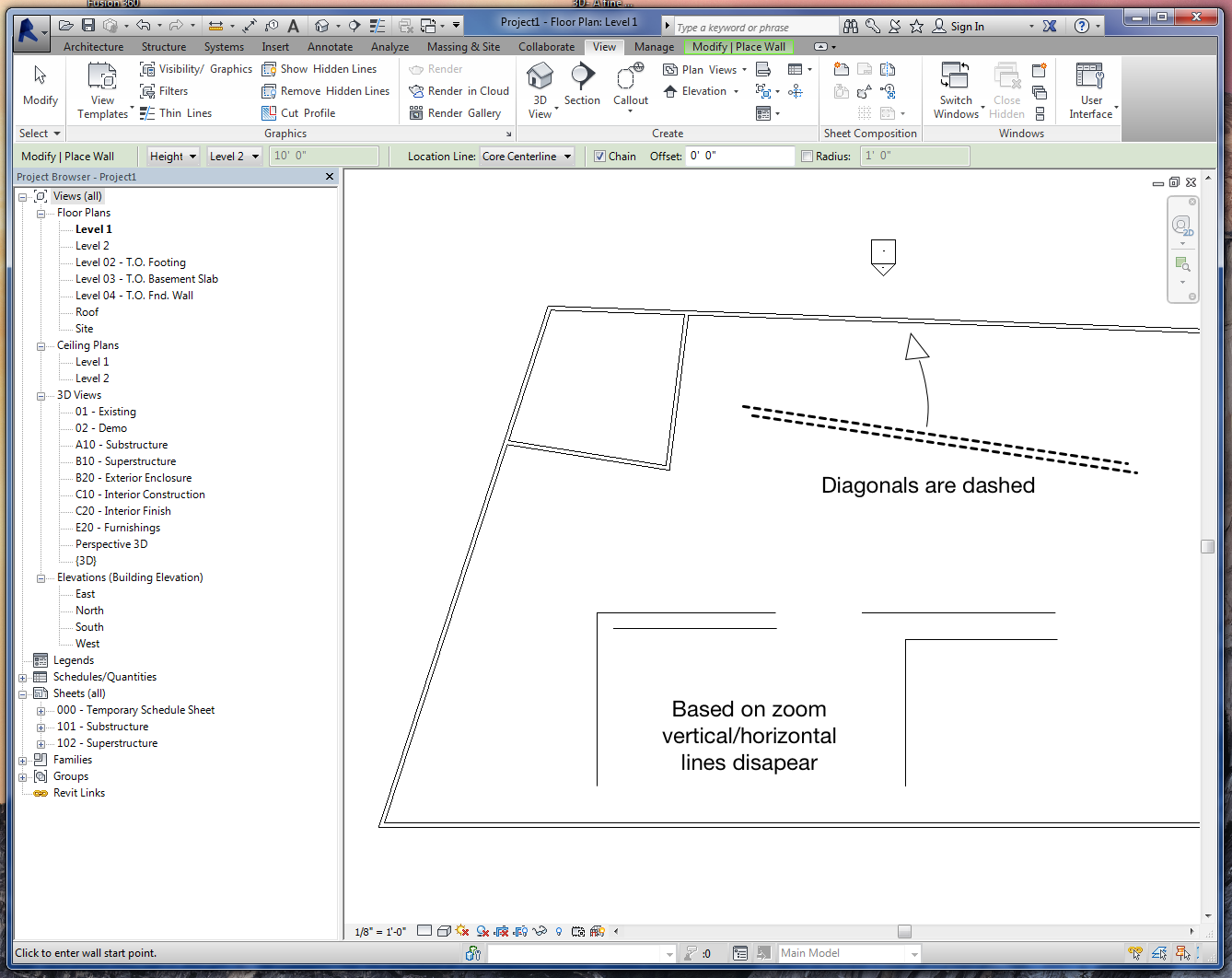- Forums Home
- >
- Revit Products Community
- >
- Revit Architecture Forum
- >
- Revit anti-alias or interface glitch with Intel integrated GPU
Revit anti-alias or interface glitch with Intel integrated GPU
- Subscribe to RSS Feed
- Mark Topic as New
- Mark Topic as Read
- Float this Topic for Current User
- Bookmark
- Subscribe
- Printer Friendly Page
- Mark as New
- Bookmark
- Subscribe
- Mute
- Subscribe to RSS Feed
- Permalink
- Report
Revit anti-alias or interface glitch with Intel integrated GPU
Hi there,
Here in the computer lab for Interior Design we only have access to PCs with Intel integrated GPUs.
I know wrong choice - but this is out of my hand.
I noticed that Revit on those computers are nearly unusable because of an interface glitch that makes
diagonal lines look like dashed and vertical horizontal lines based on zoom level appear and disapear.
Is there a setting we can fix this with or are we ultimately doomed 😉 ?
Claas Kuhnen
Faculty Industrial Design – Wayne State Universit
Chair Interior Design – Wayne State University
Owner studioKuhnen – product : interface : design
![]()
- Mark as New
- Bookmark
- Subscribe
- Mute
- Subscribe to RSS Feed
- Permalink
- Report
don't know if this is going to help or not
big r>options>graphics>uncheck hardware acceleration and smooth lines with anti aliasing
DarrenP
Did you find this post helpful? Feel free to Like this post.
Did your question get successfully answered? Then click on the ACCEPT SOLUTION button.
- Mark as New
- Bookmark
- Subscribe
- Mute
- Subscribe to RSS Feed
- Permalink
- Report
Claas Kuhnen
Faculty Industrial Design – Wayne State Universit
Chair Interior Design – Wayne State University
Owner studioKuhnen – product : interface : design
![]()
- Subscribe to RSS Feed
- Mark Topic as New
- Mark Topic as Read
- Float this Topic for Current User
- Bookmark
- Subscribe
- Printer Friendly Page