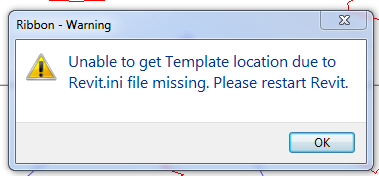- Subscribe to RSS Feed
- Mark Topic as New
- Mark Topic as Read
- Float this Topic for Current User
- Bookmark
- Subscribe
- Printer Friendly Page
- Mark as New
- Bookmark
- Subscribe
- Mute
- Subscribe to RSS Feed
- Permalink
- Report
For anyone who has downloaded/installed 2015 R2, and wants to try out the Site Designer tools, see the attached documentation from EaglePoint (the original creator of the site design tools). Autodesk has chosen not to make instructions on these new tools readily available (or easy to find), so I thought I'd post it here in case anyone else wants to actually use the new tools.
If I'm missing an easy link somewhere that Autodesk has published to this tool, please feel free to point me to it.
Thanks.
Principal
Dynamik Design
www.dynamikdesign.com
Solved! Go to Solution.
Solved by derrickmoore. Go to Solution.
- Mark as New
- Bookmark
- Subscribe
- Mute
- Subscribe to RSS Feed
- Permalink
- Report
this is all i am finding
DarrenP
Did you find this post helpful? Feel free to Like this post.
Did your question get successfully answered? Then click on the ACCEPT SOLUTION button.
- Mark as New
- Bookmark
- Subscribe
- Mute
- Subscribe to RSS Feed
- Permalink
- Report
from RFO........
http://www.revitforum.org/architecture-general-revit-questions/21368-siteworks-revit.html
Registered Architect The Lamar Johnson Collaborative Architects-St. Louis, MO

- Mark as New
- Bookmark
- Subscribe
- Mute
- Subscribe to RSS Feed
- Permalink
- Report
Hi Darren.
Yeah, that's all I found, too. I knew that Autodesk had bought EaglePoint's site tools division, so I figured that's what the SiteDesign tools are, which is why I went and found the EaglePoint guide. The link you provided says that there's a "View Documentation" button to click on post-install, but I never saw one. Either way, it should be available any time, not just at install.
Anyway, I'm playing with the site tools now, and I have to say that they are pretty slick, though not the least bit intuitive, and I'm still having trouble with roads and sidewalks. Do you have any experience with the original siteworks tools from EaglePoint?
And Cliff, I had seen that post on RFO, including Aaron Maller's post on his review of the original tools, but I still have to take a test run, y'know? (Mike Ratliff says hello).
Principal
Dynamik Design
www.dynamikdesign.com
- Mark as New
- Bookmark
- Subscribe
- Mute
- Subscribe to RSS Feed
- Permalink
- Report
C:\Program Files (x86)\Autodesk\Site Designer for Revit 2015\Site Designer for Revit 2015 Reference Manual.pdf
but it appears to be the same file you posted minus the install/licensing info
Barnes Gromatzky Kosarek Architects
- Mark as New
- Bookmark
- Subscribe
- Mute
- Subscribe to RSS Feed
- Permalink
- Report
Thanks Rick. That does indeed seem to be the same file, sans EaglePoint logos. Talk about quick turnaround by Autodesk. Still, having a better link to this guide somewhere like, I don't know, the Revit 2015 online help, would be great, don't you think? Oh well, at least it's posted here if anyone else is having trouble finding it. I never thought to look in the x86 directory, only the root Program Files directory.
Principal
Dynamik Design
www.dynamikdesign.com
- Mark as New
- Bookmark
- Subscribe
- Mute
- Subscribe to RSS Feed
- Permalink
- Report
Hey Ross,
As I may have mentioned in the other post,
Eagle Point came into my old office and gave us their sales pitch.
Toward the end I asked them to create a quick sloping parking lot, then place parking stalls. Major Fail. They still cantilever off their origin and either bury into the slope or protrude above, not snapping to the sloped surface. I was hoping they had solve this, as it is a long-standing issue, and almost a deal-breaker when trying to use Revit for Site Planning/Master Planning with large parking lots that have hundreds/thousands of spaces. Especially since the app cost around 2-3$K per seat.
But, maybe Adesk will continue developing it. Worth a try and wait and see for sure.
Say hey to Mr. Ratliff--tell him GO KSTATE for tonight's Auburn game!
Registered Architect The Lamar Johnson Collaborative Architects-St. Louis, MO

- Mark as New
- Bookmark
- Subscribe
- Mute
- Subscribe to RSS Feed
- Permalink
- Report
Well, so far Cliff I've only been able to get the grading tools to work properly. I can't create a road, sidewalk, or retaining wall without getting an error about "External component has thrown an exception" and "A transaction or sub-transaction was opened but not closed. All changes to the active document made by External Command will be discarded." Other than that, it works great. Haven't tried the parking yet, but I'm sure it's still messed up. Those parking families have always been wonky.
I'll pass the message along to Mike.
Principal
Dynamik Design
www.dynamikdesign.com
- Mark as New
- Bookmark
- Subscribe
- Mute
- Subscribe to RSS Feed
- Permalink
- Report
- Mark as New
- Bookmark
- Subscribe
- Mute
- Subscribe to RSS Feed
- Permalink
- Report
Hi Russ.
I believe the issue is that you first need to load the Site Designer families (from C:\ProgramData\Autodesk\Site Designer for Revit 2015\Library\) into the project before you try creating roads/walks/etc., and then convert your toposurface into a Base Toposurface (via the Set Base Toposurface button). After that, I was able to create roads, walks, retaining walls, etc.
Hope that helps.
Principal
Dynamik Design
www.dynamikdesign.com
- Mark as New
- Bookmark
- Subscribe
- Mute
- Subscribe to RSS Feed
- Permalink
- Report
Already had the components loaded but and set the base topo surface. Certainly I am able to use the soft terrain modelling tools but any of the hard landscape elements generates this error.
- Mark as New
- Bookmark
- Subscribe
- Mute
- Subscribe to RSS Feed
- Permalink
- Report
Did you load the families manually (i.e. Insert --> Load Family) or through the Site Designer tab in the ribbon? I loaded mine manually, and haven't had any problems. Are masses turned on?
Principal
Dynamik Design
www.dynamikdesign.com
- Mark as New
- Bookmark
- Subscribe
- Mute
- Subscribe to RSS Feed
- Permalink
- Report
Barnes Gromatzky Kosarek Architects
- Mark as New
- Bookmark
- Subscribe
- Mute
- Subscribe to RSS Feed
- Permalink
- Report
- Mark as New
- Bookmark
- Subscribe
- Mute
- Subscribe to RSS Feed
- Permalink
- Report
when I start a new project with no template I can place a street.....so there must be something in my template causing an issue....this will be fun trying to narrow it down!
- Mark as New
- Bookmark
- Subscribe
- Mute
- Subscribe to RSS Feed
- Permalink
- Report
got it working. I have mass unticked by default in visibility view graphics. all works after turning on mass.
- Mark as New
- Bookmark
- Subscribe
- Mute
- Subscribe to RSS Feed
- Permalink
- Report
Its not working for me. After I load all the families (which upon inspection are empty) I go to model some spiffy site content and I get this error:
If I hit ok, it looks like its going to work some magic, but it only moves topo, and does not create any 3D geometry like road with curbs, sidewalks, etc:
EDT BIM/VDC/Technology Department Manager | SSOE Group | Hillsboro
www.ssoe.com

Did you find this reply helpful ? If so please use the Accept as Solution or Kudos button below.
- Mark as New
- Bookmark
- Subscribe
- Mute
- Subscribe to RSS Feed
- Permalink
- Report
I sorted out that problem by going to settings. On the mass templates tab, the folder locations change them to the locations found on our reivt libraries. english/conceptual mass/metic mass.rft.
On the other hand i have a problem with creating a feature line. it tells me ribbon error. "Input string was not in a correct format". and as it seams the feature lines are very important and may serve as breake lines to cleanup topography issues. can anybody help me with this error
- Mark as New
- Bookmark
- Subscribe
- Mute
- Subscribe to RSS Feed
- Permalink
- Report
I sorted out that problem by going to settings. On the mass templates tab, the folder locations change them to the locations found on our reivt libraries. english/conceptual mass/metic mass.rft.
On the other hand i have a problem with creating a feature line. it tells me ribbon error. Input string was not in a correct format. and as it seams the feature lines are very important and may serve as breake lines to cleanup topography issues. can anybody help me with this error
- Mark as New
- Bookmark
- Subscribe
- Mute
- Subscribe to RSS Feed
- Permalink
- Report
I spent the better part of my morning experimenting with the site designer tools. It didn't take long to realize that the "site" components were mass objects, so the visibility issue was short lived. However, I found these tools to be anything but intuitive. It seemed they were intended for Civil engineers who want to play nice with Architects in a native Revit environment. I can honestly say that if I had a better understanding of what goes into civil design, these tools may make more sense... BUT, as one with years of experience using native Revit tools to build my own site models, the Site Designer tools leave much to be desired - mainly, the typical draw tools available with many of the other Revit tools.
I think Autodesk jumped the gun (once again) by acquiring a company and slapping the Autodesk label on the packaging. The help menu contains no graphic "here's how it works" examples and I've found no tutorials to explain the how's and why's behind the tools.
Tip to Autodesk: When you acquire a company and package its product in with your own, it would be helpful to provide some tutorial video's on how it works. It's difficult to support and teach a tool one can't learn themselves.
- Subscribe to RSS Feed
- Mark Topic as New
- Mark Topic as Read
- Float this Topic for Current User
- Bookmark
- Subscribe
- Printer Friendly Page