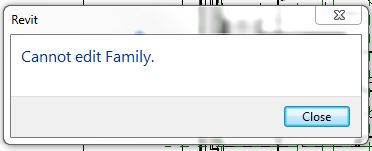- Forums Home
- >
- Revit Products Community
- >
- Revit Architecture Forum
- >
- Re: Revit 2015: Cannot edit Family
- Subscribe to RSS Feed
- Mark Topic as New
- Mark Topic as Read
- Float this Topic for Current User
- Bookmark
- Subscribe
- Printer Friendly Page
- Mark as New
- Bookmark
- Subscribe
- Mute
- Subscribe to RSS Feed
- Permalink
- Report
Revit 2015: Cannot edit Family
We have a project that is experiencing an odd issue. Whenever you click on ANY family (casework, door, window, etc) one of two errors appear:
"Canont edit Family."
or
"A serious error has occured. The current action has been cancelled."
We have tried completely uninstalling and reinstalling Revit 2015 (appdata, registry, etc) as well as not installing the latest update. We've narrowed it down to the project file because the same error occurs on other computers, but not on other projects.
The strange issue is that we have gone back to previous versions of the Revit file from before the first time the error occured, and now those files are affected.
Here is a snippet of the journal file, see entire files attached. Screenshots of the errors are below.
'***********************************************************
'<<End build CT>>
' 0:< ::42:: Delta VM: Avail +0 -> 8386642 MB, Used +3 -> 597 MB, Peak +5 -> 599 MB; RAM: Avail +1 -> 28509 MB, Used +10 -> 692 MB
'E 21-Jul-2014 18:06:57.584; 0:<
Jrn.MouseMove 1 , 510 , 589
'E 21-Jul-2014 18:06:57.584; 0:<
Jrn.LButtonUp 0 , 510 , 589
' 0:< Candidates (curIdx = 0): 1385508 (-25.527364, -27.601758, +105.833333) 1385505 (-25.683532, -27.583210, +105.833333) 1393969 (-25.683532, -27.583210, +104.000000) 1385531 (-25.527364, -27.601758, +104.000000) 1383725 (-25.527364, -28.747591, +104.000000) 1385506 (-25.766866, -27.583210, +102.914577) 1385509 (-25.527364, -27.591341, +102.375000) 1385507 (-25.766866, -27.583210, +102.375000) 1312999 (-25.527364, -27.955924, +104.000000) 1312993 (-25.527364, -27.601758, +104.000000) 1393969-0-INST=1393967-19-FACE (-25.766866, -27.583210, +104.000000) 1393969-0-INST=1393967-22-FACE (-25.683532, -27.601758, +104.000000) 1393969-0-INST=1393967-24-FACE (-25.683532, -27.583210, +104.000000)
'E 21-Jul-2014 18:06:58.328; 0:<
Jrn.MouseMove 0 , 499 , 0
'E 21-Jul-2014 18:06:58.329; 0:<
Jrn.PushButton "ToolBar , {}{} , Dialog_Revit_EditLoadedFamilyDbar" _
, "Edit Family, Control_Revit_EditLoadedFam"
' 0:< Unnecessary nesting;d:\ship\2015_px64\source\revit\revitdb\family\FamilyBaseUI.cpp;541;ID_EDIT_FAMILY ;N++E(N);
' 0:< Before : Destroy Display Manager
' 0:< System (MB) [Available / Total ] [Revit Memory Usage (MB) ]
' 0:< RAM Statistics: 28509 / 32712 696=InUse 710=Peak
' 0:< VM Statistics: 8386642 / 8388607 601=InUse 603=Peak
' 0:< After : Destroy Display Manager
' 0:< System (MB) [Available / Total ] [Revit Memory Usage (MB) ]
' 0:< RAM Statistics: 28509 / 32712 696=InUse 710=Peak
' 0:< VM Statistics: 8386642 / 8388607 601=InUse 603=Peak
'H 21-Jul-2014 18:06:58.734; 0:<
Jrn.Directive "DocSymbol" _
, "[220000 Toilet Stall.rfa]"
' 0:< Before : Destroy Display Manager
' 0:< System (MB) [Available / Total ] [Revit Memory Usage (MB) ]
' 0:< RAM Statistics: 28509 / 32712 696=InUse 710=Peak
' 0:< VM Statistics: 8386642 / 8388607 601=InUse 603=Peak
' 0:< After : Destroy Display Manager
' 0:< System (MB) [Available / Total ] [Revit Memory Usage (MB) ]
' 0:< RAM Statistics: 28509 / 32712 696=InUse 710=Peak
' 0:< VM Statistics: 8386642 / 8388607 601=InUse 603=Peak
' 0:< TaskDialog "Cannot edit Family."
'CommonButtons : Close
'DefaultButton : Close
'H 21-Jul-2014 18:07:00.470; 0:<
Jrn.Data "TaskDialogResult" _
, "Cannot edit Family.", _
"Close", "IDCLOSE"
'E 21-Jul-2014 18:07:00.470; 0:<
' [Jrn.AutoConvertedMessageBox] Rvt.Attr.MessageId: String_Revit_CannotEditFamily Rvt.Attr.MessageAnswer: IDOK
' 1:< SLOG $4f0e6324 2014-07-21 18:07:00.705 .LockUsers R rootMIA
'E 21-Jul-2014 18:07:04.519; 0:<
Jrn.MouseMove 0 , 1320 , 7
'E 21-Jul-2014 18:07:04.519; 0:<
Jrn.Close "[27043.13-Central (3) 71114.rvt]" , "Floor Plan: A-FP01"
' 0:< <<Begin build CT>>
'
'E 21-Jul-2014 18:46:25.018; 0:<
Jrn.MouseMove 1 , 381 , 543
'E 21-Jul-2014 18:46:25.018; 0:<
Jrn.LButtonUp 0 , 381 , 543
' 0:< Candidates (curIdx = 0): 1385508 (-23.235616, -23.549270, +105.833333) 1385509 (-23.082714, -24.601758, +102.375000) 1312993 (-23.701341, -24.167897, +105.000000)
' 0:< ::25:: Delta VM: Avail -53 -> 8386630 MB, Used +48 -> 640 MB, Peak +39 -> 644 MB; RAM: Avail -60 -> 27611 MB, Used +57 -> 727 MB, Peak +52 -> 727 MB
' 0.120463 1:<<<;PERF;MISC;drawing
'E 21-Jul-2014 18:46:25.689; 0:<
Jrn.MouseMove 0 , 368 , 8
'E 21-Jul-2014 18:46:25.689; 0:<
Jrn.PushButton "ToolBar , {}{} , Dialog_Revit_EditLoadedFamilyDbar" _
, "Edit Family, Control_Revit_EditLoadedFam"
' 0:< DBG_WARN: cannot create content doc accessor from null ContentRec: line 86 of Document\ContentTable.cpp.
' 0:< ::27:: Delta VM: Avail -4 -> 8386627 MB, Used +4 -> 644 MB, Peak +12 -> 656 MB; RAM: Avail -15 -> 27596 MB, Used +12 -> 739 MB, Peak +24 -> 752 MB
' 0:< DBG_WARN: Null argument
'
'Expect a soft crash after this warning.
'
'ApplicationException is being thrown on behalf of the function <__cdecl Transaction::Transaction(const class TransactionIdentity &,class ADocument *,class CoreId,const class BeginUndoTransactionOptions &)>. Dump file: C:\Users\nadams\AppData\Local\Autodesk\Revit\Autodesk Revit Architecture 2015\Journals\journal.0041.0001.dmp: line 613 of d:\ship\2015_px64\source\revit\revitdb\gensrc\UndoTransaction.gen.cpp.
' 0:< TaskDialog "A serious error has occurred. The current action has been cancelled."
'CommonButtons : Close
'DefaultButton : Close
'H 21-Jul-2014 18:46:52.311; 0:<
Jrn.Data "TaskDialogResult" _
, "A serious error has occurred. The current action has been cancelled.", _
"Close", "IDCLOSE"
'E 21-Jul-2014 18:46:52.312; 0:<
' [Jrn.AutoConvertedMessageBox] Rvt.Attr.MessageId: IDS_ACTION_CANCELLED_DUE_TO_ERROR_NO_DOC Rvt.Attr.MessageAnswer: IDOK
' 0:< DBG_INFO: ImportSymbol with no instances. This is just sad.: line 997 of d:\ship\2015_px64\source\revit\revitdb\importexport\MasterImportSymbol.cpp.
' 0:< DBG_INFO: ImportSymbol with no instances. This is just sad.: line 1786 of d:\ship\2015_px64\source\revit\revitdb\importexport\MasterImportSymbol.cpp.
' 1:< SLOG $794390e2 2014-07-21 18:46:52.400 .LockUsers R locked
' 0:< SLOG $794390e2 2014-07-21 18:46:52.415 >Auto
' 3:< EP::readDeltas 358900 -- no deltas
' 4:< syncEPtoDisk stats: 0 misses / 0 hits = NaN ratio
' 4:< start logDiffEP of only CENTRAL_BORROWS
' 4:< stop logDiffEP of only CENTRAL_BORROWS
' 3:< SLOG $794390e2 2014-07-21 18:46:52.437 .Auto:LockUsers R unlocked
' 2:< >ER::dumpCache 0 OLD versus 0 NEW
' 2:< <ER::dumpCache
' 0:< SLOG $794390e2 2014-07-21 18:46:52.447 <Auto
' 0:< <<Begin update dbar>>
'
The computer is only a few months old, but again, this error occurs on multiple computers for this project file:
' 0:< OPERATING SYSTEM INFORMATION: ' 0:< BuildNumber : 7601 ' 0:< BuildType : Multiprocessor Free ' 0:< Caption : Microsoft Windows 7 Professional ' 0:< CodeSet : 1252 ' 0:< CountryCode : 1 ' 0:< CSDVersion : Service Pack 1 ' 0:< FreePhysicalMemory : 28676060 ' 0:< FreeSpaceInPagingFiles : 33497260 ' 0:< FreeVirtualMemory : 62075680 ' 0:< MaxProcessMemorySize : 8589934464 ' 0:< OSLanguage : 1033 ' 0:< OSType : 18 ' 0:< ServicePackMajorVersion : 1 ' 0:< ServicePackMinorVersion : 0 ' 0:< TotalVirtualMemorySize : 66992656 ' 0:< TotalVisibleMemorySize : 33497260 ' 0:< Version : 6.1.7601 ' 0:< Process affinity mask : FFF ' 0:< System affinity mask : FFF ' 0:< PROCESSOR INFORMATION: ' 0:< AddressWidth : 64 ' 0:< Architecture : 9 ' 0:< Availability : 3 ' 0:< Caption : Intel64 Family 6 Model 62 Stepping 4 ' 0:< CurrentClockSpeed : 1190 ' 0:< DataWidth : 64 ' 0:< Description : Intel64 Family 6 Model 62 Stepping 4 ' 0:< Family : 179 ' 0:< L2CacheSize : 1536 ' 0:< Level : 6 ' 0:< Manufacturer : GenuineIntel ' 0:< MaxClockSpeed : 3501 ' 0:< Name : Intel(R) Xeon(R) CPU E5-1650 v2 @ 3.50GHz ' 0:< ProcessorType : 3 ' 0:< Revision : 15876 ' 0:< Role : CPU ' 0:< SocketDesignation : SOCKET 0 ' 0:< StatusInfo : 3 ' 0:< Version : ' 0:< VIDEO CONTROLLER INFORMATION: ' 0:< AdapterCompatibility : NVIDIA ' 0:< AdapterDACType : Integrated RAMDAC ' 0:< AdapterRAM : -1073741824 ' 0:< Caption : NVIDIA Quadro K4000 ' 0:< CurrentBitsPerPixel : 32 ' 0:< CurrentHorizontalResolution : 1600 ' 0:< CurrentNumberOfColors : 4294967296 ' 0:< CurrentRefreshRate : 60 ' 0:< CurrentVerticalResolution : 1200 ' 0:< Description : NVIDIA Quadro K4000 ' 0:< DriverDate : 20131111000000.000000-000 ' 0:< DriverVersion : 9.18.13.3182 ' 0:< MaxRefreshRate : 75 ' 0:< MinRefreshRate : 59 ' 0:< Monochrome : 0 ' 0:< Name : NVIDIA Quadro K4000 ' 0:< VideoArchitecture : 5 ' 0:< VideoMemoryType : 2 ' 0:< VideoModeDescription : 1600 x 1200 x 4294967296 colors ' 0:< VideoProcessor : Quadro K4000 ' 0:< VIDEO CONTROLLER INFORMATION: ' 0:< AdapterCompatibility : ShoreTel ' 0:< Caption : ShoreTel Desktop Sharing Accelerator ' 0:< CurrentBitsPerPixel : 32 ' 0:< CurrentHorizontalResolution : 1600 ' 0:< CurrentNumberOfColors : 4294967296 ' 0:< CurrentRefreshRate : 60 ' 0:< CurrentVerticalResolution : 1200 ' 0:< Description : ShoreTel Desktop Sharing Accelerator ' 0:< DriverDate : 20090901000000.000000-000 ' 0:< DriverVersion : 2.0.200.0 ' 0:< MaxRefreshRate : 0 ' 0:< Monochrome : 0 ' 0:< Name : ShoreTel Desktop Sharing Accelerator ' 0:< VideoArchitecture : 5 ' 0:< VideoMemoryType : 2 ' 0:< VideoModeDescription : 1600 x 1200 x 4294967296 colors
- Mark as New
- Bookmark
- Subscribe
- Mute
- Subscribe to RSS Feed
- Permalink
- Report
We've had this problem with some of the machines running UR2 and some UR3 (build 20140606_1530(x64).
Getting all to UR3 solved the problem.
- Mark as New
- Bookmark
- Subscribe
- Mute
- Subscribe to RSS Feed
- Permalink
- Report
- Mark as New
- Bookmark
- Subscribe
- Mute
- Subscribe to RSS Feed
- Permalink
- Report
I see in one of your journals that you Detached from central and then the file opened. Later I see ' 8:< FileCheckDiagnostic ElementStorageSwapout::relinquishToElemTable: removing missing elements on load. Followed by a long list of elements.
What happens if you save the file as a new central? Can you now edit families? As a matter of interest can are all families in this file effected? Also, I may need a copy of your file and if so I will create an FTP site. CAn you share the file if necessary?
Thank for posting.
- Mark as New
- Bookmark
- Subscribe
- Mute
- Subscribe to RSS Feed
- Permalink
- Report
We made the a central and created a new local...but the "Cannot edit Family" error persisted.
We are interested in sending it to an FTP site for review, in order to avoid the issue in the future.
- Mark as New
- Bookmark
- Subscribe
- Mute
- Subscribe to RSS Feed
- Permalink
- Report
We are experiencing the same problem. Our Central model seems to be corrupt. Any suggestions for recovery? Saving as a new central model didn't work.
- Mark as New
- Bookmark
- Subscribe
- Mute
- Subscribe to RSS Feed
- Permalink
- Report
We are experiencing the same thing. Is there a fix? Looks like the original post is from July.
- Mark as New
- Bookmark
- Subscribe
- Mute
- Subscribe to RSS Feed
- Permalink
- Report
I was talking to an Autodesk rep at a conference since, and they suggested contacting our Autodesk reseller (ImaginIT, in our case) to submit an issue ticket and get it looked at by Autodesk. It may be worth your time doing this since it is becoming more widespread.
- Mark as New
- Bookmark
- Subscribe
- Mute
- Subscribe to RSS Feed
- Permalink
- Report
Thanks. We did submit an issue ticket to Autodesk and got one of the files fixed, but now it is happening again. Was thinking if the issue is widespread that there might actually be a fix. It takes 1-2 day to get a file back from Autodesk.
- Mark as New
- Bookmark
- Subscribe
- Mute
- Subscribe to RSS Feed
- Permalink
- Report
- Mark as New
- Bookmark
- Subscribe
- Mute
- Subscribe to RSS Feed
- Permalink
- Report
I have the same issue, before and after installing update 3, I specifically have the problem with one family in my file, out of the box curtain wall double glass door family.
I am affraid if this is going to spill to elasewhere in the file.
- Mark as New
- Bookmark
- Subscribe
- Mute
- Subscribe to RSS Feed
- Permalink
- Report
Just had our first case of this happening in a project. I was able to save 10 families out of the project, but the other 100 failed to save.
- Mark as New
- Bookmark
- Subscribe
- Mute
- Subscribe to RSS Feed
- Permalink
- Report
Most families eventually became corrupt in the project. You can go back if you have all of your families saved in 2013 and upgrade and save them in 2014. I would even go as far as opening and saving them in 2015 before reload them in your project. This process was incredibly time consuming and costly! I was however able to keep our project file. I still hold my breath every time I have to edit the file.
Good Luck!
- Mark as New
- Bookmark
- Subscribe
- Mute
- Subscribe to RSS Feed
- Permalink
- Report
- Mark as New
- Bookmark
- Subscribe
- Mute
- Subscribe to RSS Feed
- Permalink
- Report
Some additional information to my previous post: One really critical change I made was to update the default fittings for duct & pipes to new, out of the box, REVIT 2015 families (the 2015 families have a slightly different name). Once the default fittings were updated, when editing a duct or pipe run, I either replaced the old fittings or delete and reconnect segments, prior to editing a pipe or duct run. This will save you a lot of headaches! You will notice if you try to edit a duct or pipe run with the corrupt fittings you can get all kinds of crazy results and/or errors.
- Mark as New
- Bookmark
- Subscribe
- Mute
- Subscribe to RSS Feed
- Permalink
- Report
We updated our 2014 file to 2015 in July 2014. We are not using Revit Server.
- Mark as New
- Bookmark
- Subscribe
- Mute
- Subscribe to RSS Feed
- Permalink
- Report
The problem I have with the 2013 template upgrade to 2014 to 2015 is that we jumped from 2013 to 2015 without a problem updated the template and all the families. We only had this issue show up this week with one project.
- Mark as New
- Bookmark
- Subscribe
- Mute
- Subscribe to RSS Feed
- Permalink
- Report
Hi,
I'm experiencing the same issue with one of our electrical model. When I attempted to edit a family, I received the message 'Cannot Edit Family'. In addition, when I attempted to duplicate a family, Revit will crash and kick me out right away without asking me to save a Recovery file. I have been searching the web for the solution for this issue and still no luck. Please let me know. Our model size is about 53MB and our deadline is quickly aproaching.
Thank you,
- Mark as New
- Bookmark
- Subscribe
- Mute
- Subscribe to RSS Feed
- Permalink
- Report
Ken Kauno
BIM Manager
tgb | architects
www.tgbarchitects.com
21911 76th Ave W. Suite 210, Edmonds, WA 98026
t: 425.778.1530 f: 425.774.7803
- Subscribe to RSS Feed
- Mark Topic as New
- Mark Topic as Read
- Float this Topic for Current User
- Bookmark
- Subscribe
- Printer Friendly Page