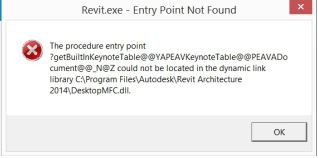- Forums Home
- >
- Revit Products Community
- >
- Revit Architecture Forum
- >
- revit 2014 startup crash in windows 8.1
- Subscribe to RSS Feed
- Mark Topic as New
- Mark Topic as Read
- Float this Topic for Current User
- Bookmark
- Subscribe
- Printer Friendly Page
- Mark as New
- Bookmark
- Subscribe
- Mute
- Subscribe to RSS Feed
- Permalink
- Report
revit 2014 startup crash in windows 8.1
After upgrading windows 8 to windows 8.1 my Revit architecture 2014 stopped working knowing that it worked perfectly on windows 8
Now im faceing a Revit Startup crash, tried restarting my laptop, uninstaling and reinstaling it but it keep on doing the same thing.
Thanks for your Support,
- Mark as New
- Bookmark
- Subscribe
- Mute
- Subscribe to RSS Feed
- Permalink
- Report
I had a simliar problem and it turned out to be an issue with permissions. Certain folders containing critical startup files did not have the right permissions for my account. I tracked down the folders using Microsoft Process Monitor that can be downloaded from here if you do not already have it. Before doing that, start off by right clicking on Revit and try to Run as administrator, if Revit starts normally than you know it is a permissions issue. After that you can use Process Monitor you can determine which files failed to open when starting Revit and then manually change the permission settings for the folders containing the files. There might be multiple files and folders that will need to have permissions changed. Hope this helps!
- Mark as New
- Bookmark
- Subscribe
- Mute
- Subscribe to RSS Feed
- Permalink
- Report
I also had the problem of upgrading from Windows 8 to windows 8.1 and revit would not start up at all. It would flash the start up screen and thats it. after several frustrating days of trying several sugestions I restored my computer back to Windows 8 and reinstalled Revit 2014 LT. I will not install Windows 8.1 till there is an offical patch from autodesk that will work with Windows 8.1.
- Mark as New
- Bookmark
- Subscribe
- Mute
- Subscribe to RSS Feed
- Permalink
- Report
revit 2014 crashes instantly when it is opened and without a notice....I have updated to windows 8.1. The rest of my Autodesk downloads owrk perfectly fine
need help ASAP
- Mark as New
- Bookmark
- Subscribe
- Mute
- Subscribe to RSS Feed
- Permalink
- Report
- Mark as New
- Bookmark
- Subscribe
- Mute
- Subscribe to RSS Feed
- Permalink
- Report
Have you tried earlier suggestion about using Windows Process Monitor to determine what is causing the software to crash?
- Mark as New
- Bookmark
- Subscribe
- Mute
- Subscribe to RSS Feed
- Permalink
- Report
Sent from my iPhone
- Mark as New
- Bookmark
- Subscribe
- Mute
- Subscribe to RSS Feed
- Permalink
- Report
I have the same problem with this, my revit architecture 2014 working find with window 8, but one day window update to 8.1 and I'm in big big trouble. At the 1st time, i'm so confuse and do anything I search on Internet like install Hotfix, update release pack 2, but Revit Architecture still not working and I feel like it became worst day by day.
I wonder if i can do like you said, run Process Monitor and everything will be okay? one more thing, if I run it, and "manually change the permission settings for the folders containing the file" like you said, what permission do I have to change? Admin? Full permission? I haven't use this program before, I read "how to use Process Monitor" and run it for an example, I saw a huge long list appear, that scared me so much, and I dont know what to do next. Please help me fix it.
Do I need to uninstall Hotfix? after i install and run it, when I open Revit architecture 2014, it appear like this:
And when I install Revit Architecture update pack 2, there still have problem, some file missing, i can not find where the find is!
Please help me!
Thanks a lot
- Subscribe to RSS Feed
- Mark Topic as New
- Mark Topic as Read
- Float this Topic for Current User
- Bookmark
- Subscribe
- Printer Friendly Page