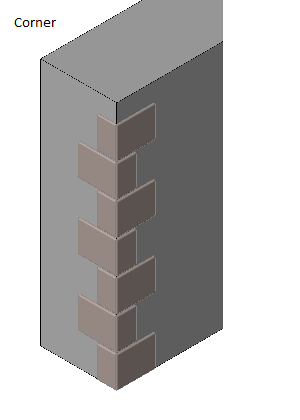- Forums Home
- >
- Revit Products Community
- >
- Revit Architecture Forum
- >
- Referencing an Imported Family Type in a formula
- Subscribe to RSS Feed
- Mark Topic as New
- Mark Topic as Read
- Float this Topic for Current User
- Bookmark
- Subscribe
- Printer Friendly Page
- Mark as New
- Bookmark
- Subscribe
- Mute
- Subscribe to RSS Feed
- Permalink
- Report
I am struggling with an issue wherebye I wish to create a formula for a family parameter which itself references a 'Type' of an imported family. Specifically I wish to create a quoin stack which can be used for a 'reveal' situation either side of a door or window rather than just on a corner. A 'quoin stack,' as that which comes with the revit content files, typically is made up of two vertical arrays which intersect giving alternative long and short sides. Each of the arrays is made up of a different quoin type, a 'Short' and a 'Long' type which swap dimensions from from perpendicular face to the other. This of course is no good for a reveal situation where on the window or door reveal of both interleived courses needs to be the same, whilst maintaining the 'long/short' appearance on the wall face containing the window or door.
I have got so far as to create a 'reveal depth' parameter within the quoin stack family but need to find a way of addressing the 'Long' quoin type to change its 'short' dimension to suit the reveal depth whilst changing the 'long' dimension of the 'Short' quoin type to be the same.
Anyy ideas gratefully received.
Chartered Architect
Robertson Partnership
Truro. UK
Solved! Go to Solution.
Solved by CoreyDaun. Go to Solution.
- Mark as New
- Bookmark
- Subscribe
- Mute
- Subscribe to RSS Feed
- Permalink
- Report
If you have already created a <Family Type> Parameter to control the imported Families, then you can use that to create a dependent formula in the following manner:
Create an additional <Family Type> Parameter as a Type Parameter for each possible option that will be available to the user. I would recommend naming these Parameters in an obscure manner so that the user does not see multiple Parameters that may control the family (see my example which is attached here). Now say that you have the following parameters setup:
UserSelect <Generic Models>
OptA <Generic Models> These additional parameters...
OptB <Generic Models> ...are just set to the appropriate...
OptC <Generic Models> ...Family and Type for each option.
Now you can create a Formula (for example a Length Parameter) by using a comparison method such as:
= If(UserSelect = OptA, 6", if(UserSelect = OptB, 8", 10"))
- Mark as New
- Bookmark
- Subscribe
- Mute
- Subscribe to RSS Feed
- Permalink
- Report
I'm beggining, I think, to understand but each of my quoin stack 'Types' contain both the nested quoin types 'short' and 'long' (both from the same family) and every time I try to apply a '<Generic Model> Label' to one of them (by editing the vertical arrays) I get the message 'Reference Planes are over Constrained. However they still appear to have been applied.
My further confusion is that the user does not choose an option but inputs the chosen dimensions for 'short width', 'long width' and 'reveal width' parameters such that if the quoin stack is a reveal type then the 'reveal width' replaces the 'short width' of a 'long' quoin and the 'long width' of a 'short' quoin. Conversely if the stack is a corner stack then the short and long dimensions replace the reveal dimension applied to short and long quoin types.
I'm confusing myself, so if you can follow what I'm trying to say then you are doing well!
Chartered Architect
Robertson Partnership
Truro. UK
- Mark as New
- Bookmark
- Subscribe
- Mute
- Subscribe to RSS Feed
- Permalink
- Report
OK, I think I see. First off, are you using dimensional constraints to define the lengths of the nested Families? That would explain the "over-constrained" message. Whenever I have to control the size (or other parameters) of nested Families, I always link the Nested Family's Parameters directly to the desired Parameter in the host Family. This can be done using the little grey button to the ride side of the parameters under Properties (for Instance Parameters) and Type Properties (for Type Parameters).
Would you be able to post you Family file here for more in-depth investigation?
- Mark as New
- Bookmark
- Subscribe
- Mute
- Subscribe to RSS Feed
- Permalink
- Report
Find attached family files for quoin and stack (Revit 14). I am conversant with referencing nested family parameters but am confused between instance and types - don't know which to choose in parent and child.
Hope you can unravel this conundrum. Thanks for your help
Chartered Architect
Robertson Partnership
Truro. UK
- Mark as New
- Bookmark
- Subscribe
- Mute
- Subscribe to RSS Feed
- Permalink
- Report
Have managed it without referencing family types directly but using separate dimension parameters within the family referencing each dimension of the nested Quoin types. See attached and images.
I'm sure that by using Generic family types I could have created more streamlined parametric formulas. Would appreciate any comments. Thanks again
Chartered Architect
Robertson Partnership
Truro. UK
- Mark as New
- Bookmark
- Subscribe
- Mute
- Subscribe to RSS Feed
- Permalink
- Report
In this particular case, I don't see any reason to employ two Types (Long/Short) of the nested Family. Since you have the defining dimensional parameters set as Instance Parameters within the nested Family, they are controlled on a instance-by-instance basis since you've linked those parameter values to parameters in the host family. Here, you really only have two instances since you've got two Array Groups set up.
In your nested Family, the only differing parameter values between the two Types are differing Instance Parameters. This makes having different Types useless since Instance Parameters are controlled individually for each instance of that element, thus making that element's Type is irrelevant. A Family Type is essentially a fixed set of Type Parameter Values, so if your dimensional parameters were established as Type Parameters, changing the Type would actually change an instance's dimensions accordingly.
Now say, for example, that you set up this Family without the use of an Array Group, and that you would have a static quantity of the nested Families, we'll say 10 instances of each Long and Short. The way it's set up now, it would be a PITA to go through each instance of the nested Families and link those three Instance Parameters; you'd have to manually establish 60 parameters links - no fun. In this case, I would change the nested Family's parameters to Type Parameters. Now, in the host Family, I can go to the Type Properties and link the parameter Values for a particular Type, and thus control all instance of that Type from a single point.
I hope this helps at least makes some sense!
- Mark as New
- Bookmark
- Subscribe
- Mute
- Subscribe to RSS Feed
- Permalink
- Report
I got there in the end, it being easier than I had originally thought. Thanks for the help
Chartered Architect
Robertson Partnership
Truro. UK
- Subscribe to RSS Feed
- Mark Topic as New
- Mark Topic as Read
- Float this Topic for Current User
- Bookmark
- Subscribe
- Printer Friendly Page