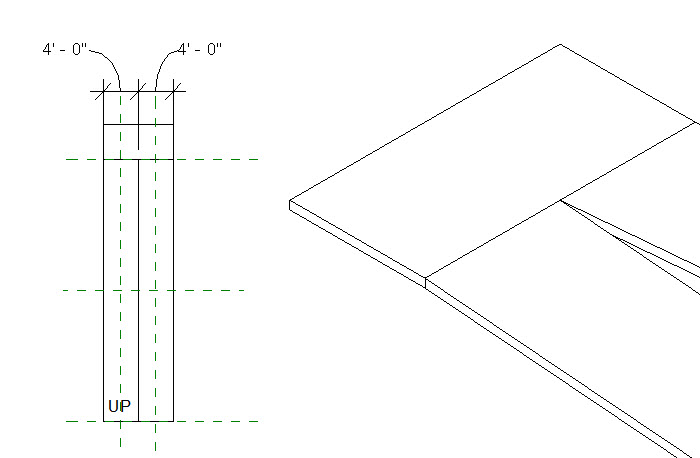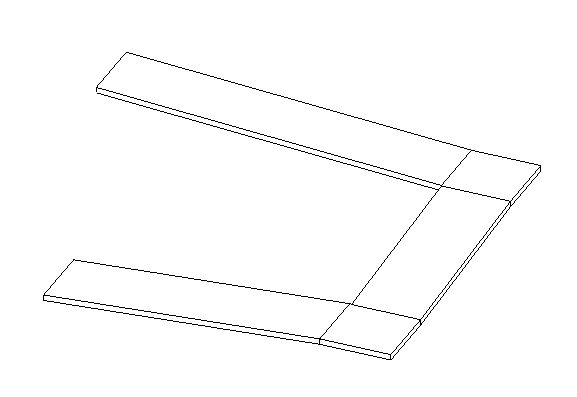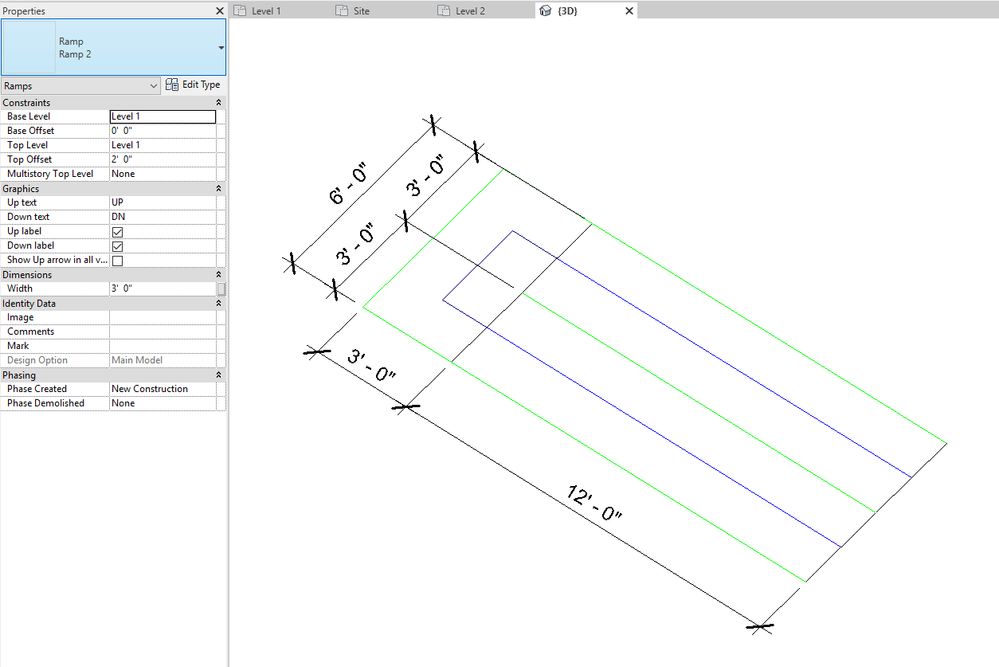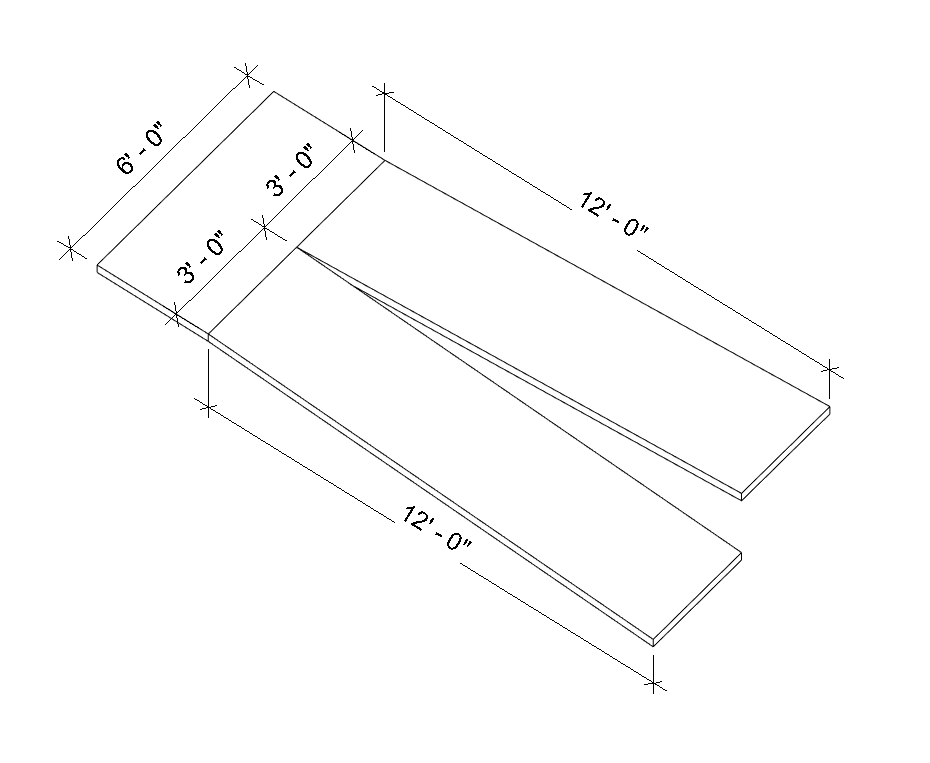- Subscribe to RSS Feed
- Mark Topic as New
- Mark Topic as Read
- Float this Topic for Current User
- Bookmark
- Subscribe
- Printer Friendly Page
- Mark as New
- Bookmark
- Subscribe
- Mute
- Subscribe to RSS Feed
- Permalink
- Report
Ramp Errors
Stairs require no more than two boundaries (chains of one or more Boundary Lines).
We don’t see more than two chains of boundary lines in our sketch (please see attached file), so we have no idea what this message means or how to resolve it. We have tried creating it with runs and by sketching but get the same result with both methods.
On a related note, we would like to have the ramp be a ‘switchback’ ramp….where the runs are butted up against each other, but Revit won’t accept that configuration either. The error message we get when we try that is something about the riser lines being parallel but not collinear, and runs cannot be created between the risers. Can anyone shed light on these errors and how to fix them?
Thanks,
Jodi
- Mark as New
- Bookmark
- Subscribe
- Mute
- Subscribe to RSS Feed
- Permalink
- Report
Sadly, I'm having the same problem with a U-shaped ramp w/ 3 perpendicular runs. I haven't found a solution yet, and no one has replied to this question! Did you ever figure out the problem?
Thanks,
Kitty
- Mark as New
- Bookmark
- Subscribe
- Mute
- Subscribe to RSS Feed
- Permalink
- Report
No can do, unfortunately, at least not in my experience. Revit sees the overlapping lines at the inside face of the switchback as an error. You've got two options: draw 2 separate ramps or leave a little space between the two runs. I tend to lean towards the former, even though it sometimes means a little more work (especially with handrails).
Principal
Dynamik Design
www.dynamikdesign.com
- Mark as New
- Bookmark
- Subscribe
- Mute
- Subscribe to RSS Feed
- Permalink
- Report
It's been about 5 versions and it has not been fixed(It has probably been more but I don't keep too much count). I would say about 80 percent of ramps and stairs have this U shaped feature in it and Revit cannot handle it. This needs to be placed on a wish list, like yesterday. It needs to be fixed.
Anybody that thinks this is a problem please post here so autodesk realizes that it affects virtually everyone.
- Mark as New
- Bookmark
- Subscribe
- Mute
- Subscribe to RSS Feed
- Permalink
- Report
The issue here is when the 2 runs of the ramp are EXACTLY equal in length. This will cause the ramp geometry to not to be able to resolve. One way you can get around this is to make the 2 legs of the ramp very colse to one another in length but not EXACTLY the same.
Using this method here is the sketch I have and the resulting ramp.
The way I created this ramp/sketch was to use the "run" tool to create the u-shaped ramp sketch with a larger space between the 2 runs of the ramp. making sure one run was longer than the other. Then I moved the sketch lines of one run so the interior edges are aligned togehter. Then i selected the end/beginning line of one of the ram runs and used the temp dimensions to make the 2 ends sepreated by somethign very small 1/128th of an inch. Then finished the sketch. the ramp will be created. I understand you would like to see this made possible without the small difference, but I hope this helps in some situations.
- Mark as New
- Bookmark
- Subscribe
- Mute
- Subscribe to RSS Feed
- Permalink
- Report
Loboarch, I really appreciate the response. It truly means a great deal coming from Autodesk. I appreciate you taking the time to read this. I have had countless encounters with Autodesk and I have always tried to reach someone upper level that can make some decisions, but have never been able to. Maybe you can relay this to your managers.
LoboArch, I am aware o the "1/128 of an inch" workaround. I think you are missing the point. The ramp and stair features need to be fixed. Almost every building that incorporates a ramp or a stair has this u-shaped condition. This is just fundamental. The code inside of Revit needs to be rewritten so that Revit recognizes that specific sketch and it creates that type of ramp/stair. That is the bottom line. I understand that Autodesk is busy, but it has been many releases already.
Since this does not work the way a typical user would use it, that user has to resort to a workaround that makes the dimensions incorrect when you dimension the stairs. Now you have incorrectly dimensioned stairs.
Let us say you took another route and you decided to create separate pieces of ramps and stairs to solve this problem. Now you have another major problem which is: your railing won't join properly.
I am willing to bet there are countless users out there that have had this issue and decided it was too much trouble to try and report it to Autodesk so they just accepted the workaround. I am also willing to bet that if Autodesk analyses their biggest most major clients and asked their users if this needs to be fixed, they would all agree. I understand that there are other major issues such as software performance that need to be dealt with as a priority, but this may have just "slipped through the cracks" over the years.
thank you.
- Mark as New
- Bookmark
- Subscribe
- Mute
- Subscribe to RSS Feed
- Permalink
- Report
Actually, the solution is simple. If you create a U-shaped ramp that is 4' in between the center lines of the runs, no space in between, and the width of the run is also 4', first, you will first receive an error that "line is too short". Yes, because the segment in between the two runs is zero. Click on "delete element". Then you will receive an error message saying about the boundaries, this one: "stairs require no more than two boundaries". Don't quit. Click on Continue. It just means that there are two boundary lines overlapping. Select one of the green lines in between the two ramps, and erase it! The other line will stay there. Now finish the ramp. Done, a ramp with no spacing.
Alfredo Medina _________________________________________________________________ ______
Licensed Architect (Florida) | Freelance Instructor | Autodesk Expert Elite (on Revit) | Profile on Linkedin
- Mark as New
- Bookmark
- Subscribe
- Mute
- Subscribe to RSS Feed
- Permalink
- Report
I did exactly what you said and it gave me the error: "Revit has experienced an unexpected error. The operation has been cancelled to protect your project from corruption."
There you have it, this proves the code needs to be fixed. Also, I had already tried this. It is not working on my machine. Can you upload the ramp you created so I can look at it please? Just purge the revit project and strip it down so its small.
Thank you for the help.
- Mark as New
- Bookmark
- Subscribe
- Mute
- Subscribe to RSS Feed
- Permalink
- Report
Attached is the .rvt file with the ramp with no spacing.
Alfredo Medina _________________________________________________________________ ______
Licensed Architect (Florida) | Freelance Instructor | Autodesk Expert Elite (on Revit) | Profile on Linkedin
- Mark as New
- Bookmark
- Subscribe
- Mute
- Subscribe to RSS Feed
- Permalink
- Report
Thank you guys for helping me out. I think there is something wrong with either my sketch of my ramp or some other variable which I cannot figure out. I opened your drawing with your ramp on it, I was able to create another one from scratch which had no gap, just like I had wanted in the very beginning. There must be something happening that I was getting that error message because I was able to reproduce the error messages on a couple of occasions. All I did was start a new blank project and modeled a ramp and there was the error message.
There must be a problem either with the sketch or an internal problem with the software that is causing this error. The error does not happen all the time which is what baffles me.
Thank you all for the responses.
- Mark as New
- Bookmark
- Subscribe
- Mute
- Subscribe to RSS Feed
- Permalink
- Report
Apart from the software, is some gap between the flights not necessary for construction anyway? Either concrete, or metal deck, a gap is useful for formwork or for installation of beams, or for some railings and posts when the anchorage of the posts is on the sides of the ramp. Is it not more common to leave a gap between flights of ramps and stairs than a zero gap?
Alfredo Medina _________________________________________________________________ ______
Licensed Architect (Florida) | Freelance Instructor | Autodesk Expert Elite (on Revit) | Profile on Linkedin
- Mark as New
- Bookmark
- Subscribe
- Mute
- Subscribe to RSS Feed
- Permalink
- Report
Still no development on the ramp front from Autodesk?
I am trying to do a simple U shape ramp that is built exactly with the switchback line of the risers overlapping at their endpoints at the inside face of the switchback.
It is draw like that in Autocad, it is built in the real world like that and I don't see a reasonable excuse for Revit not being able to do it.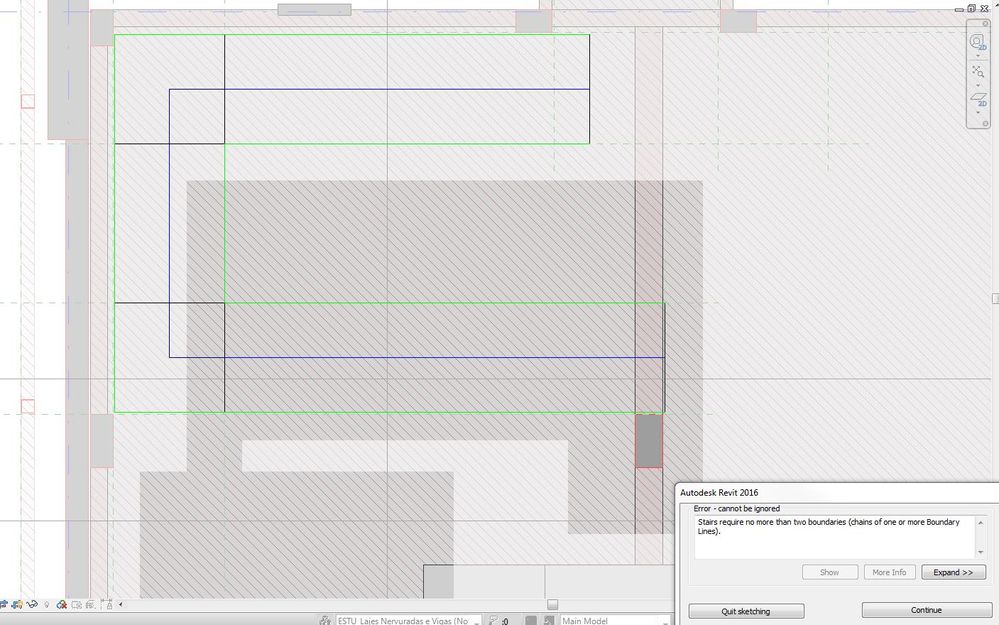
- Mark as New
- Bookmark
- Subscribe
- Mute
- Subscribe to RSS Feed
- Permalink
- Report
Is this what you are talking about?
If this is, then use the Ramp tool, select each run, and move them to the position you want. If Revit objects - ignore the warnings (until it threatens to delete the element, of course!)
Rina Sahay
Autodesk Expert Elite
Revit Architecture Certified Professional
If you find my post interesting, feel free to give a Kudo.
If it solves your problem, please click Accept to enhance the Forum.
- Mark as New
- Bookmark
- Subscribe
- Mute
- Subscribe to RSS Feed
- Permalink
- Report
I seem to get the same issues. I can download the file that was provided and even copy and paste it into a project, but very rarely can I get the ramp to work this way. Can't seem to determine why it works occasionally and why it fails most of the time. When it does fail I get the error, "Revit has experienced an unexpected error. The operation has been cancelled to protect your project from corruption" So, like others have mentioned I just leave a small gap (1/32") and have a tolerance on the dimension string.
- Mark as New
- Bookmark
- Subscribe
- Mute
- Subscribe to RSS Feed
- Permalink
- Report
Revit 2018 - version 18.3.1.2. I believe this is the latest version with no other updates. I tried with 2016 and 2017 receiving the same error. Revit 2019 is available, perhaps I should install it and see if I can do it in this version. BIMobject is installed but I wouldn't think that would cause any issues like this?
- Mark as New
- Bookmark
- Subscribe
- Mute
- Subscribe to RSS Feed
- Permalink
- Report
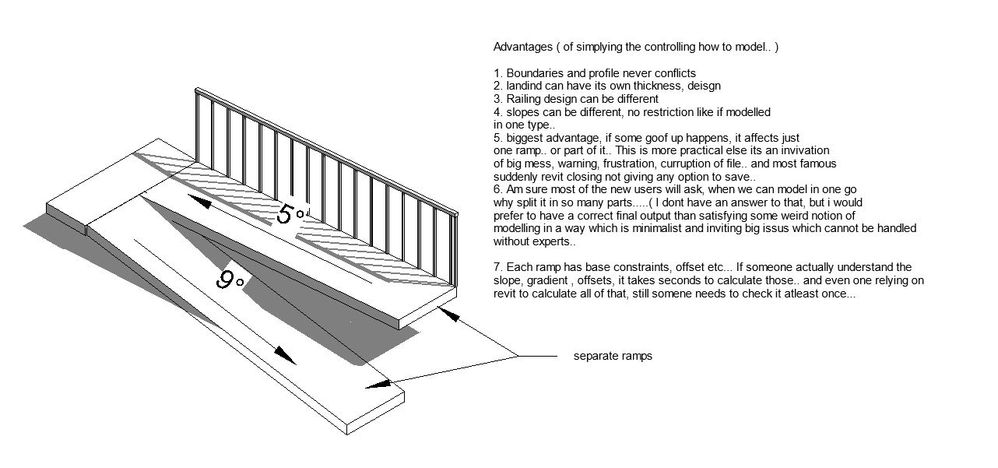
Building Designer
- Mark as New
- Bookmark
- Subscribe
- Mute
- Subscribe to RSS Feed
- Permalink
- Report
- Subscribe to RSS Feed
- Mark Topic as New
- Mark Topic as Read
- Float this Topic for Current User
- Bookmark
- Subscribe
- Printer Friendly Page