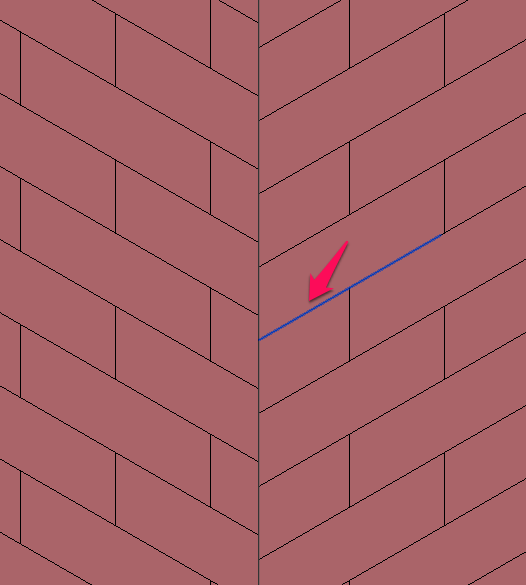- Forums Home
- >
- Revit Products Community
- >
- Revit Architecture Forum
- >
- Re: Problems with proper alignment of Surface Pattern of Wall Material
Problems with proper alignment of Surface Pattern of Wall Material
- Subscribe to RSS Feed
- Mark Topic as New
- Mark Topic as Read
- Float this Topic for Current User
- Bookmark
- Subscribe
- Printer Friendly Page
- Mark as New
- Bookmark
- Subscribe
- Mute
- Subscribe to RSS Feed
- Permalink
- Report
Can someone who is well versed in Material of Walls help me? Although I am a mech./ elec. guy I have been asked to model a front entrance to a building. Notice in the attachment the dark brown parts of the finish that don't match. In fact none of the (3) match. I noticed there is a texture alignment feature but if I fix one, it messes the others up. How do I get all (3) to line up? Appreciate any insight you can offer. I have a 8" CMU/ brick wall (light brown). There is an added feature on the face of the light brown 3/4" brick wall finish (dark brown). Please forgive me if my terms are wrong. Thanks.
Revit 2014
Solved! Go to Solution.
Solved by L.Maas. Go to Solution.
- Mark as New
- Bookmark
- Subscribe
- Mute
- Subscribe to RSS Feed
- Permalink
- Report
You can select the lines of the pattern (sometimes use tab key to cycle through different selections). Afte selecting you can move pattern around (up, down, left right). You can also use the align tool to match up the patterns
Louis
Please mention Revit version, especially when uploading Revit files.
- Subscribe to RSS Feed
- Mark Topic as New
- Mark Topic as Read
- Float this Topic for Current User
- Bookmark
- Subscribe
- Printer Friendly Page