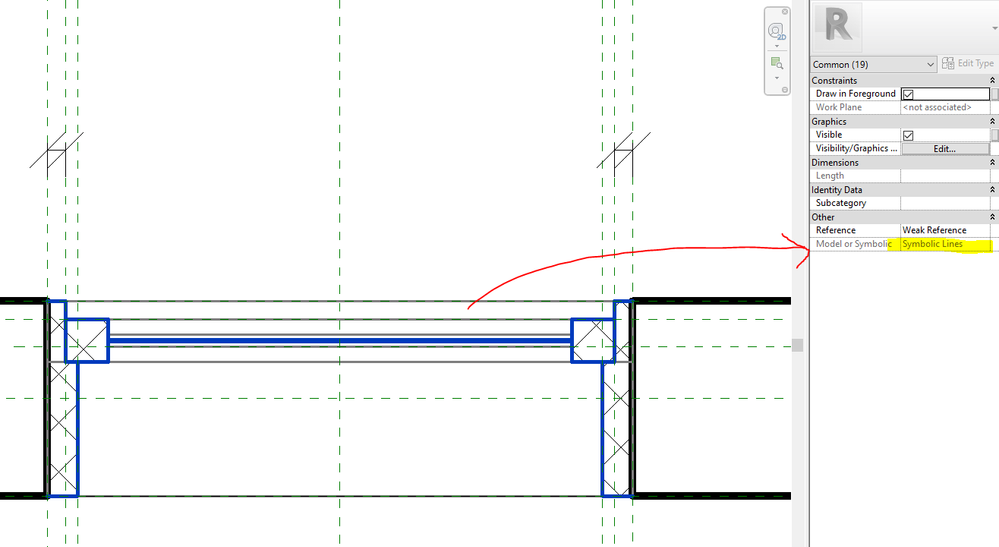- Forums Home
- >
- Revit Products Community
- >
- Revit Architecture Forum
- >
- Re: problem with window family visibility in project
- Subscribe to RSS Feed
- Mark Topic as New
- Mark Topic as Read
- Float this Topic for Current User
- Bookmark
- Subscribe
- Printer Friendly Page
- Mark as New
- Bookmark
- Subscribe
- Mute
- Subscribe to RSS Feed
- Permalink
- Report
I'm fairly new to Revit, so it's entirely possible that some obvious thing that I haven't thought of is causing this visibility problem. On the other hand, I checked out all 33 items from this visibility problem checklist and none of them look to be the source of my problem.
And the problem is: I created a hosted window family, and when hosted in a wall in the project it shows up in plan view as a cut opening with a blank rectangle where the mullions and glazing should be. When I hover the cursor over the window object, the mullions and glazing are visible, ghosted. I guess the window is acting as though a masked region is covering up the window geometry, but there are no masked regions in the family. Also, the issue definitely doesn't have to do with view range/depth or any categories being turned off. And the window looks good in elevation view.
Attached:
Screen cap showing window in wall as it appears in the project;
Screen cap showing window in wall when cursor is hovering over it;
Revit file of the window family
Solved! Go to Solution.
Solved by Alfredo_Medina. Go to Solution.
- Mark as New
- Bookmark
- Subscribe
- Mute
- Subscribe to RSS Feed
- Permalink
- Report
The top horizontal mullion, the header, must be turned off for plan views. If the header is left as visible, it obscures the mullions in plan views.
Therefore, do this: Select the header > Visibility settings > turn off "Plan / RCP" > Load into project > 🙂
Alfredo Medina _________________________________________________________________ ______
Licensed Architect (Florida) | Freelance Instructor | Autodesk Expert Elite (on Revit) | Profile on Linkedin
- Mark as New
- Bookmark
- Subscribe
- Mute
- Subscribe to RSS Feed
- Permalink
- Report
That's a pretty strange way for Revit to behave. But your tip worked beautifully. Thanks!
- Mark as New
- Bookmark
- Subscribe
- Mute
- Subscribe to RSS Feed
- Permalink
- Report
- Mark as New
- Bookmark
- Subscribe
- Mute
- Subscribe to RSS Feed
- Permalink
- Report
- Mark as New
- Bookmark
- Subscribe
- Mute
- Subscribe to RSS Feed
- Permalink
- Report
I see. So control visibility in the family and add symbolic lines. I assume these get added in the family as well? In the reference plan?
- Mark as New
- Bookmark
- Subscribe
- Mute
- Subscribe to RSS Feed
- Permalink
- Report
It is very common to turn off 3D geometry and use symbolic lines and/or 2D detail components to present on Plan/ RCP and Elevation views.
- Mark as New
- Bookmark
- Subscribe
- Mute
- Subscribe to RSS Feed
- Permalink
- Report
- Mark as New
- Bookmark
- Subscribe
- Mute
- Subscribe to RSS Feed
- Permalink
- Report
You can open one of the OOTB Window families come with Revit, for example: Window/ Fixed.rfa and you will see how it was built.
3D component is invisible on Plan/RCP:
Symbolic lines to present the window on Plan/RCP:
- Subscribe to RSS Feed
- Mark Topic as New
- Mark Topic as Read
- Float this Topic for Current User
- Bookmark
- Subscribe
- Printer Friendly Page