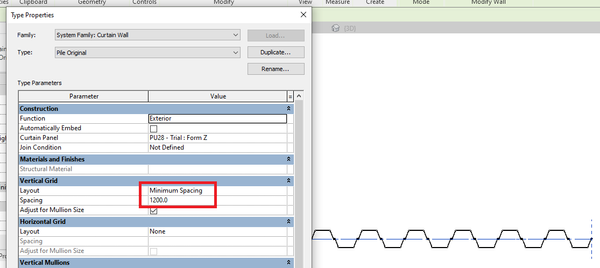- Subscribe to RSS Feed
- Mark Topic as New
- Mark Topic as Read
- Float this Topic for Current User
- Bookmark
- Subscribe
- Printer Friendly Page
- Mark as New
- Bookmark
- Subscribe
- Mute
- Subscribe to RSS Feed
- Permalink
- Report
Hi
I have different pile sheets as dwg format. I want to use them as a steel wall surrounding a pit where the foundations construction? Can anybody tell me in steps how can I do that?
Thanks
Jaf
Solved! Go to Solution.
Solved by Alfredo_Medina. Go to Solution.
- Mark as New
- Bookmark
- Subscribe
- Mute
- Subscribe to RSS Feed
- Permalink
- Report
If you are interested in created a loadable family that would be a bit hectic but doable. anyways, create a new family (in-place or loadable) and start from the generic category. Then you would need to model the extrusion and add parameters and constraints in case of loadable families.
As for using it as a wall, I'm afraid not possible because walls are system families and you can only create new types and not new families. Maybe someone has found a better way but hope this helps.
Structural Design Engineer
MZ & Partners Engineering Consultancy
- Mark as New
- Bookmark
- Subscribe
- Mute
- Subscribe to RSS Feed
- Permalink
- Report
@jz4all wrote:Or in other words, how to make the pile sheet as Family and works under the wall command?
Jaf
Can you please provide a graphic example, an image?
Alfredo Medina _________________________________________________________________ ______
Licensed Architect (Florida) | Freelance Instructor | Autodesk Expert Elite (on Revit) | Profile on Linkedin
- Mark as New
- Bookmark
- Subscribe
- Mute
- Subscribe to RSS Feed
- Permalink
- Report
Thank you for your response
here is een example JPG for what I want to de in Revit. And also a DWG file for an example pile sheet.
Jaf
- Mark as New
- Bookmark
- Subscribe
- Mute
- Subscribe to RSS Feed
- Permalink
- Report
Use the profile in the .dwg as a guide to create a curtain wall panel family. Then, assign that type of panel to a curtain wall type, without mullions.
Alfredo Medina _________________________________________________________________ ______
Licensed Architect (Florida) | Freelance Instructor | Autodesk Expert Elite (on Revit) | Profile on Linkedin
- Mark as New
- Bookmark
- Subscribe
- Mute
- Subscribe to RSS Feed
- Permalink
- Report
Create an in-place generic family is in my opinion your best option. Otherwise you could create a loadable family with a nested array but it will not be easy if you're not familiar with family creation. Maybe Alfredo has some good ideas.
Regards.
Structural Design Engineer
MZ & Partners Engineering Consultancy
- Mark as New
- Bookmark
- Subscribe
- Mute
- Subscribe to RSS Feed
- Permalink
- Report
See. I told you Alfredo might have some good ideas. Thanks Alfredo. Good stuff as usual.
Structural Design Engineer
MZ & Partners Engineering Consultancy
- Mark as New
- Bookmark
- Subscribe
- Mute
- Subscribe to RSS Feed
- Permalink
- Report
Hi,
Thanks for uour response.
Very nice try Alfredo. But it is not practical, when we face the reality. When we talk about thousands of pile sheets pieces, and more than hundred soorts of theses piles. And every type , has a variation of thickness. Moreover when designer comes from time to time with a changing of the sheet type. In AutoCAD these changings can take minutes.
I saw before Revit drafters doing it. But at that time I was not interested. I think they creat from these pile sheets a loadable family with a nested array, just like a dynamic block in AutoCAD. How to do it in such way? That what I would like to know.
Thanks again
Jaf
- Mark as New
- Bookmark
- Subscribe
- Mute
- Subscribe to RSS Feed
- Permalink
- Report
Hi. doing that is not a simple task. However following is a tutorial I found online that might help you, but it was done on Revit 2009. Same concept applies so good luck.
Structural Design Engineer
MZ & Partners Engineering Consultancy
- Mark as New
- Bookmark
- Subscribe
- Mute
- Subscribe to RSS Feed
- Permalink
- Report
Hi. Use the copy to clipboard tool and then paste aligned to selected levels.
Structural Design Engineer
MZ & Partners Engineering Consultancy
- Mark as New
- Bookmark
- Subscribe
- Mute
- Subscribe to RSS Feed
- Permalink
- Report
@jz4all wrote:Hi,
Thanks for uour response.(,,,)
Well, your original posts were about how to make this as a wall, and my response shows a curtain wall, which is a type of wall. How do you know that it is "not practical" if you did not know how to make this as a wall? You said "in AutoCAD this can take minutes". Well, this is not AutoCAD. Now you say something different, that you want an array, then, in that case, you need to learn how to make linear arrays with formulas, which actually takes more steps and time than a curtain wall.
Alfredo Medina _________________________________________________________________ ______
Licensed Architect (Florida) | Freelance Instructor | Autodesk Expert Elite (on Revit) | Profile on Linkedin
- Mark as New
- Bookmark
- Subscribe
- Mute
- Subscribe to RSS Feed
- Permalink
- Report
Thank you Alfredo,
Maybe as a beginner I did not put my question in a proper way. Sorry.
I could as you described, (but WALL not Curtain), after changing the thickness and material to steel, then walk a long the pile sheet profile. Then (copy array) to make all the wall. And with inserting of an dwg file to show the details could be a nice trick and gives satisfaction to some limits. Because as you see , I can not show the variation in thickness, and the connection endings between twoo single sheets.
But my ambition to use the original form of the profile as it is, and I saw before such possibility used by Revit drafters. But at that time I was not interested.
Thank you again and thanks to everybody who tried to help.
I'll be appreciate if some body comes with a new idea.
Jaf
- Mark as New
- Bookmark
- Subscribe
- Mute
- Subscribe to RSS Feed
- Permalink
- Report
Oh, so every segment of the pile sheet that is shown in your picture is a thin wall? That is too much work. How is that easier than having a curtain wall going from start to finish in two clicks, the solution that you discarded as "impractical"?!
Alfredo Medina _________________________________________________________________ ______
Licensed Architect (Florida) | Freelance Instructor | Autodesk Expert Elite (on Revit) | Profile on Linkedin
- Mark as New
- Bookmark
- Subscribe
- Mute
- Subscribe to RSS Feed
- Permalink
- Report
Hi Alfredo,
Can you explain it to me in steps ( if it is possible) how to make the pile sheet as a curtain wall?
Thanks
Jaf
- Mark as New
- Bookmark
- Subscribe
- Mute
- Subscribe to RSS Feed
- Permalink
- Report
It is basically, as I wrote in message # 6 above. It's a curtain panel family with an extrusion that represents one metal piece; then this panel family is assigned as the panel of a curtain wall. Please refer to Wikihelp for more detailed information on curtain walls, and for the Families Guide as well.
Alfredo Medina _________________________________________________________________ ______
Licensed Architect (Florida) | Freelance Instructor | Autodesk Expert Elite (on Revit) | Profile on Linkedin
- Mark as New
- Bookmark
- Subscribe
- Mute
- Subscribe to RSS Feed
- Permalink
- Report
- Mark as New
- Bookmark
- Subscribe
- Mute
- Subscribe to RSS Feed
- Permalink
- Report
I'm working on something similar for pumping stations. The way I've done is creating a new 'curtain wall panel.rfa' where to place your pile types and forms (S, Z) and use it in the project under Curtain wall. Duplicate the existing curtain wall -> select the curtain panel you created -> set the "fix distance" to the needed value (1200mm in my case) and should work. My issue is that if the wall length is not a multiple of "fix distance value", the last element will overlap (I've set up some visible parameters to sort this issue out for time being). Not sure if this works for you as well.
Here is the link that helped me out with this matter: Metal Sheet Cladding in Revit Tutorial - YouTube
If there is someone who knows how to avoid the overlapping, please advice.
Thank you in advance
- Mark as New
- Bookmark
- Subscribe
- Mute
- Subscribe to RSS Feed
- Permalink
- Report
Is this what you are talking about ovelapping? I would set them to minimum spacing
That way your curtainwall will not have any overlapping at the end. If you need to be exact, then I would type in 1200 x [number of pile] to get the exact length and fix distance of 1200
- Mark as New
- Bookmark
- Subscribe
- Mute
- Subscribe to RSS Feed
- Permalink
- Report
Hi Syman,
Thank you for your prompt replay. That's very helpful, thanks a lot. I did tried this option before, though, on an existing wall (probably this was the issue) with no result.
Most of the times it's an obvious solution and too easy for my brain to accept it :)).
Much appreciated.
- Subscribe to RSS Feed
- Mark Topic as New
- Mark Topic as Read
- Float this Topic for Current User
- Bookmark
- Subscribe
- Printer Friendly Page