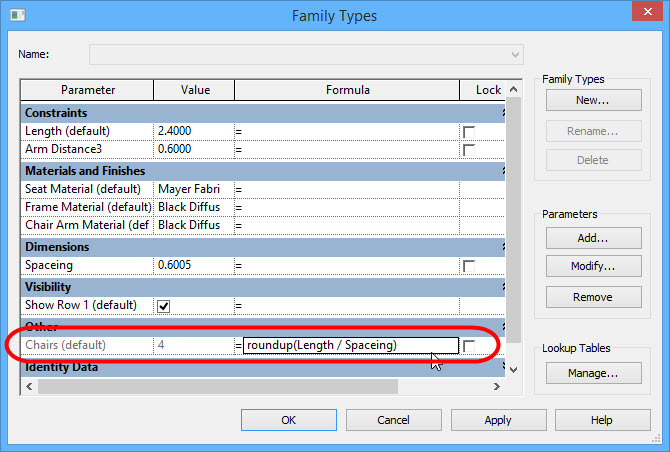- Subscribe to RSS Feed
- Mark Topic as New
- Mark Topic as Read
- Float this Topic for Current User
- Bookmark
- Subscribe
- Printer Friendly Page
- Mark as New
- Bookmark
- Subscribe
- Mute
- Subscribe to RSS Feed
- Permalink
- Report
parametric row seating
Hi,
I am trying to create a parametric seating row with a Generic Line Based family.
If you check the file for the Lenght (default) parameter, I am multiplying it by the Arm Distance (600mm) so that the pattern repeats while I stretch out the line.
=Chairs * 600 mm
I want to add a parameter for the Arm Distance linked with the actual seat so that if I make the chair wider the pattern would adjust accordingly.
=Chairs * Arm Distance3
This way I could adjust the chair width and Line Based family all at once.
However, I am finding that when I add "Arm Distance3" to the equation the Line Based feature stops working.
What am I doing wrong, or cannot it be done?
Cheers,
J
AutoCAD 2014
- Mark as New
- Bookmark
- Subscribe
- Mute
- Subscribe to RSS Feed
- Permalink
- Report
I looked at your family. With some small modifications you can do what you want.
See attached screenshot.
I locked the second chair to the right reference line, added dimension (as parameter will not attach to the existing dimension).
To the newly added dimension I added a parameter (arm distance3).
You now can vary arm distance and chair amounts.
As I am working in version 2014 and you in a previous version it is of no use to attach the modified family.
Louis
Please mention Revit version, especially when uploading Revit files.
- Mark as New
- Bookmark
- Subscribe
- Mute
- Subscribe to RSS Feed
- Permalink
- Report
Works as a charm, thanks. 🙂
One question, though.
After loading it into the project, shouldn't the number of chairs increase while dragging the line?
The way I have it, the only way yo change the number of chairs by typing in the parameter field.
AutoCAD 2014
- Mark as New
- Bookmark
- Subscribe
- Mute
- Subscribe to RSS Feed
- Permalink
- Report
hi
1- Reference Line Seat With reference to the line Lock.
2-Create a Spaceing Parameter Between the Seats.
3- Clean the Length Formula and then Create the Round Formula For Number Array:
roundup(Length / Spaceing)
- Subscribe to RSS Feed
- Mark Topic as New
- Mark Topic as Read
- Float this Topic for Current User
- Bookmark
- Subscribe
- Printer Friendly Page