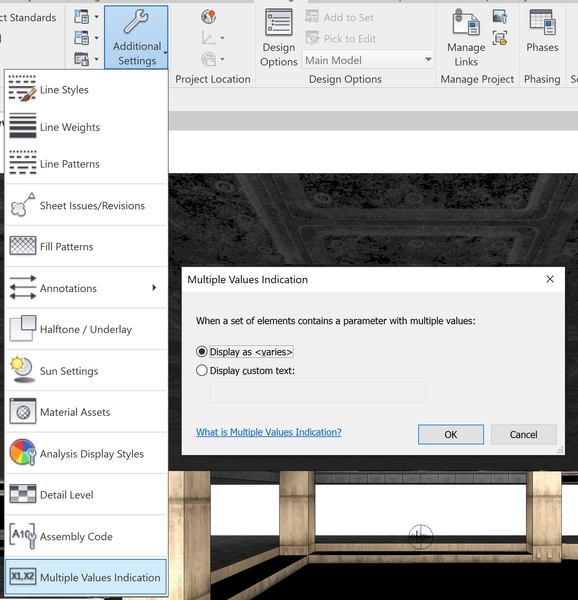- Forums Home
- >
- Revit Products Community
- >
- Revit Architecture Forum
- >
- Multiple Scales on a Sheet: "As Indicated"
- Subscribe to RSS Feed
- Mark Topic as New
- Mark Topic as Read
- Float this Topic for Current User
- Bookmark
- Subscribe
- Printer Friendly Page
- « Previous
-
- 1
- 2
- Next »
- Mark as New
- Bookmark
- Subscribe
- Mute
- Subscribe to RSS Feed
- Permalink
- Report
I had a user ask whether it was possible to modify the "As Indicated" note that appears on a Sheet if there are multiple scales present.
This Scale parameter value is hard coded and cannot be modified.
If it is necessary to have the text display something else, a Shared Parameter could be added and the notes entered manually. You could have two different title blocks - one for set scales and one for multiple so you only manually enter the information into those detail sheets.
If anyone else handles this differently, feel free to update the thread!

Katie Langan
Technical Support Specialist
Customer Service & Support
Autodesk, Inc.
Solved! Go to Solution.
Solved by anselmus. Go to Solution.
Solved by loboarch. Go to Solution.
- Mark as New
- Bookmark
- Subscribe
- Mute
- Subscribe to RSS Feed
- Permalink
- Report
I just had a client ask me this exact question and I posted a thread about it. Someone obviously saw that and bumped this one. Thanks for that. Would love to see a solution to this at some point.
Regards Peter.
- Mark as New
- Bookmark
- Subscribe
- Mute
- Subscribe to RSS Feed
- Permalink
- Report
Shhh, don't tell Autodesk or they'll buy the company the developed it. But it's an ArchiCAD feature.
- Mark as New
- Bookmark
- Subscribe
- Mute
- Subscribe to RSS Feed
- Permalink
- Report
One more vote for "AS NOTED"
I guess I will go through the effort of extra parameters and work.
- Mark as New
- Bookmark
- Subscribe
- Mute
- Subscribe to RSS Feed
- Permalink
- Report
I'm not a poster (as evidence by my post count) but that shouldn't put any less importance to my vote in favor of changing the "hard code" to provide flexibility with how the scale parameter reports back to a sheet's titleblock.
Please?
- Mark as New
- Bookmark
- Subscribe
- Mute
- Subscribe to RSS Feed
- Permalink
- Report
@loboarch wrote:
::snip::
http://usa.autodesk.com/adsk/servlet/item?siteID=123112&id=13945669
This link is no longer valid.
- Mark as New
- Bookmark
- Subscribe
- Mute
- Subscribe to RSS Feed
- Permalink
- Report
I ended up putting a visibility parameter on my scale label in the title block family. Then on sheets with multiple scales I turn off the scale label and "hand write" the correct scales with similar text. I suppose this is where the "shared parameter" comes in for larger companies I suppose. Still nothing done after all these years.
- Mark as New
- Bookmark
- Subscribe
- Mute
- Subscribe to RSS Feed
- Permalink
- Report
I have also made an own shared text parameter that displays the Main Scale of the sheet. But this has to be changed by the user when another scale than the standard is used. Not an optimal solution since our Engineers most likely will forget to change this manually from time to time. I also find it very hard to understand why it is not possible for the user to at least replace the text "As indicated" with the organizations own standard text. Our default language on drawings is not English either. Is there any development work being done or planned to adress this issue at Autodesk?
- Mark as New
- Bookmark
- Subscribe
- Mute
- Subscribe to RSS Feed
- Permalink
- Report
- Mark as New
- Bookmark
- Subscribe
- Mute
- Subscribe to RSS Feed
- Permalink
- Report
Almost a full ELEVEN years later, and this still hasn't been truly resolved. Autodesk - when will this happen?!
- Mark as New
- Bookmark
- Subscribe
- Mute
- Subscribe to RSS Feed
- Permalink
- Report
Checking in to see if this has been addressed, and it still hasn't. I have issues with both the lowercase and the text preference as "AS SHOWN" is our standard. Would love to see an update to this.
- Mark as New
- Bookmark
- Subscribe
- Mute
- Subscribe to RSS Feed
- Permalink
- Report
@bgorhamBH95D wrote:Would love to see an update to this.
Why don't you come up with a solution that works for you instead of waiting for something that may never come?
- Mark as New
- Bookmark
- Subscribe
- Mute
- Subscribe to RSS Feed
- Permalink
- Report
Oh I did. But still left a comment in the hopes that this thread will gain enough attention that this issue may be addressed. Doing my part to make Revit a better product overall. I only had a handful of sheets that were displaying the scaling incorrectly and just put text with a background over top of it. Inelegant, but it works.
- Mark as New
- Bookmark
- Subscribe
- Mute
- Subscribe to RSS Feed
- Permalink
- Report
- Mark as New
- Bookmark
- Subscribe
- Mute
- Subscribe to RSS Feed
- Permalink
- Report
Funny enough they have this feature to customize varies value to whatever text but not for multiple scale. Autodesk better add this long overdue feature.
- « Previous
-
- 1
- 2
- Next »
- Subscribe to RSS Feed
- Mark Topic as New
- Mark Topic as Read
- Float this Topic for Current User
- Bookmark
- Subscribe
- Printer Friendly Page
- « Previous
-
- 1
- 2
- Next »