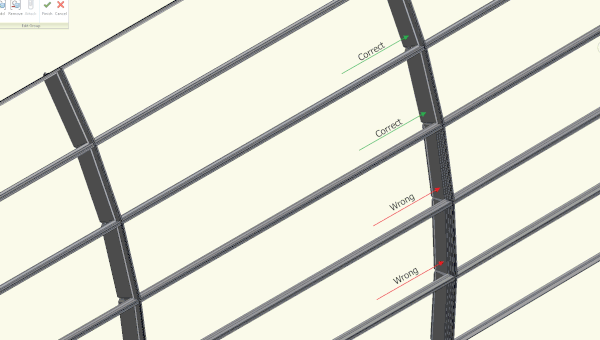- Forums Home
- >
- Revit Products Community
- >
- Revit Architecture Forum
- >
- Re: Mullion Orientation for curtain system applied to a mass family
Mullion Orientation for curtain system applied to a mass family
- Subscribe to RSS Feed
- Mark Topic as New
- Mark Topic as Read
- Float this Topic for Current User
- Bookmark
- Subscribe
- Printer Friendly Page
- Mark as New
- Bookmark
- Subscribe
- Mute
- Subscribe to RSS Feed
- Permalink
- Report
Mullion Orientation for curtain system applied to a mass family
Hi,
I get random orientation of mullions when placing a curtain system on a mass.
The mullion is not symmetrical, so I have created two versions of it.
The curtain system has defined mullion type for both vertical and horizontal border1 /2 and prove to be working on simple flat surface.
When applied to a complex mass object, I get random results. Within the same curtain system, half of it will get the correct mullions, and the rest will have border1 default mullion instead of border2...
The mass I have been applying the sytem to, is a very long band of windows shifting from vertical to horizontal. I noticed that mullions get shifted depending on the angle of the panels.
Mullions can be changed manually, but we're talking about a thousand mullions here. so I would rather not do it that way.
NB : the mass family contains a sat import from Rhino. I did experience similar issues doing test with mass family created only in Revit, so I don't think it has to do with the Rhino export. Faces have both in Rhino and Revit the correct orientation.
- Mark as New
- Bookmark
- Subscribe
- Mute
- Subscribe to RSS Feed
- Permalink
- Report
Many things could be causing this. Please respond to the following:
1. What version of Revit are you running?
2. Is it on the latest build?
3. Is your graphics card driver up on the certified list?
4. Did this ever work for you in the project?
5. If you turn off Hardware Acceleration does it work?
I may have to create an internal case and get your file, but answer the above first. Thanks for posting.
- Subscribe to RSS Feed
- Mark Topic as New
- Mark Topic as Read
- Float this Topic for Current User
- Bookmark
- Subscribe
- Printer Friendly Page