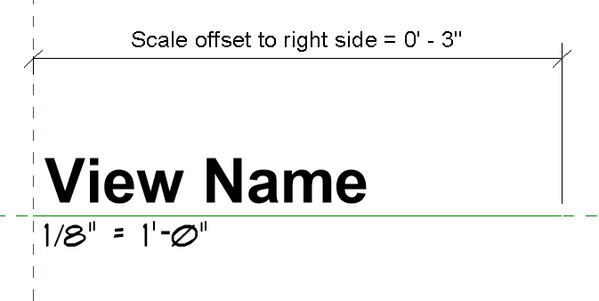- Forums Home
- >
- Revit Products Community
- >
- Revit Architecture Forum
- >
- Moving text with view tag extension line
- Subscribe to RSS Feed
- Mark Topic as New
- Mark Topic as Read
- Float this Topic for Current User
- Bookmark
- Subscribe
- Printer Friendly Page
- Mark as New
- Bookmark
- Subscribe
- Mute
- Subscribe to RSS Feed
- Permalink
- Report
Moving text with view tag extension line
Hello,
Im trying to match our company standards, I was wondering is there any way to "Strech" the scale portion of my text with the end of the extension line. For example have a set distance off the end of the extension line and when the view tag is placed into the sheets, the scale is on the right side of the tag and if I pull the line closer to the title the scale moves with it. Attached is a picture of current view tag.
Thanks,
Christian
- Mark as New
- Bookmark
- Subscribe
- Mute
- Subscribe to RSS Feed
- Permalink
- Report
- Mark as New
- Bookmark
- Subscribe
- Mute
- Subscribe to RSS Feed
- Permalink
- Report
As far as I know, it isn't possible to directly tie together the scale text of a view and the length of the line which appears between a view's title text and its scale text. However, you can set an offset distance for the scale text, then manually adjust each view's line length to match the scale text's offset. Here is how:
1) Create a new view title family. Draw a Reference Line from the vertical Reference Plane on the left side of the text out to the right (the specific length of the Reference Line doesn't matter). Align and lock the left edge of the Reference Line to the vertical Reference Plane.
2) Create a dimension from one edge of the Reference Line to the other, then give it a Label.
3) Change the scale label's horizontal align setting "Right", then manually move the scale label to match the right side of the Reference Line. You can't use the Align tool here, so use the Move tool and eyeball it as best you can. Then create a Group which includes the Reference Line and the scale label text.
4) Create a Family Type. I advise you include the Reference Line's length in the Type name. Then load this modified family into your project. Create as many Types in the view title family as you need to match your desired offsets. Note that the Reference Line's length will not affect the actual black line's length on sheets; it only controls the scale text's offset distance.
Create new Types in the view title family:
This is a workaround because you will still have to manually adjust the view title's line length when views are placed on sheets. But it will at least allow you to specify and to vary how far to the right side you want your scale text to be.
- Subscribe to RSS Feed
- Mark Topic as New
- Mark Topic as Read
- Float this Topic for Current User
- Bookmark
- Subscribe
- Printer Friendly Page