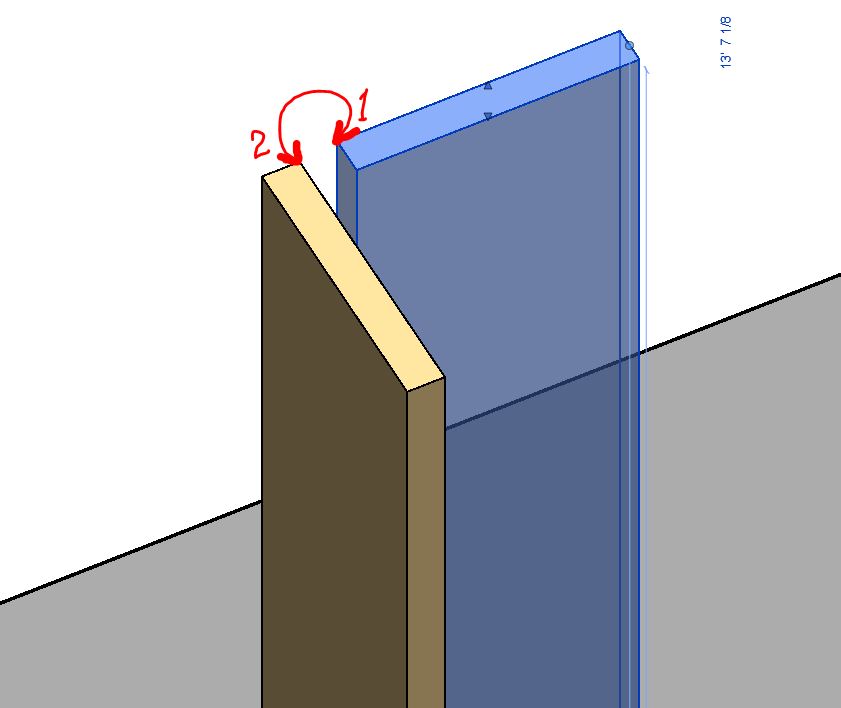Community
Revit Architecture Forum
Welcome to Autodesk’s Revit Architecture Forums. Share your knowledge, ask questions, and explore popular Revit Architecture topics.
Turn on suggestions
Auto-suggest helps you quickly narrow down your search results by suggesting possible matches as you type.
Reply
Topic Options
- Subscribe to RSS Feed
- Mark Topic as New
- Mark Topic as Read
- Float this Topic for Current User
- Bookmark
- Subscribe
- Printer Friendly Page
Message 1 of 3
01-26-2015
10:06 AM
- Mark as New
- Bookmark
- Subscribe
- Mute
- Subscribe to RSS Feed
- Permalink
- Report
01-26-2015
10:06 AM
Move in 3D?
The 2 items below are 2x12 dimensional lumber items (components?). I would like to move the corner of the highlighted one from point "1" to point "2". Is it possible? I am trying to do it the same way I'd do it in SketchUp and am assuming that's wrong for Revit? Thanks.
2 REPLIES 2
Message 2 of 3
01-26-2015
10:29 AM
- Mark as New
- Bookmark
- Subscribe
- Mute
- Subscribe to RSS Feed
- Permalink
- Report
01-26-2015
10:29 AM
I don't know how you do it in SketchUp .....Assuming yo have to Component - Model in Place you can do it either by :
- simple Moving - with snap points activated
- or Align tool, after locking dimensions
- as can be seen in my screencast:
https://screencast.autodesk.com/Main/Details/202c01d8-c86d-4832-a074-dcb8a7bd3dd2
Constantin Stroescu
BIM Manager AGD
BIM Manager AGD
Your Name
Message 3 of 3
01-26-2015
10:38 AM
- Mark as New
- Bookmark
- Subscribe
- Mute
- Subscribe to RSS Feed
- Permalink
- Report
Reply
Topic Options
- Subscribe to RSS Feed
- Mark Topic as New
- Mark Topic as Read
- Float this Topic for Current User
- Bookmark
- Subscribe
- Printer Friendly Page