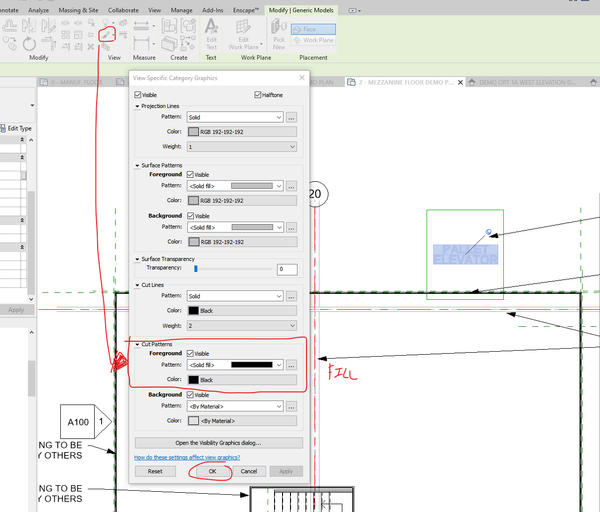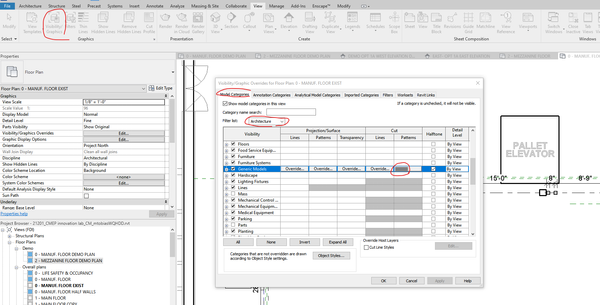- Forums Home
- >
- Revit Products Community
- >
- Revit Architecture Forum
- >
- Model text appearance hollow...why?
- Subscribe to RSS Feed
- Mark Topic as New
- Mark Topic as Read
- Float this Topic for Current User
- Bookmark
- Subscribe
- Printer Friendly Page
- Mark as New
- Bookmark
- Subscribe
- Mute
- Subscribe to RSS Feed
- Permalink
- Report
Hi,
To incorporate the company name to the building facade, I used the model text feature to add text in a family. I can see it in the 3D view of the building model but on the elevation sheet I only see the outline of the text. I would like it to be black filled otherwise it blends with the exterior finish and all the architectural annotation near it.
Does anyone have any idea?
Thanks,
Solved! Go to Solution.
Solved by constantin.stroescu. Go to Solution.
- Mark as New
- Bookmark
- Subscribe
- Mute
- Subscribe to RSS Feed
- Permalink
- Report
Assign a material to the model text, perhaps a solid black paint.
Registered Architect The Lamar Johnson Collaborative Architects-St. Louis, MO

- Mark as New
- Bookmark
- Subscribe
- Mute
- Subscribe to RSS Feed
- Permalink
- Report
make an override by element or by caegory:
- select Model Text >View >Override Graphics in View > Override by Element >Surface Patterns > Pattern > Color and Solid Fill
Constantin Stroescu
- Mark as New
- Bookmark
- Subscribe
- Mute
- Subscribe to RSS Feed
- Permalink
- Report
similar to other response, but use "cut patterns > foreground" so if you need to print with wire frame, the text stays solid.
- Mark as New
- Bookmark
- Subscribe
- Mute
- Subscribe to RSS Feed
- Permalink
- Report
For all views, change in visibility graphics instead of an override. use cut patterns
- Subscribe to RSS Feed
- Mark Topic as New
- Mark Topic as Read
- Float this Topic for Current User
- Bookmark
- Subscribe
- Printer Friendly Page