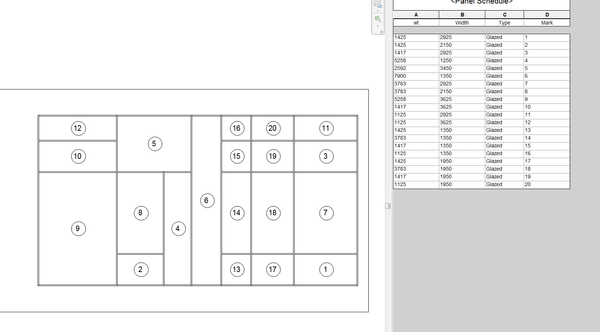Community
Revit Architecture Forum
Welcome to Autodesk’s Revit Architecture Forums. Share your knowledge, ask questions, and explore popular Revit Architecture topics.
Turn on suggestions
Auto-suggest helps you quickly narrow down your search results by suggesting possible matches as you type.
Reply
Topic Options
- Subscribe to RSS Feed
- Mark Topic as New
- Mark Topic as Read
- Float this Topic for Current User
- Bookmark
- Subscribe
- Printer Friendly Page
Message 1 of 7
Anonymous
1527 Views, 6 Replies
11-28-2010
02:40 AM
- Mark as New
- Bookmark
- Subscribe
- Mute
- Subscribe to RSS Feed
- Permalink
- Report
11-28-2010
02:40 AM
Merging Curtain Wall Panels
Hi,
Is there a function in revit to merge a number of curtain wall panels together into 1? All the panels I want to merge are adjacent to one another, seperated by grid lines.
Thanks
6 REPLIES 6
Message 5 of 7
11-29-2013
10:42 AM
- Mark as New
- Bookmark
- Subscribe
- Mute
- Subscribe to RSS Feed
- Permalink
- Report
11-29-2013
10:42 AM
This is from the Autodesk website...
- Create the curtain wall panels.
- See Curtain Walls, Curtain Grids, and Mullions.
- Add curtain grids.
- Select a curtain grid.
- Click Modify Curtain Wall Grids tab
 Curtain Grid panel
Curtain Grid panel Add/Remove Segments.
Add/Remove Segments. - Click on a curtain grid segment to remove it.
As you remove segments, adjacent panels join.
- Click in white space in the drawing area.

Message 6 of 7
03-23-2021
06:56 AM
- Mark as New
- Bookmark
- Subscribe
- Mute
- Subscribe to RSS Feed
- Permalink
- Report
Message 7 of 7
12-17-2021
06:30 AM
- Mark as New
- Bookmark
- Subscribe
- Mute
- Subscribe to RSS Feed
- Permalink
- Report
12-17-2021
06:30 AM
But if you have 2 different panel types, can you choose which one will transfer their instance properties to the new, merged panel?
Reply
Topic Options
- Subscribe to RSS Feed
- Mark Topic as New
- Mark Topic as Read
- Float this Topic for Current User
- Bookmark
- Subscribe
- Printer Friendly Page